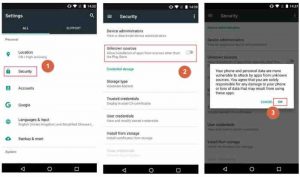How to See Someone’s Location on iPhone
Have you ever wished you knew the whereabouts of your loved ones for safety reasons? Or perhaps you’re a business owner aiming to keep an eye on your field employees. In either case, location tracking can come in handy. But how to see someone’s location on iPhone?
Importance of Location Tracking
Location tracking serves multiple purposes. It can provide peace of mind for parents wanting to ensure their children’s safety, assist in finding a lost device, or enable businesses to manage field operations effectively.
How Do You See Someone’s Location On iPhone?

There are several ways to locate someone’s iPhone, some involving specific apps and others leveraging iPhone’s built-in features.
Using Spy Apps
The easiest way to track someone’s location on iPhone is to use a spy app. These are specialized apps that can be installed on any smartphone and can provide detailed information about a person’s whereabouts, including current and past locations.
Detectico
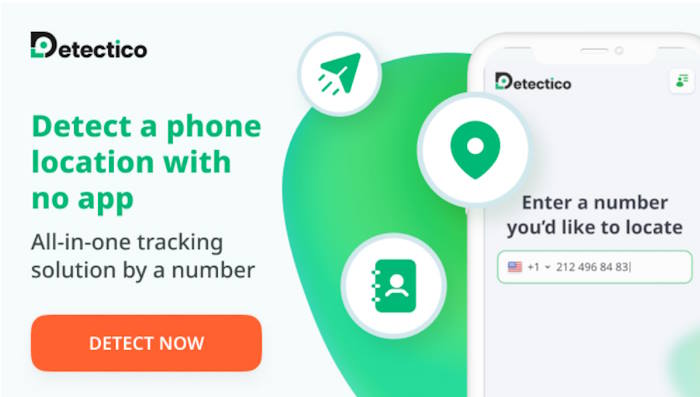
Detectico is a monitoring app that allows you to locate a device without requiring the installation of any app on either your phone or the device you want to track.
The location service offered by Detectico is both cost-effective and completely legal. It works on an opt-in basis, meaning that the user must actively tap or click a link to grant permission for their location to be revealed. You have the freedom to customize the wording of this link as you see fit.
How Detectico Works
To get someone’s location on iPhone, enter someone’s phone number, type a message, and tap Send. Detectico will then send a tracking link with your message. If the recipient taps on the link, Detectico will send you their location on a map.
How to Set Up Detectico
The following are the steps to use Detectico for locating a phone:
1. Enter the phone number you want to locate and include a personal message you want to send to that number.
2. Detectico will send the message, including a location detection link, via text message.
3. The recipient can tap the link to allow Detectico to determine their location.
4. Detectico will notify you of the phone’s location.
Other Spy Apps
There are many other apps available that can be used to view someone’s location on iPhone. These include mSpy, Eyezy, FlexiSPY, Xnspy, Spyzie, and Highster Mobile. Each of these apps offers a range of features that can aid in locating a phone. It is important to investigate each app carefully before making a decision on which one to use.
mSpy
mSpy is a powerful tracking app that allows you to monitor your child’s device activity. It provides detailed information about the target phone, including location, contacts, calls, and messages. You can also set up geofencing alerts so that you will be notified if the phone leaves a specified area.
Eyezy
Eyezy is a spy app that can be used as a way how to look at someone’s location on iPhone. A number of features are available, including geofencing, which enables you to create virtual limits and receive notifications when someone breaches them. You can also view call logs, contact information, web history, and more.
Free Methods
If you’re hesitant about using spy apps, you can opt for free methods using built-in iPhone features.
Find My iPhone
Find My iPhone is a built-in app that allows you to find someone’s location on iPhone. It requires that your device be connected to an iCloud account and have location services enabled. Once activated, you can view its current location or view past locations over time. You can also set up notifications so that you will be alerted if the device is moved outside of a specified area.
iCloud & IMEI Number Tracking
You can also track an iPhone using its unique International Mobile Equipment Identity (IMEI) number. This is a 15-digit code that is assigned to each device and acts as a sort of digital fingerprint. You can find this number by dialing *#06* on the device.
Once you have the IMEI number, you can use iCloud’s Find My iPhone feature to track its location. You will need to know the Apple ID and password associated with the device in order for this method to work.
iMessage
iMessage is an Apple messaging service that uses Wi-Fi or cellular data to send and receive messages. However, how to see someone’s location on iMessage? If the person you are trying to track has iMessage enabled on their device, you can use it to locate them. All you need is your own iPhone with iMessage signed in using the same Apple ID as the target device. You can then track their location by opening a conversation with them and tapping the “Info” button at the top right. From here, you can view their current location as well as past locations over time.
Conclusion
Detectico is an excellent way how to see someone’s location on iPhone without having to install any additional apps or software. It is easy to use and can be set up in just a few steps. However, if you’re looking for more powerful tracking options, there are other apps and methods that can help you track down your device. Regardless of which method you choose, make sure to take the necessary precautions to protect your phone from being stolen or lost. With these tools, it is easy to stay on top of your device’s location and ensure it is always safe.