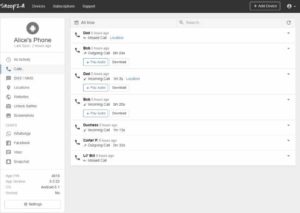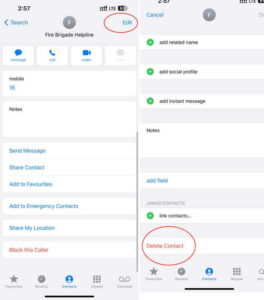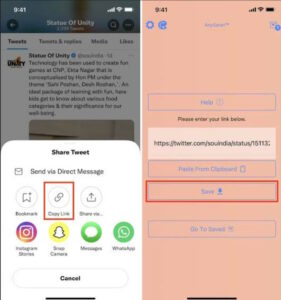How to Fix Youtube App Crashing on Android and iPhone – [7 Ways]
Youtube one of the leading video streaming website sometime crashes during watching any video and it can be frustrating if it happens all the time. In the middle of watching something important when it crashes and you are not able to locate the same video again, the feeling sometime cause severe stress for several users.
According to demandsage.com, the current active users on Youtube is more than 2.70 billion and over 120 Million users visit youtube everyday. With such huge numbers it is always possible to get issues that can cause youtube crash during watching your favorite tv shows, movies, dramas or any other video.
The exact cause may be different for each user but it is mostly due to outdated version of Youtube, internet connectivity issue, low storage space, outdated device software, or conflict with other third party apps.
Why Youtube Crashes During Watching Videos?
There are number of reasons why Youtube App can crash during watching any video. As mentioned earlier one of the most common cause for youtube crashing is outdated version. If you have not updated your Youtube App from long time, then this is the main issue that is causing it to crash. However, if are already using the most updated Youtube version then there are other culprits that can crash youtube during playing videos.
Another very common reason is your Device not updated to the most recent software update or the security patch is not installed on your device. Most of the popular phone providers regularly provides updates to improve, enhance and fix bugs in the operating systems. If you have not updated yet, then updating now can fix the issue of Youtube App crashing instantly.
There are more reasons as well and in this article they will be discussed in details so that you can easily fix Youtube Crashing issue for your device and keep watching videos.
7 Ways to Fix Youtube App Crashing Issue on Android and iPhone
This issue can arise on both iPhone and Android Phones. Although iPhone has less bugs and compare to Android Phones but there can be older iPhones that can have issue when it comes to running apps including Youtue.
1. Update Youtube
It is important to keep all your apps updated so that any issue detected by the developer can be fixed and the device can run smoothly. Youtube is service by Google and they always keep the app updated. In order to Update Youtube, you can following the following steps.
Step 1: Go to Playstore or iOS Store and search for Youtube. It will show Youtube as already installed. However, if there is any update available, you will see the button “Update“.
Step 2: Click the Update butting and wait for the updation. Once the update is completed, you can open Youtube again and start watching videos.
2. Low Storage Space
Apps like Whatsapp, Facebook and Youtube consumes alot of space and this can be one of the reason for any app to crash during usage. If you device has low storage space and Youtube is keep crashing during playing videos, then it is time to free up some space on your device.
Step 1: On your Android Phone, Go to Setting>Storage and you will see breakdown of storage occupied by different apps.
For iPhone users, Go to Setting>General and iPhone Storage.
Step 2: Delete unused apps, duplicate files, unnecessary pictures and videos.
3. Network Connectivity Issue
Although your Internet may be connected to WiFi or Data but if there is issue with the network provider you may face internet connectivity issue. Due to this your Youtube App can crash while playing. It is important to have a stable internet connection so that Youtube can play without any issue. To check if your Internet is working fine, check your Internet parameters.
Step 1: Go to speetest.net and Click on GO Button.
Step 2: Wait for the results and then check if you have more than 1 MB Speed and your Ping (Ms) is below 100. If it is more than this, then contact your Internet Provider to fix the issue for you.
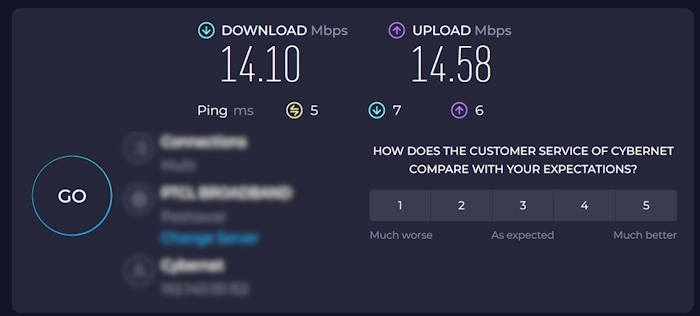
The best Ping (MS) for Video Streaming is below 50 but anything below 100 can still work. Higher Ping means the time between the data sent to a server from your device and from server to your device. The higher the Ping the frequent issues to face in video streaming.
4. Force Stop Youtube OR Reinstall
Some time the Apps keep running the background and consumes a lot of memory due to which it can cause heavy load on the device and it resultants the apps to crash. To avoid this you can force stop the app or completely uninstall and reinstall it.
For Android: Go to Settings>Apps and click on Youtube and then Click on Force Stop option. You can also Uninstall if you want to install fresh.
For iPhone: iPhone does not have Force Stop feature. However, you can reinstall Youtube to fix crashing issue.
5. Youtube Status
Youtube has great infrastructure and the servers can handle huge traffic but sometime it can go offline. Due to its server outage you can face the Youtube App to crash. Therefore, you should check the Status of Youtube if it is Online or Offline.
To check Youtube Status, search on Google for “Is it Down for Me” and use any website to check if Youtube Server is Offline or Online.
6. Clear Youtube Cache
If you have reinstalled Youtube then you will not need to clear its cache but if it is installed previously then this fix can work for you. Cache is basically cookies files that are stored in your device and the more they get stored, the lower your device can perform. It is advised to clear the Youtube Cache and check again if the crashing issue can be resolved with it.
For Android: Go to Setting>Apps and click on Youtube. Inside Youtube setting, click on “Clear” to empty the Cache.
For iPhone: Go to Setting>General>iPhone Storage and then wait for the Apps to load. Scroll down and click on Youtube App. Click on “Offload App” to clear its cache.
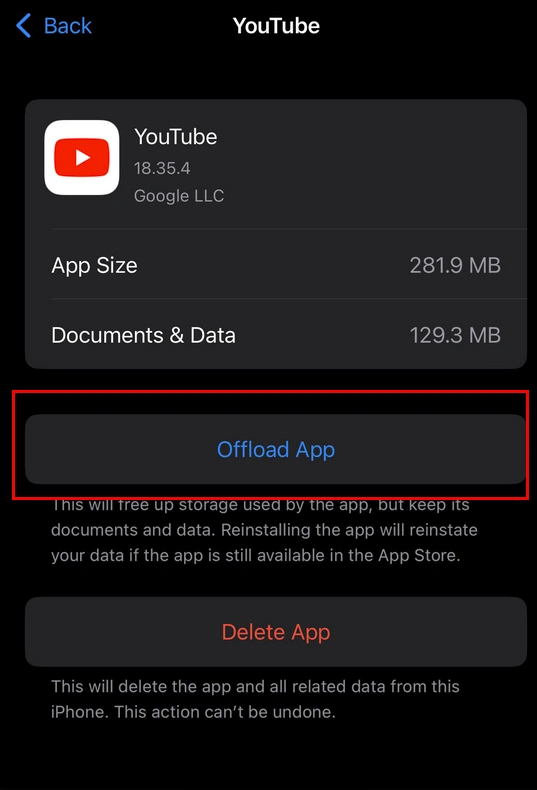
7. Restart Your Phone
Some time a quick restart can fix several issues for your phone. If there is any pending update or several apps are running the background and is causing load on the phone, restart can refresh the phone and make it work smoothly. It is advised to restart your PC to see if Youtube crashing issue can be fixed with it.
Conclusion
These are some of the solutions can fix the Youtube App crashing while playing videos. For most of the users Updating the app, restarting the phone and clearing the Youtube Cache can fix this issue perfectly. However, if it is still not working then you can follow other methods as describe in the article.
Frequently Asked Questions
1. What are other ways to Fix Youtube Crashing Issue?
You can also try resetting your phone and then updating all your apps including Youtube to see if this can fix the crashing issue.
2. Can Virus or Malware Cause Youtube Crash?
Yes, this is possible for a virus or malware to cause Youtube App crashing frequently. To fix this issue you will need to install an Antivirus sotware on your Phone. Kaspersky, AVG and BitDefender are some of the apps you can install and scan your device or possible Virus and malwares.
3. What Can I Do If Youtube Keep Crashing after all fixes?
If your Youtube account is suspended or terminated due to any reason then chances are that your Youtube App can crash during watching videos. Check for any email from Youtube if this is the case and contact Youtube for reinstating your account.