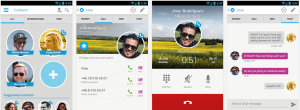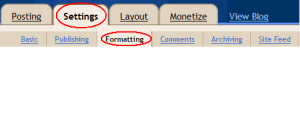How To Install Dual Whatsapp In Android
Many of the smartphone users have two different cell phone numbers. Managing them is not as hard as most of the phone now provide dual sim technology that helps the user to run two sims simultaneously on one device. But, the problem comes while using Whatsapp.
In this article, we will take you through different methods of creating two whatsapp profiles on a single android device. We will also account for different applications such as GbWhatsapp and Whatsapp Plus that help you install two profiles on one single device.
If you want to create and use Whatsapp accounts for both the numbers, then take a look below at our free methods on How To Install Dual Whatsapp In Android.

How To Install Dual Whatsapp In Android
There are numerous ways to install and use multiple Whatsapp instances on the same device. We have listed the best and free apps that you can use to enjoy double WhatsApp feature in your device. These apps are completely safe to use and do not ask for unwanted permissions from the user. These apps also have some amazing extra features like “Always Online,” “Hide Online Status,” etc. You can also see revoked or deleted messages using the following applications.
GB Whatsapp
GB Whatsapp is a mod created by app devs to mimic the use of Whatsapp. You can use it along with Original Whatsapp, and it also provides some new features that are not available in the original WhatsApp. The best feature of GB Whatsapp is that you can use the Always Online option to remain active 24/7.
How To install GB Whatsapp
- To install and use GB Whatsapp, first, download the package file from here.
- Go to Security > Apps > Allow from third party sources and Check the box to proceed.
- Search for the APK file and tap on it. Click next and select Install.
- After installation, open the app and log in to your Whatsapp account
Whatsapp Plus
Whatsapp Plus is another mod created by the developers that help to run two WhatsApp accounts on the same device. It also features some extra functions that are not available in the traditional WhatsApp. The best feature of Whatsapp Plus that you can hide your Last Seen status for privacy reasons.
How to install Whatsapp Plus
- Initially, you have to download the apk file for Whatsapp plus from here.
- Go to Security > Apps > Allow from third party sources and Check the box to proceed.
- Find the package file and tap on it to begin the installation process.
- Click on next, then on Install.
- After installation, proceed as instructed.
- Enjoy, now you can use two WhatsApp accounts on the same device.
Final Words
In this article, we have taken you through how to install dual whatsapp on your android phone. We have also discussed how two applications can help you make dual profiles on single device.
Thank you for being an honest reader and we would like to inform that post was not sponsored by any of the website/brand mentioned above.