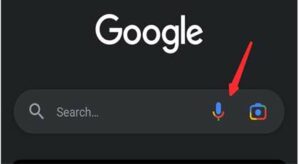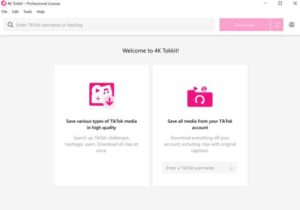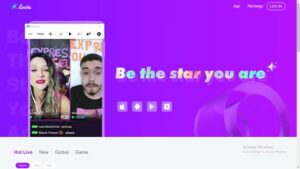TikTok Song Finder: How to Find Songs Used in TikTok Videos
Ever happened that you loved a song while watching a TikTok video, but it’s your first time hearing it and you are interested in listening to the full version? Well, it’s pretty common to happen, especially considering the release of many catchy tunes and interesting lyrics recently.
If you catch yourself in such a situation, do not worry as there are several ways on how to find songs used in TikTok videos. And we are going to discuss each one in this article. So be with us and get some valuable insights on TikTok song finders. Let’s get started.
Why Do You Need to Find TikTok Songs?
Before we get deeper into how to find songs used in TikTok videos, let’s first understand why there would be a need to do so. Here are some particular reasons why users want to identify audio used in TikTok videos:
To Discover New Music: TikTok is a haven for aspiring musicians to share their melodious creations. So if you come across any new song that is catchy, you can search for it and listen to its entire composition.
For Sharing and Creating New Content: When publishing TikTok videos on their account, many posters add a musical touch to their content in the background. So if you want to recreate that, you’d need to access the original song so as to maintain the aesthetics of the content you wish to share.
For Personal Love For Music: Music knows no boundaries. If you like a particular chorus or lyrics of any song in a TikTok video, you would want to add it to your personal music collection to enjoy later. That’s where a TikTok song finder can be very useful.
To Connect With Others: In today’s era, it has become the norm for people to connect with each other over TikTok trends. So you can use the song finder method for this purpose, and join conversations with your friends, family, and fellow content creators. It’s also a great medium for participating in contests and creating your own content in collaboration with others.
5 Ways to Find TikTok Songs Used in Videos
If you are a frequent TikTok user, you’d know how the app comprises a library of songs and tunes. You can find almost all the trending tracks in the library to add an engaging touch to your media.
When you use any song from the extensive library, TikTok adds its title and singer’s name at the end of the clip. All you need to do is click Song and a list of music used in the video along with its relevant details will display on your screen.
Now that you know the information about the song, you can easily search for it on music streaming websites, be it YouTube Music, Apple Music, and Spotify. However, this does not always work because users sometimes use edited audio clips.
Worry not, as there are several solutions that can work in this situation, which we will be discussing below.
1. Use Shazam
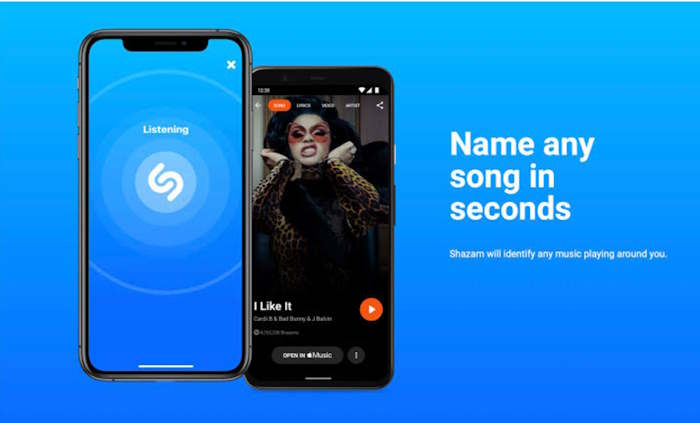
So our first tested method to find songs used in TikTok videos is to use Shazam. If you are not aware, it is an application that’s pretty much popular amongst music lovers. But why? Basically, it can identify songs based on a tune, melody, or lyrics through a database of millions of songs.
This means you just need to input the video in which an unknown song is being played. Shazam will automatically compare it to its extensive database, presenting the song’s name and other relevant details on your device’s screen.
Being an Apple user, you can get an edge while utilizing this application since it comes built-in on iOS devices. Follow the below steps to use:
- Play the relevant TikTok video on your device.
- Visit the Control Center and select the Shazam button.
- In case, you can not find the button, simply visit Settings and then Control Center.
- Navigate to the Music Recognition section and add the Shazam button to proceed.
There you go, the process to identify the song played in a video is pretty straightforward with Shazam. But of course, it does not guarantee 100% results.
For example, Shazam won’t be able to recognize a song if its audio quality is not sufficient or if the song does not exist in its database (rarely).
2. Use TikTok’s Discover Section
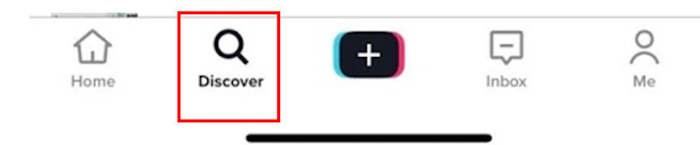
This method basically requires a bit of your input and the rest will be done by TikTok’s Discover section. And it only works for the songs having some lyrics. So you need to identify a phrase or a few words of music used in the TikTok audio and enter it into the Discover section to find the desired audio.
A simple step-by-step guide to this is given as follows:
- Launch the TikTok app on your device.
- Navigate to the Discover section that appears on the screen’s bottom.
- Enter the phrase from the song’s lyrics that you have identified in the search bar.
- Click on Search to proceed.
- As the result page appears, filter the category as Sound, and you are most likely to get positive results.
3. Utilize Hashtags
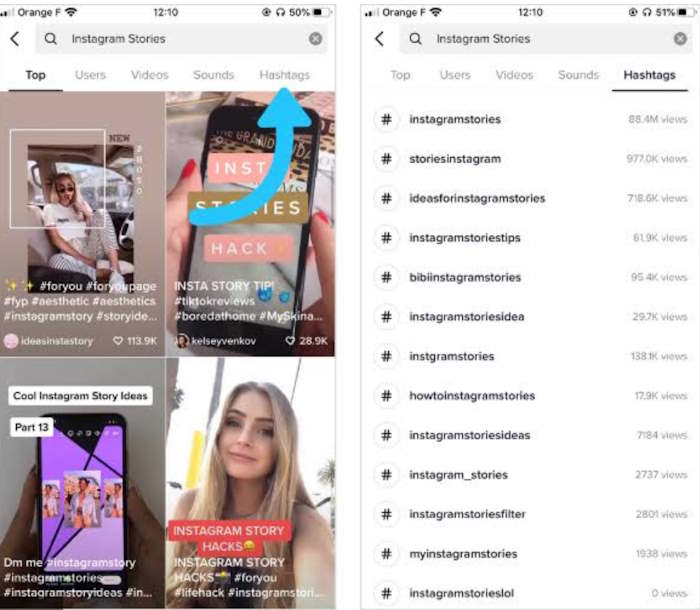
Several TikTok users add hashtags to their videos, and that can be of great help in identifying songs. However, it’s only applicable when the video posters use their personal voice overs or covers instead of original music.
You’d be lucky to find them if they become popular and get added to the app’s song library. By analyzing the used hashtag of the song or its singer’s name, you can search for the song in the library very easily.
It’s one of the quickest ways to find TikTok songs only if the song is available in the library.
4. Use SoundHound
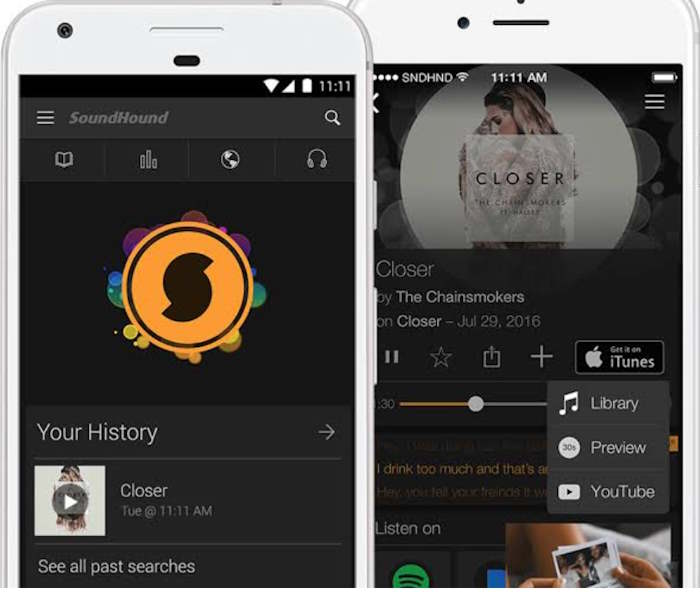
If Shazam does not work for you, especially if you are an Android user then SoundHound can work as an ideal alternative to it for identifying songs from TikTok videos. Although the songs library of this app is not as extensive as Shazam you are more likely to find the audio through it. The best part is that it is pretty straightforward to use.
All you need to do is install the SoundHound application on your device and play the TikTok video having the desired song/tune on your device. The app will then listen and analyze the song to find it in its library (if available). Finally, you can launch Apple Music or Spotify to listen to the full song.
5. Take Advantage of Google Assistant
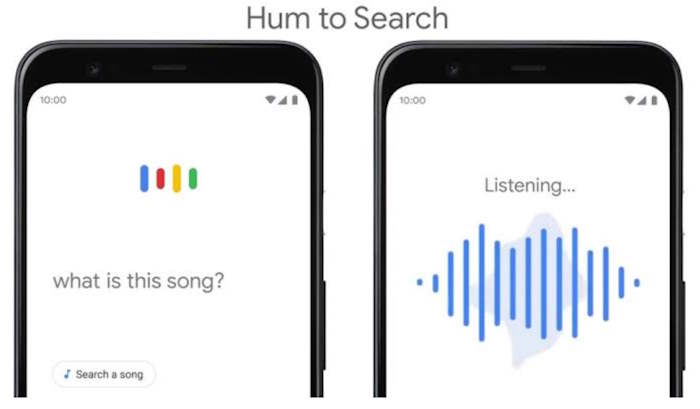
It’s rare for smartphone users to not know about Google Assistant. It’s an innovative tool containing a huge database, and you can search for anything through it using your voice.
In fact, you can even perform many mobile functions without using your hands through Google Assistant, like Call My Mom or Set Alarm At 6 AM, etc. But since here our major concern is identifying TikTok songs so let’s focus on that.
The steps to use Google Assistant on iPhone devices for this purpose are as follows:
- Launch Google Assistant on your device.
- A microphone icon will appear in the search box, select it to proceed.
- Now click on Search a Song Section and simultaneously play the TikTok video containing the song that you want to identify. (This can be done by using a split-screen function on the same device or you can even play it on another phone)
- Upon searching, the matching results will instantly appear on your screen.
Android users can follow the below steps to use this method:
- Simply hold down the home button until Google Assistant opens up.
- Now say Hey Google, What Song Is Playing?
- Upon listening to your prompt Google will analyze the melody and direct you to the SERP full of specific links. These can be from several top music platforms like Spotify, Apple Music, Deezer, etc.
- Click on your desired platform and start listening to the music right away.
Note: Google Assistant can even detect and display the songs that you hum. And of course you have the option of searching lyrics on Google to find relevant results.
Conclusion
So here you have it: a comprehensive guide on TikTok song finder: how to find songs used in TikTok videos. From using apps like Shazam to leveraging TikTok’s Discover section, we have mentioned a number of methods that can prove useful to know what song is this.
The plus point is that all these are pretty easy to use and you will not require any extraordinary technical knowledge to proceed.
So what’s the wait for? Start searching for the addictive songs from all those TikTok videos you have saved to listen to their full version on audio streaming sites.