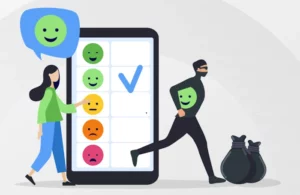13 Best Visual Voicemail Apps- [Android, iPhone] 2024
In this digitally advanced world, the traditional sound of voicemails still keeps us connected with the past. While hearing a recorded message left by our loved ones was satisfactory back in the day, managing countless messages with the old voicemail system is a haunted sight to Imagine.
Fear not, the era of voicemails has been revolutionized with modern visual voicemail apps. This has been a game changer with its array of modern features. In visual voicemail apps, you can scroll through the list of all received voicemails at once. Isn’t that amazing? Moreover, with visual apps, all your voicemails will be arranged in an organized manner, with the written text of each message, saving you heaps of time to listen to each one.
Here are the 13 Best Visual Voicemail Apps for Android and iPhone to make your life convenient.
13 Best Visual Voicemail Apps For Android And iPhone
1. Voxist
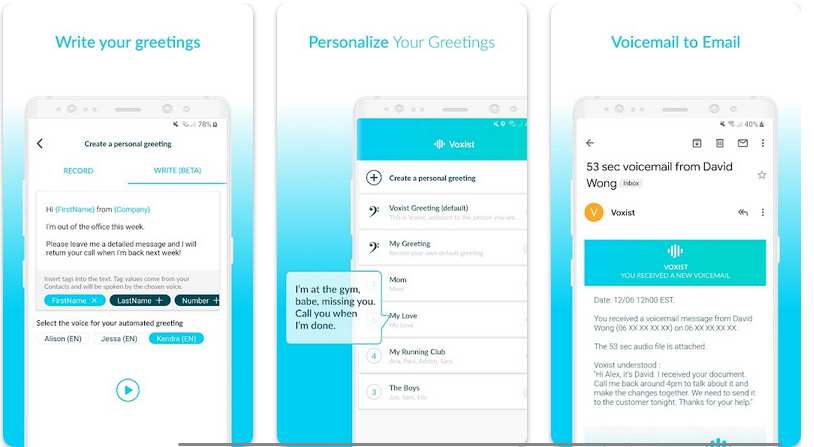
Android | iPhone
Voxist is an amazing visual voicemail app that saves you from the hassle of listening to every message. With this app, you will receive transcripts of each and every voicemail in easy to read format. This allows you to scan through the text quickly and decide if it is important enough to respond- saving you time.
Moreover, it also has a smart greeting system, which you can personalize for every contact, group chat, and location. Give your voicemail a professional and intimate touch with Voxist greetings. You can also block spam callers in Voxist to prevent the inbox from cluttering. The best feature of this visual voicemail app is that it syncs each contact and provides information on every call, making it easier for the user to identify the caller.
2. Google Voice

Android| iPhone
Advance your voicemail game with Google Voice’s exceptional features. In Google Voice, you can access all your messages in an organized inbox. You can personalize your voicemail by using its custom greeting option for different callers. With Google Voice, you can easily share your voicemails with others on different platforms like Gmail, messages, and other apps and websites.
The best feature of this app is that it is available on multiple platforms, from Android, and iOS to Windows. This allows user to manage their messages from anywhere since all messages are synced across all devices. Moreover, Google Voice allows you to transcript messages in various languages. It will accommodate according to your language preference.
3. Insta Voice
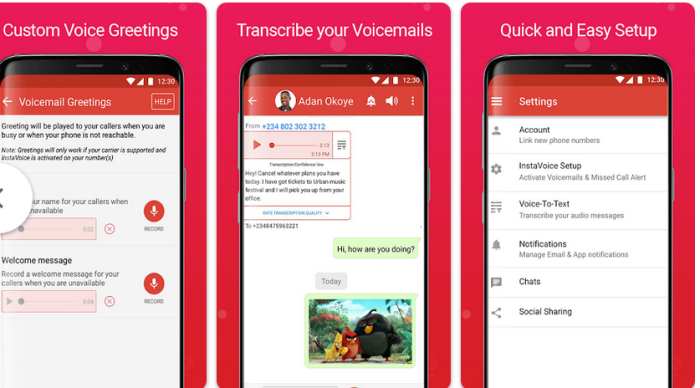
Android |iPhone
Insta Voice is another great visual voicemail app to enhance your voicemail experience. With easy to use an appealing interface, you can access your messages, get information, and other setting all in one place. You can also archive the messages you think are important to hear later. The app also supports a search filter through which you can search for specific keywords to find particular messages quickly.
Moreover, InstaVoice also supports multi-language options which you can integrate according to your preference. It also provides caller information like caller ID, incoming messages, and other details. Overall, you will get advanced features like voicemail transcripts to personal greetings in Insta Voice.
4. Hullo Mail
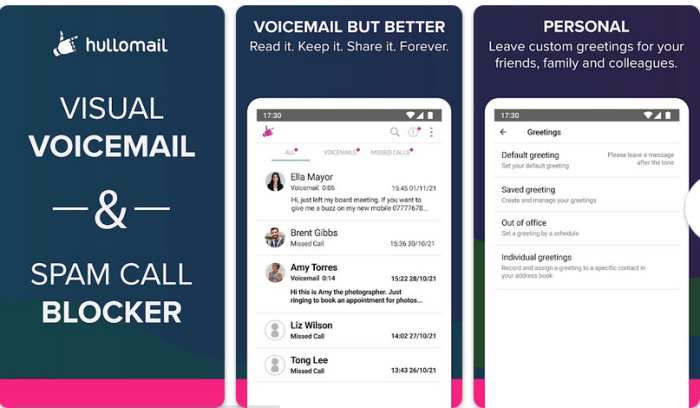
Android | iPhone
Hullo Mail is a great visual voicemail app for both Android and iPhone to benefit from advanced features like voicemail transcription and personalized greetings The app has a great interface having all the necessary options nearby, making it easier for the user to navigate messages and select settings
The best feature about this too is that it is available offline. This is incredibly essential since not everyone has an internet connection every time, making it easier to remain aware and connected to loved ones. You can forward voicemails to others through email or messaging apps easily.
5. You-Mail
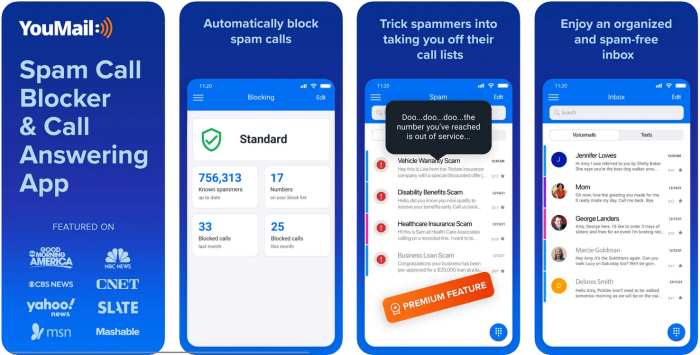
Android | iPhone
Are spam callers interrupting your work? Don’t worry, YouMail has got you covered. With its smart spam feature, it automatically recognizes spam calls and blocks them, saving you the hassle of manually blocking. The app keeps your contacts synced and provides contact information for incoming calls, giving you a chance to decide if you want to receive that call or not.
Moreover, you can set a personal recording as your voicemail greeting for all chats or customize different greetings for each chat separately. In YouMail, you will receive transcripts of all voicemails to quickly scan the text and get important bits out of it and save time.
6. T-Mobile
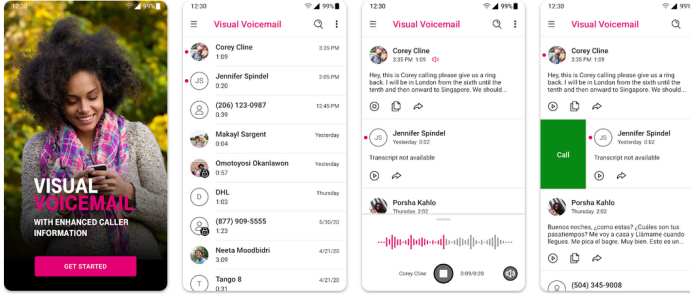
Android
T-Mobile Visual Voicemail is a voicemail app service for T-customers only. It offers features like voicemail transcription, organized inbox, contact information, offline access, and much more. Don’t have time to listen to long voicemails? No problem, get the written format of the audio and scan through it. Out of the city, poor connection? No need to worry, T-Mobile Visual Voicemail works well without an internet connection, so you can listen to your voicemails without an issue.
7. My Visual Voicemail
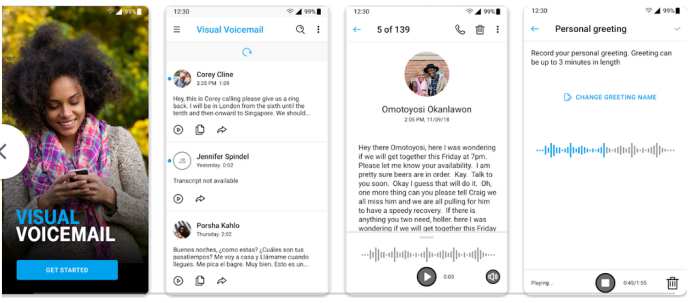
Android
My Visual Voicemail features an advanced interface in which you can listen and respond to messages in one place. You can set your greeting and share messages conveniently. The app is easy to use and has additional features to enhance your experience.
8. AT&T Visual Voicemail
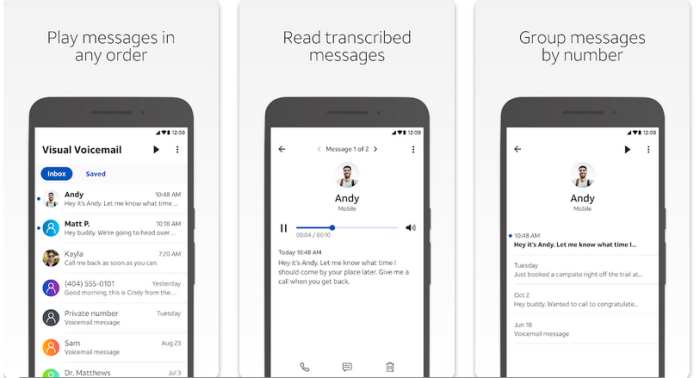
Android
AT&T Visual Voicemail is an intuitive voicemail app that provides an amazing voicemail experience. Ideal for both personal and business use. You can access all your voicemails together in the inbox. Not only can you see the message but also allows you to pause, rewind, or fast-forward your messages. From voicemail transcription to personalized greetings, every feature is available in the AT&T Visual Voicemail app.
9. Line2
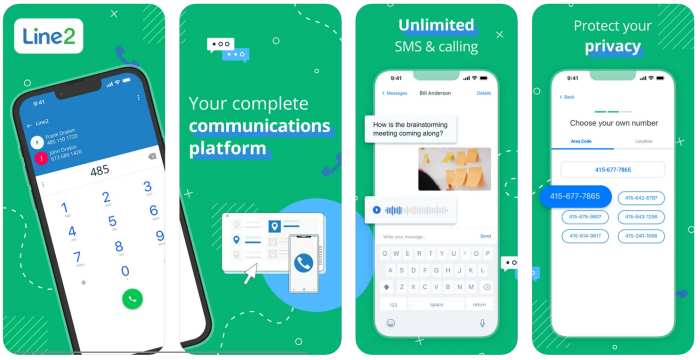
iPhone
Line2 is a reliable visual voicemail app that not only manages your voicemail in an orderly way but also provides additional features like voicemail to text feature. In this, you will get a written text of your audio messages. It also has a personalized greeting option in which you can set different greetings for different chats that will help you recognize the caller easily.
10. Notta
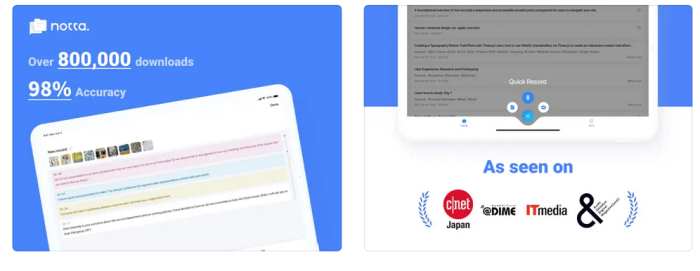
iPhone
Notta is a great voicemail app to save time and manage loads of messages together. It offers audio-to-text transcription along with an option to edit these recordings. It supports multi-language features and has more than 42 languages available. You can also add notes and images to these transcription plans and share details.
11. Vxt
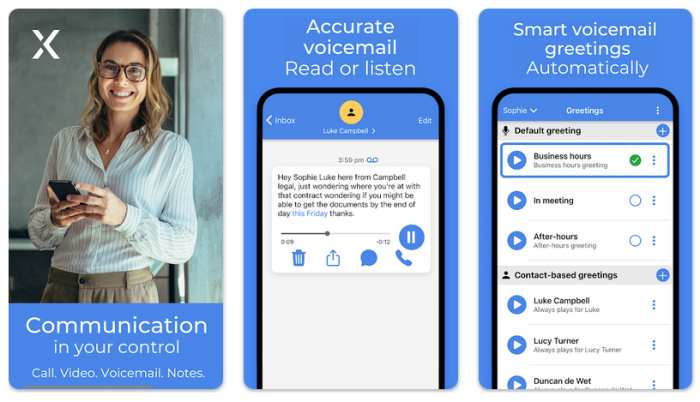
Android
Tired of playing long messages just to find out it was not important? It’s time to fix this issue. Vxt is a great visual voicemail app that allows you to see the text format of your audio messages. It also provides you an option to schedule a time to listen to your voicemail.
12. Cricket Visual Voicemail
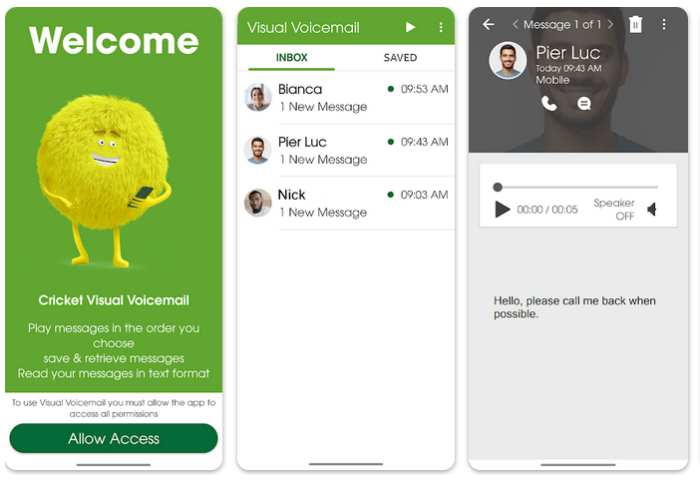
Android
Cricket Visual Voicemail allows an organized inbox where you can find your messages from different numbers in one space. You can mark important messages or delete them very easily. Moreover, you can play with the voicemail settings according to your needs. You can change its speed or move it back to listen again.
13. Visual Voicemail by Metro PCS

Android
Metro PCS Visual Voicemail makes a valuable voicemail app with its advanced functions and visual interface. Here you can browse your voicemails in an organized inbox saving you time to search for each number separately. You can also see the written format of your voicemail to know the context of the message.
In the Metro PCS Visual Voicemail app, you can play back your message without any hassle. Pause, rewind, or change its speed according to your preference. Moreover, you can access additional features like personalized greetings, message archives, and contact information to enhance your experience.
Conclusion
Voicemail has always been a part of our lives for decades but it has been revolutionized by adding modern features for easy accessibility and management. Visual voicemails have made our lives much more convenient by allowing us to see all our voicemails at once. No need to enter pins and wait for each message to play separately.
It doesn’t matter whether you are an iPhone user or an Android, there are plenty of visual voicemail apps available to enhance your voicemail experience. From voicemail transcripts to customized greetings, there is so much to explore and adapt in these apps. With these 13 visual voicemail apps, you will manage your voicemails like a pro.