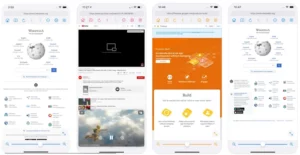Cool Features We’re Set to See in iOS 14
Apple recently unveiled its new iOS 14 operating system, and techies and iPhone fans alike are extremely excited. As well as widgets on the home screen and a newly organized app library, iOS 14 promises picture-in-picture, compact call notifications, and more.
Even with the best iPhone deals you’ll find online, there’s not doubt that an iPhone is a significant investment. So let’s take a look at the new features of iOS 14 will have, and whether they will be worth the price tag to upgrade your phone.
1. Picture-in-Picture Mode
The beloved picture-in-picture mode that you’ve been enjoying on your Mac PC or iPad will be coming to your iPhone under iOS 14. For those unfamiliar with this feature, this means that you can keep watching videos or continue with your Facetime video call while doing other things in the background. Picture-in-picture will work the same on your iPhone, letting you drag it to corners or use pinch to zoom in or out. You’ll also be able to minimize the picture-in-picture screen out of the home screen, with only the audio continuing.
2. Compact Call Notifications
Compact call notifications is one much-anticipated feature of iOS14, which rumours and leaks had already foreshadowed. Previously, whenever you received a call on your iPhone or iPad it would consume your full screen – pretty annoying if you’re in the middle of something! However, with iOS 14 you’ll get a compact call notification when you get an incoming call: a much more discreet window that doesn’t take up your whole screen. This will work not only for normal calls but also with third-party VOIP apps like Skype.
3. Widgets on the Home Screen
Another of the upgrades that Apple has foreshadowed for iOS 14 is that we’ll now see widgets on the homescreen. You’ll even be able to choose between three different widget sizes: small, medium, and large. There are also widget stacks of up to ten widgets on top of each other that you can swipe through to find the widget you want. If you prefer the old home screen, don’t worry: you’ll still be able to view your widgets in the Today View off to the left side of your main homescreen.
4. Pinned Conversations
Another cool feature of iOS 14 is the ability to pin conversations to the top of your conversations list. You can do this with up to nine of your favourite conversations in order to better organise and keep track of chats. This will be accompanied by some other cool features that will make group message conversations, such as the ability to set a group conversation image and being able to use Mentions to send a direct message to a certain contact.
5. App Library
IPhone users will love how organized their home screen will become with the new App Library. This is a new screen that will live on the right hand side of your last home screen. The App Library will automatically arrange all your apps into folders, making it easier to find any app that is installed on your iPhone. This works perfectly with another new feature that allows you to hide apps that you don’t use very often.
6. Extra Maps Features
The iOS 14 update will also offer some improvements to the Maps app. On the upgraded operating system, you’ll be able to get smart cycling directions, a very beneficial feature for cyclists which have been previously overlooked by the app. You’ll even be able to customise the kind of directions that the app gives you, for example setting preferences such as for bike lines, bike paths, bike friendly roads, quiet streets, and so on. Additionally, Maps will now all add electric vehicle charging stops along your route, which will be extremely useful for electric vehicle users. The routes will now even calculate charging stops into your journey times, based on the information you provide about your electric vehicle.
7. New Translate App
As part of the iOS update, you’ll now find a custom Apple translate app, meaning iPhone users will no longer need to rely on Google’s translate app. The new Apple app can translate between 11 different languages, allowing you to understand and communicate in English, Spanish, Mandarin Chinese, Korean, Russian, Japanese, Arabic, Portuguese, French, Italian, and German. It can not only translate text, but also use on-device processing to translate voice, as well as translate downloaded languages with a voice including online.