TechMaish 1.5 is here with Opt-in Box and Stunning Design – Download Now
The new version of TechMaish Theme is now released and you can download from the members area. The TechMaish 1.5 version has improved post slider, stunning opt-in-boxes and blazing speed time.
Here is the screen shot of Opt-in Box.
Preview | Download
The Opt-in Box can be added to the Header, Sidebar and Footer.
A new section “Optin” is added to the Theme Options panel. From here you can enable the Opt-in box on your blog.
Currently the Optin Box can be integrated with Aweber, Getresponse and MailChimp.
How to Add Opt-in Box?
First you need to add the required information in Theme Options>Optin menu. Once you have added all the basic information, you need to go to the Appearance >Widgets section and drag the “TM Subscription Manager” widget to the required location.
There are 2 areas added inside the Widget.
- After start of the Content Area
- Before the end of Content Area
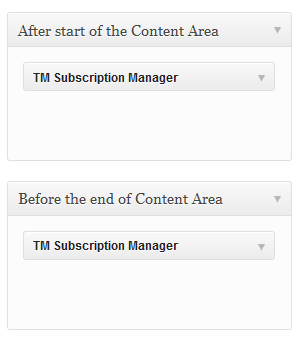
Drag the “TM Subscription Manager” and select the required position. For example if you have dragged the widget in the “After start of the Content Area” then select the “Top” location so that the optin box can appear in the header.
Similarly if you want to display the Optin Box in Sidebar. Drag the “TM Subscription Manager” to the Sidebar Widget section and select the “Sidebar” for the location.
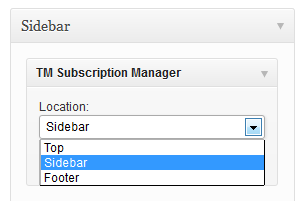
Post Slider is now available in 6 different background colors.
To change the background color of the Post Slider, Go to Theme Options > General and scroll down to the “Show Post Slider” section. From the drop down menu you can select the background color.
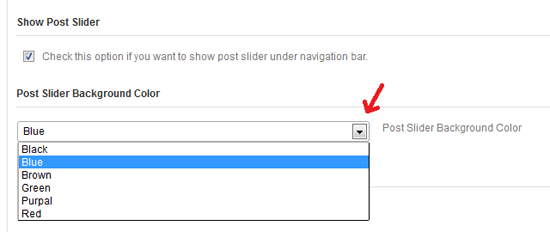
Bug Fixed
- The title appearing in the header section is now fixed.
- The Crul code error is now fixed.
If you are using TechMaish 1.4 version then you can upgrade from Appearance>Upgrade Theme. If you are using the later version, then you will need to upload the 1.5 version to your blog.
The upgrade feature in TechMaish 1.4 version will not work, because the upgrade feature in TechMaish 1.5 has changed. Kindly download 1.5 version to install it.
Download TechMaish 1.5 Version <<<
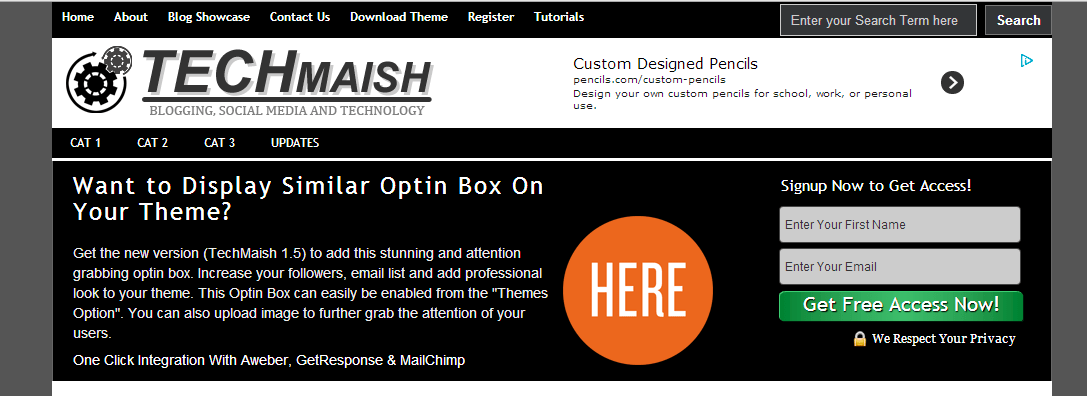
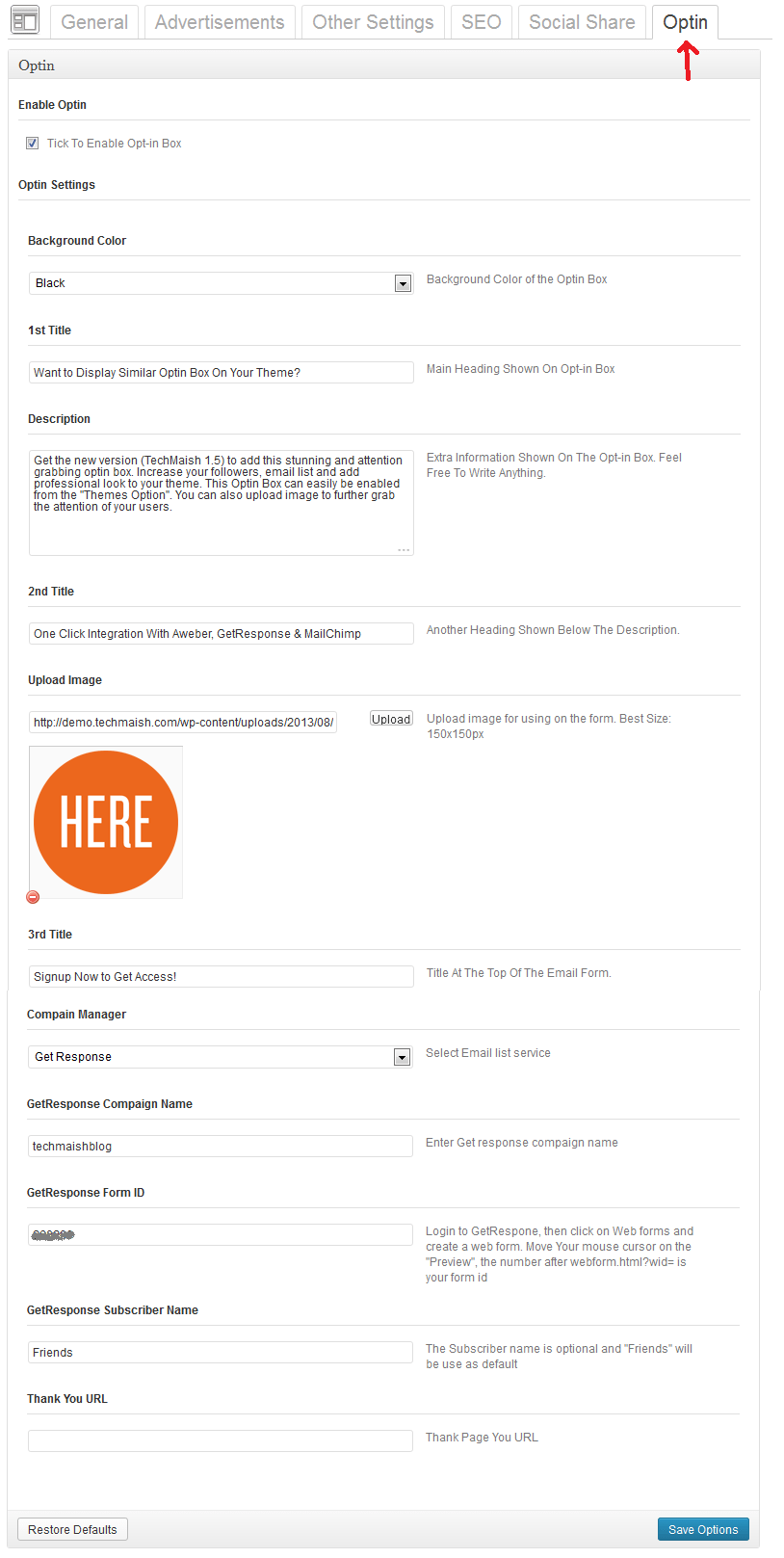
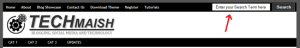







35 comments
Alen John Mathew
hi bilal
Looking for responsive techmaish theme from you.. Now a days it is most important.
Bilal Ahmad
Alen@ I am completely aware of and it is on the way. Although I was trying to release the responsive version in 2014 but could not get it done. It will be released this month for sure.
Thank you for your interest and suggestion.
lisa
Hi Bilal
Do you think copying same theme by different site has any affect on SEO value??
Bilal Ahmad
Lisa@ It does not matter. At the end “off page optimization” will decide higher ranking for the site owners.
Biswajit
A great theme. Thank you very much for sharing this. I download it and thinking about to use in my new blog. But a small problem is that it is not responsive. what to do?
Bilal Ahmad
Biswajit@ It is not yet Responsive but I hope in the next version I will make it responsive.
Priyanka Verma
Hello Bilal !
I am using Techmaish from the beginning and find it very useful.It help me to increase my CTR ( better ads placement) also i enjoyed using this theme.And now Techmaish 1.5 is just amazing. . i will update as soon as possible.Thanxx for sharing 🙂
Bilal Ahmad
Priyanka@ Thank you for using and loving TechMaish Theme.
Piyush Dhiman
Had a big tragedy with my blog, lost all my posts and data, now searching for a good theme this seems to be a perfect one, thnx for sharing. 🙂
Pijush Mitra
Great design, I will definitely test it on one of my client’s WP blog.
Zakir Ali
Dear Bilal Bro
Is there any Option to add “Read More” Link in Category Pages. I did not find any option in the editor. Please suggest what to do to add Read More in Category Pages.
Bilal Ahmad
Zakir@ The feature is not yet available but will consider in the upcoming version.
Ayan
Awesome theme Bilal…
The best part of this theme is its very simple and same and engaging. Fonts are used very well which makes entire theme very readable.
aditya
thnx for this plugin and also i want to know theme details i need a faster theme to my website pl z give me attestation ,, ?
Kerry Tiwana
Hello Bilal,
Congrates and thanks for your new theme version. you are doing good job without any cost which is big deal. opt-in box in new version very good move but I think you should add the option of feed.burner also because 70 – 80% blogger you this method for subscription including me. hope you will think about it.
thanks
Kerry
Bilal Ahmad
Kerry@ Thanks for liking the theme. Regarding the Feedburner integration, I am working on it and in the next version you will have that. Cheers.
arun
Thnak you bilal this opt-in box very useful for my blog by this i can increase more subscribers..
Anil
hi admin,
i have installed your theme and go through TAC and i saw there are many statics and encoded files, my question is should i delete these file, these file may harm my database?
marcus
Thanks for the cool optin theme. I am stoked that this can be integrated with mail chimp , since I am not a big fan of the mail chimp optin form.
Suresh @ Best Investments
Hi Bilal, Thanks for helping with some more features. I posted few times about adding 728×90 Adsense unit in the middle of the post content. Looks this is not possible with this theme. You know that such large Ad units would increase our revenues. Can you please help in incorporating this ? If I can do this now, please guide me how to do it.
Nancy Badillo
Very cool theme! Will be looking into it and seeing if it work well for me. Thanks for the cool tips. Especially on the opt box.