TechMaish Theme 1.3 Version- Download Now
The new version of TechMaish Theme is now available for download. The latest version is TechMaish 1.3 and you can download it for free. The features added in this new version are; Featured Posts Slider, SEO Features, Enhanced Thumbnails on Home Page, Pagination and much more. Below is the detail of all the features which are added in 1.3 version.
1# Featured Post Slider
Now you can display unlimited featured posts in your blog sliding from right to left side. You can easily enable and disable the feature from inside the “Theme Option” panel. By default the Slider will not appear in your blog once you install the 1.3 version. You will need to activate it. You can follow this tutorial to display the post slider in your blog.
2# Enhanced Thumbnails on Home Page
The previous timthumb.php script is now replaced with a secure one. Timthumb script was blocked by the major web hosting companies because it always allow hackers to get into your blog. We have removed the script now, so that the thumbnails on your blog can look more attractive.
With the new feature you can now select any image as thumbnail. Upload a image using the WordPress Uploader and click on “Use as featured image” link and the image will be added as thumbnail for the particular post.
3# Enable or Disable Thumbnails on Home Page
If you don’t like the thumbnails on your blog home page then you can simply disable it. Go to your blog Dashboard>Appearance>Theme Options> and untick the option “Check this option if you want to show featured image thumb” and all the thumbnails on the home page will disable. You can enable it by ticking the option.
4# SEO Features
Another tab is added under the Theme Options on the name of “SEO” where you have 4 SEO features.
- Add Noindex to Categories
- Add Noindex to Tags
- Add Noindex to Archives
Using these features you can stop google bots for categories, tags and archives. I recommend every blogger to add noindex to categories, tags and archives. You can read more about “why categories and tags should be noindex nofollow” in different forums and blogs to understand why it is so important. (I recommend to add noindex to all the 3)
4. Meta Title and Description Field
Now you can add Meta Title and Description for the Home Page from “SEO” tab. This will help in boosting your blog home page ranking in search engines.
5. Meta Title and Description field for Posts and Pages
This is one of the powerful feature added to TechMaish 1.3 theme. Now you can add meta title and description for any post and page inside the editor. Scroll down when you are writing a post and you will see “TM SEO Meta Box“. From there you can enter a Meta Title and Meta Description for a article.
Meta Keywords are not important that much and google now ignore it so we did not added it in the theme. If you are using All in One SEO Plugin, then you can stop using it because your theme has now this feature. Just make sure not to add both at the same time, otherwise it will confuse the google bots. Use either the TM SEO Meta Box or All In One SEO Plugin.
5# Other Features
- The h3 style is added for the Theme. Now the theme has h3 just like the official blog TechMaish.com
- A Separator line between the Sidebar and Content is also added.
- The font size of sidebar content and links has increase from 12 to 14px. Now it looks more cooler.
Get the latest version and play with it. It is going to be the best free premium like theme for all the bloggers. Activate it and let me if you encounter any issue in the theme. Although it is tested and works fine but if still there is any issue you can ping me.
Download TechMaish 1.3 Now
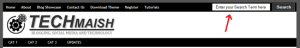



38 comments
Vineet Kumar Kanojia
Hello sir. I’m vineet admin of indianhours.com.. i’ve been using your theme techmaish for a long time but now i’m having some problem in displaying my url name on header… thats why i’m downloading 1.3 version…
Bilal Ahmad
Vineet@ The new version 1.4 is released. Download it and your issue will be resolved.
Bilal Ahmad
Vineet@ TechMaish 1.4 version will be released in a few days. Which has more features. I suggest you to wait for it.
Krysti
How to add coding such that i am able to click on my website logo image and home page appears?
muzammal
One more thing please.
Can I use sharethis widget below post titles instead of default sharing icons.
muzammal
Dear, first of all, hats off to your awesome design and then making it available to us for free.I want to use this theme.
I have few questions;
1.Can I use WordPress custom menu instead of categories that you are you using in your website.?
2.How to add adsense below post title and at the end of the post?
3.Does this theme have author box with social media website links?
I am waiting your reply.
Thanks in advance.
Bilal Ahmad
Muzammal@ Thank you for using TechMaish.com theme.
1. Currently the automatically display the categories under the 2nd navigation bar and all the pages in the 1st navigation bar.
2. In order to display adsense below title I will write the tutorial and share here so that others can also benefit from it.
3. Yes the theme have Author Bio option. You can enable from Appearance>Theme Option>General
Makale
thank Bilal super theme, problem image.
PuneInvest
Same problem.. Top page blank space appears, how to remove it.
Thanks for support.
Bilal Ahmad
PuneInvest@ Can you provide a screenshot? Do you mean the blank space of the header?
Anmol Makkar
Awesome theme! I have been using from months. Sir please tell that before top Pages Navigation menu blank space (grey color) appears, how to remove it and below footer also
Satender Rajput
it is really nice theme and very comfort for me to understand the feature of the theme
Actress Images
nice theme its good and flexible
Search Ramble
Hello Bilal, I’m having some issues with featured images.. in one of my post i’m using this as featured img goo.gl/BDYKs but instead of this, it is picking some image from the post itself..
sameer
i was using earlier version of your theme. but as soon as i installed the version 1.3 the entire thing went blank and could not even login into my WP. had to revert back to the old theme from c panel. pls fix this bug.
Asif
Hello Sir,
Appreciate your Works !
Just want to know How to remove Date in this Theme !
Thank You
Gaurav
Hello Bilal sir, Please help me how to edit this theme please please please tell me 🙂
Vivek Bhatt
Sir i am using techmaish 1.2 version.. i opt for 1.3 version even registration had been done already. i didn’t get any password in my gmail..
Vivek Bhatt
wow..I theme is superb and it will be good in fast loading. it seems so. thanks Bilal 🙂