TechMaish Theme 1.4 Version Released – Download Now
I am pleased to announce that TechMaish Theme 1.4 is now available for download. As promised, I have added more features inside the new version so that your blog looks more attractive and user friendly. If you have not used TechMaish Theme on your blog, then let me tell you that it is a completely free and search engine optimized theme. Which has several features and one of the premium theme available with no live footer link.
Read the previous articles about the features already available in the previous version.
- TechMaish Theme 1.0
- TechMaish Theme 1.1
- TechMaish Theme 1.2
- TechMaish Theme 1.3
TechMaish 1.4 Features
The following features are now added in the new version of the theme.
1# Search Box is now moved to the top Navigation Bar.
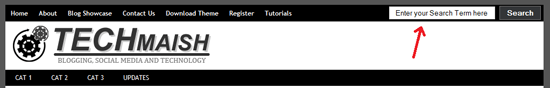
2# Social Sharing Buttons Added Inside Post
Now you can easily display social sharing buttons (facebook like, google plus, twitter and reddit) inside your blog post below title.
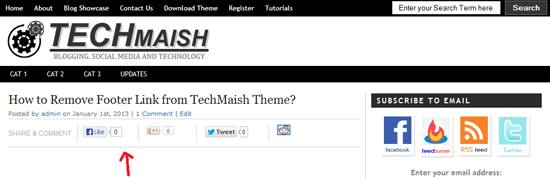
This option can be enabled from the TechMaish Options Panel.
In order to enable this, Go to Appearance > TechMaish Options and then navigate to “Social Share” menu. From here you can activate the buttons for your blog.
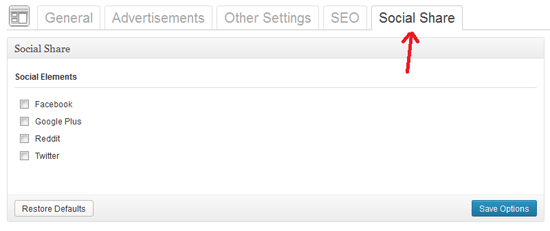
3# SEO Section Disable Feature
I have notice that some of the bloggers are using All In One SEO Pack plugin for SEO work and as in the previous version I added “SEO” section in the Theme. It created issues for the blog owner and that is why I have added a new option in the “SEO” menu to easily disable or enable “TechMaish SEO Section” for your blog.
By default it is Enable, however if you want to disable it, then go to the Appearance > Theme Options and click on “SEO“. The first option ” Tick to Disable SEO Section of TechMaish Theme” will disable the entire SEO features of the Theme.
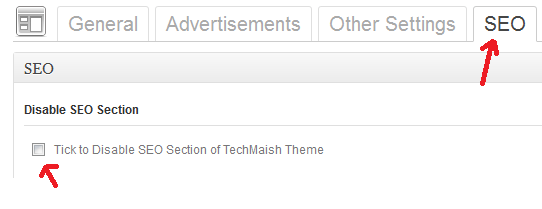
4# Adsense Codes Inside Post
Now you can easily insert Adsense Code or any other code inside your blog posts. Two options are now added inside the “Advertisement” section of the Theme Options.
1:- Check this option to show ads inside posts below title
2:- Check this option to show ads inside posts below content
Tick the options and place the code inside the boxes. Click on “Save Options” button and the ads will be added to your blogposts.
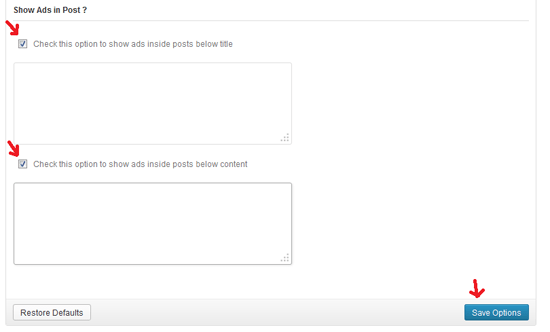
5# Upgrade Option
Now you will be able to upgrade your theme to the new version directly from your Dashboard. Although it was previously added in 1.3 version but there was bug and it is now fixed.
If you are already using TechMaish 1.3, then you can upgrade your theme from Apperance>Upgrade theme menu. For new users and those using older versions, will need to download the latest version from the below link.
Extra Features
I have added two more features in the new version. From now on, you will see “TechMaish Recent Posts” in your blog DashBoard and “TechMaish Advertisements” in the righ side of Post Editor Page. These are only visible to the administrator of the blog. They are not visible to your readers.
>>> Download TechMaish 1.4 Version Now <<<
If you have any question or want to give any suggestions for the future versions then feel free to drop comments below.




75 comments
Gujarat ROjgar
Sir is it SEO Friendly theme …yoast plugin’s work in this temples ?
ojas
hi bilal
how can i make this theme responsive?
Ranu
Should I change my theme? Please suggest me. I want to give looks professional to my real estate blog.
Vicky Bhatt
Really the theme looks very awesome and also it load quickly and that is the reason i like techmaish. i was thinking if the theme is going to update to 1.5 version? Thanks Bilal
priyanka verma
Hello Bilal
Congratulation for your new updation.I am having three blogs and i am using techmaish 1.4 version on my all the three themes.I switch to techmaish when i was not getting good CTR from my previous theme.But now it helps my to decrease the loading speed of my site and also improves my CTR.Great work ! Thanxx for providing such a nice theme.
Sunny
Hello Sir,
Just wanted to if this theme is responsive
Kerry
Hi,
Congratulations for theme upgrade. I m using this theme for my 2 blogs and I really like the theme very much. I think you should add stumbleupon in social options. you are doing great work.
thanks
kerry
atwob
Thanks you for sharing!!!
PBCE, Best Engineering College in Chennai
Hi Bilal, Thanks for awesome theme. i have applied in my blog, Thanks 🙂
Aftab Aalam
Wow.. Its really nice theme I am using it on my blog…..
Charmin
Sir this theme is too much better.
but please make this same template for blogger blogs…
reply fast sir..
Sahil Garg
Thanks For This Theme
This Theme is Very Fast & Seo Optimize, So Usefull in Loading Speed, Crawling & indexing 🙂
sivaraman
sir,
how can insert thumbnail image in my home page? plz tell me sir
Bilal Ahmad
Sivaraman@ Go to Theme Options>General section and tick the “Check this option if you want to show featured image thumb”. Then make sure to set a featured image for every post. You can follow the procedures mentioned here http://demo.techmaish.com/how-to-add-featured-post-slider-in-techmaish-1-3-theme/
varun mishra
Thanks sir wonderful Theme.
Anoop
Nice theme sir. Thanx for such a nice and great them its responsive and fast too.
I just love this theme and given it to all my blogger friends and they are happy too. But I have a question that some says this theme will not opn in linux is that so??
and where to place the ad codes from adsense to get the maximum $$ of them??
Thanks once again for this theme and waiting for you reply.