Useful Keyboard ShortCuts For Windows and FireFox
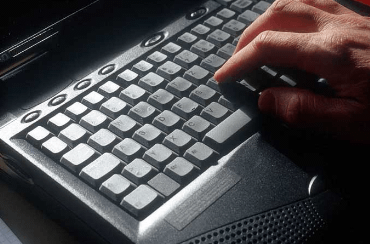 In computer Shortcuts are the easy way to do a task. Just like in our daily life we want to do every thing in less time and for that you are using shortcuts. Similarly in computer there are some useful shortcuts which are used to make the process more easy and quick. In this post i want to share those Windows and FireFox Shortcuts which are useful in making our daily PC usage more fast, quick and easy.
In computer Shortcuts are the easy way to do a task. Just like in our daily life we want to do every thing in less time and for that you are using shortcuts. Similarly in computer there are some useful shortcuts which are used to make the process more easy and quick. In this post i want to share those Windows and FireFox Shortcuts which are useful in making our daily PC usage more fast, quick and easy.
Windows Short Cuts
Shift + Alt + Prnt Scrn This shortcut is use for High Contrast. Change font size and color from the menu. This shortcut is the easy way to customize your desktop color, font size and other options.
Window key + D Hide side bars from your desktop. Show your desktop without sidebars.
Ctrl + Alt + (Up/Down/Right/Left Arrow keys) If your Graphic card is supporting rotation feature. Then you cane easily use this shortcut to rotate your screen up, down, left or right.
Alt + Tab As we all know about this shortcut. It is the most useful and time saving shortcut and which is use for switching between running programs.
Windows + L This shortcut is used to lock your system. You will see a blank screen when applying this shortcut.
Ctrl + Z Undo changes you made. This is a very useful shortcut when you are writing or drawing.
Windows + F Find folders and files inside your computer.
Windows + M Minimize all opened programs and windows.
Windows + R This shortcut will open the Run Box. Where you can then type your required action.
Windows + F1 If you need help. Then immediately hit on windows + F1 and you will see help menu.
Windows + Three time Right Arrow Keys + W If your PC has more then 1 user, then you can easily switch to the next user through this shortcut.
Windows + Three time Right Arrow Keys + S Shut Down your PC using this simple shortcut.
Windows + 3 time Right Arrow keys + R Restart your computer with this cool and simple shortcut.
Windows + G It will bring gadget forward to top.
Windows + (-) OR (+) This shortcut is used for Zooming In and Zooming Out. Minus for Zoom In and Plus for Zoom Out.
FireFox Shortcuts
Ctrl + 1 to 9 If you know about your tab position, then by using this shortcut command you can easily navigate to the next tab. For example CTR + 6 for Tab NO.6 and CTR + 2 for Tab No.2
(/) OR ( ‘) / is use to search and find text and ‘ is used to search links.
Ctrl + Mouse Wheel Change the text size of your firefox browser.
Ctrl + F4 Close a tab on by one.
Alt + F4 Close the whole windows. It will close the whole FireFox windows.
Space OR Shitft + Space If your mouse has no wheel, then use Shift + Space to move up and down in a website.
F7 This shortcut is use for Caret Browsing. Caret Browsing mean to copy text from web pages.
F11 Toggle Full Screen through 11
For FireFox users, there is another useful article which will make your internet surfing more easy and time saving. Save your important and useful information you found on internet using this extension. [Not Available now]

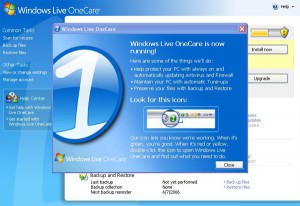





1 comment
Pubudu Kodikara
Thanks a lot for the tips bro…. i never knew any firefox shortcuts! 😛