13 Best iOS Emulators for PC – [2024 Tested]
Since the iPhone is popular for its interactive and unique interface, there are many emulators like GBA emulator for iOS surfacing the internet aiming to replicate the iOS interface. Yet, none of them has shown capability in accurately providing the experience the iPhone system offers.
To assist developers in finding their best match to test and develop their iOS apps and for gamers to emulate their favorite games, we have extracted the some of best iOS emulators for PC.
13 Best iOS Emulators for PC
1. Smartface

Smartface is one of the best iOS emulators for professional app developers offering extensive features essential for testing and developing apps. With the use of the advanced toolkit and basic codebase creating a cross-platform application is not a hassle.
Moreover, the Smartface emulator also has a built-in debugger and user-interface models to create an error-proof user-friendly interface. You can also test cloud-based apps on this emulator to experience how the app will perform on a real device. While there are different pricing offers available for varying projects, a free version is also available for developers to get an idea of the system.
2. Appetize.io

Appetize.io is an ideal and easy-to-use iOS emulator for developers wanting to test their apps on Windows. Since the emulator is completely cloud-based, you won’t have to fret about setting up or installing the emulator through a browser. All you have to do is connect your application to the system and begin testing.
Appetize.io emulator is also favorable for creators wanting to feature their app on different iOS systems and gather feedback. As the emulator features numerous iOS systems to get an accurate representation of the application on the desired platform. Besides providing vital tools like collaboration and hassle-free integration, Appetizer.io is an economical option having multiple pricing plans for each category.
3. AIR iPhone
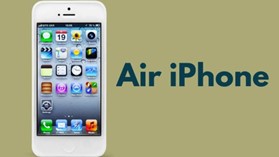
It Among several emulators aiming to replicate the iOS interface, AIR iPhone is the perfect emulator for those seeking the exact distinct interface iPhone possesses on their PCs. From getting the similar visuals and feel of an iPhone to accessing iOS apps and features, the AIR iPhone emulator is an amazing platform for getting firsthand iOS experience right on their Windows.
On the AIR iPhone, you can access a wide range of iOS apps and easily install them, thanks to its user-friendly interface. Moreover, this system is absolutely free, giving non-iOS users a great opportunity to experience the iPhone settings.
4. MobiOne Studio

Are you an iOS app developer, who wants to test your app’s performance but doesn’t have any iOS devices? Worry not, MobiOne Studio is an iOS emulator for PC that allows its user to test their iOS apps in an iOS-simulated setting on various versions.
Moreover, the emulator also offers a variety of tools for developers for making their apps more advanced and intuitive. From designing to setting a prototype, MobiOne Studio assists app developers in each step. Having an easy-to-use interface allows users to get the hang of the app quickly and makes navigation across different tools much easier.
5. Corellium

Corellium is an advanced-level emulator used by professional developers and security firms. In the Corellium emulator, you have a variety of tools to frame a code, create an app and then test it all together in one space. Corellium for its outstanding performance is known for being the best emulator for PC.
6. Xcode
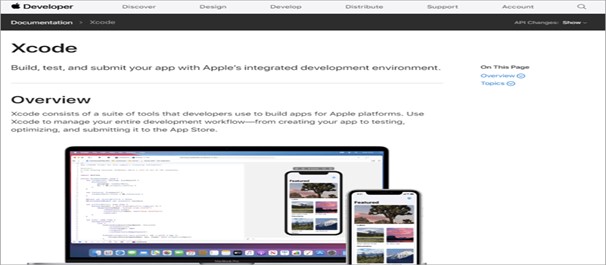
Xcode is an Apple-powered iOS emulator that features advanced options from writing the code and creating an app to testing it. It also has the ability to indicate errors in code right from the source. The best feature of this emulator is its smooth response and simple navigation.
7. Electric Mobile Studio

Electric Mobile Studio is also another best iOS emulators for PC. It is ideal for app developers to test and improve their iOS applications on Windows. The emulator has complete iOS system workings, providing authentic feedback on the app’s performance on the device.
Moreover, you can test your app on various iOS platforms to note the app’s functionality and compatibility on each system. It also offers app enhancement features through which you can upgrade your app and fix errors at certain levels. With such amazing features, Electric Mobile Studio is one great emulation app.
8. Nintendo 3DS Emulator

The Nintendo 3DS emulator is one of the best emulators for playing Nintendo games. With this emulator, you will be able to enjoy the dramatic 3D graphics of the game. It also allows the player to choose their desired gaming method. You can choose from a keyboard, joystick, or gamepad.
The greatest and most interesting feature of the Nintendo 3DS emulator is that it provides cheat codes for games that allow users to get through the hard levels. You can also enhance the gaming experience by customizing or modifying certain features of the game. Moreover, you can pick up where you left off without worrying about your previous progress.
9. Xamarin TestCloud

Xamarin TestCloud is another valuable tool for app developers to have their IOS apps checked on an iOS-based platform. Since not everyone has access to iOS devices, Xamarin TestCloud is a great option as it is cloud-based and you won’t have to install any other apps for it.
With Xamarin TestCloud you will get a thorough bug report along with the performance report. This feature is incredibly useful for developers since they can make changes before publishing the app in public.
10. iPadian

Given in its name, iPadian is a browser-based iOS emulator, offering its user iPad-like feels. Besides having an Interface that is visually and realistically similar to an iOS, it provides a vast collection of apps specifically compatible with the emulator.
Not only can you customize the app, change its wallpaper, and edit icons but you can also browse the internet from the emulator’s inbuilt browser. This is the special feature of the iPadian that makes it more convenient and appealing for the users. Moreover, you can also access multiple social media platforms that are integrated within the emulator featuring iOS settings. With its easy-to-use interface and flexible prices, iPadian makes a great option as an emulator to download.
11. App.io

App.io is an incredible iOS emulator with easy-to-use navigation and quick controls. Since it is a browser-based all you need to do is connect your file to the emulator and it will begin its testing. Its cost-effectiveness pricing and user-friendly controls make it a great emulator choice for developers.
Getting App.io is not so expensive, you will find a suitable pricing plan, or else you could try their 7-day free trial program to benefit from its features.
12. iMAME

If playing arcade games is your forte, you will find iMAME as a technological blessing in your life. Not only does it allow its users to emulate popular classics such as Capcom, and Konami, but also features a ginormous library full of arcade games. Each game will offer the same gaming experience that you had back in the day.
Moreover, you can also customize the gaming controls, change layouts, add sound effects, and enhance graphics as per your liking. In addition, playing with friends is now accessible with iMAME, providing a personalized and interactive gaming experience.
13. Remoted IOS Simulator
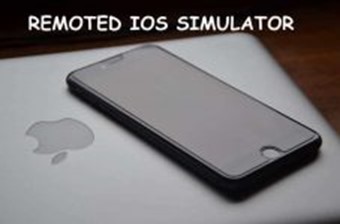
Remote iOS Simulator is a great simulator that is a part of Xamarin development. It is best for testing iOS apps directly on the PC without needing external installation. Besides, it also has an inbuilt debugger that allows the developer to fix any errors or bugs right at the time of testing.
Like other emulators, Remoted Ios Simulator also offers different iOS versions for testing to get a better idea of the app’s compatibility and function. Since this emulator is a part of Xamarin development, it also features cross-platform development.
Conclusion
Finding the perfect emulator among the sea of emulators can be a bit challenging. Keeping the needs of a developer and a gamer into consideration, we have selected the best iOS emulators for PC that will surely fit your requirements. If you are Android user, you can check Android Emulators for PC and Mac.








