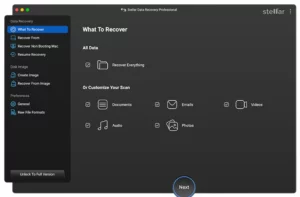How to Find Serial Number for HP Laptop or PC [2024 Updated]
A laptop’s or PC’S serial number distinguishes each laptop or computer from each other. The HP PC’s or laptops typically receive an incremental serial number from the makers. To find serial number for HP laptop or pc, follow this article.
By doing this, they are able to document the details of the laptops and their warranty status after these devices have been sold.
Therefore, if your laptop is accidentally lost, the serial number can be used to locate your missing laptop. In addition, one can also utilize this ID to see if the warranty of the laptop or PC is still active.
The serial number of any of your HP PC or laptop, or even any other laptop, is not displayed anywhere within the Windows interface, and neither are the widely used system information utilities.
However, one can frequently get the serial number of their PC or Laptop by issuing a straightforward command, peeking in your BIOS, or looking at the hardware itself. We’ll thus discuss six alternative techniques to find serial number for HP or PC.
Serial numbers, on the other hand, are typically found on a label on the object, though occasionally serial numbers are also printed in the manual or onto a piece of paper which comes with the item.
So, to make things easier for you we have list down way on how to find the serial number for HP laptop or PC.
How is Serial Number Defined?
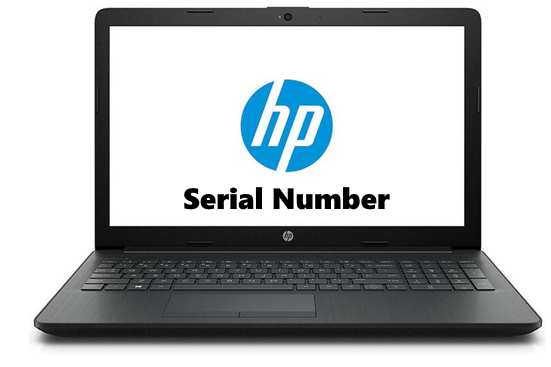
Your HP device is uniquely identified by its serial number, which is a combination of different letters and numbers.
A serial number is different and distinct for each individual laptop whereas a model number or product number could be similar and may be shared by a other manufactured PC or laptops such as the HP, Envy, or any other laptops that have been manufactured at the same time.
Often it gets quite important to know about the serial number, model number or product number of your HP PC or laptops, for example for installing a driver let’s say it is very important. You will discover six different methods in this article for finding your laptop’s serial number.
6 Easy Steps to Find the Serial Number of HP Laptop Or PC
No matter what Windows version one is using this guide contains instructions on how to locate the serial number of any HP Pc or laptop using a variety of techniques.
There are many easy ways to find the HP’s devices serial number. Here are some easy methods you can use to get the job done.
1. Utilizing the Sticker on the Package or Laptop

This is the first method on our list as it is used by many people. Not only because it is easy but also because it saves up so much time.
Find the stickers that are usually stuck on the back side of the laptop or on the packaging, this will allow you to quickly identify the serial number of your PC or HP laptop.
In most cases, the serial number is located next to the bar/QR code below the labels such as SN, S/N, Serial, or Serial No. Additionally, the external battery compartment of some devices might be holding this detail.
2. By means of HP Support Assistant
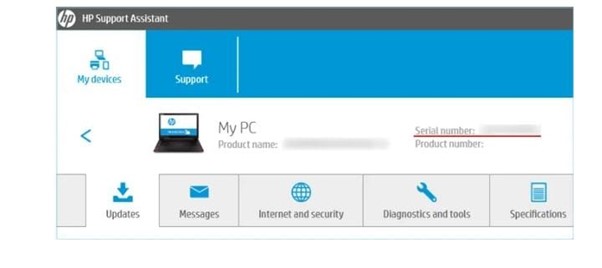
Another method is to retrieve product information such as the serial number, utilize HP’s specialist configuration tool, the HP Support Assistant. Additionally, you may use this application to find the expiry date of your warranty and troubleshoot your equipment.
- On your device be it a PC or laptop, download or install HP’s Support Assistant. Once it’s done, start the program.
- Navigate to the tab namely My devices or Dashboard.
- Find your laptop’s or PC’s serial number by looking under or adjacent to the device’s symbol.
3. By the help of HP System Information
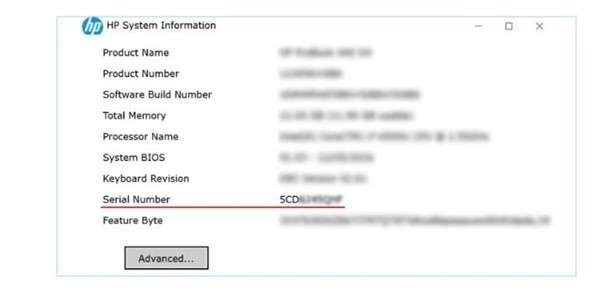
The HP System’s Information application from HP also offers access to the laptop’s fundamental system as well as details about the device. To verify this application’s serial number,
- On the laptop, click HP System Information. You will be easily able to access this by pressing Fn + Esc together.
- If there is a problem and the application is not opening, Install the program from the Microsoft browser and then open it.
- Track down the serial number.
4. Employing Command Prompt
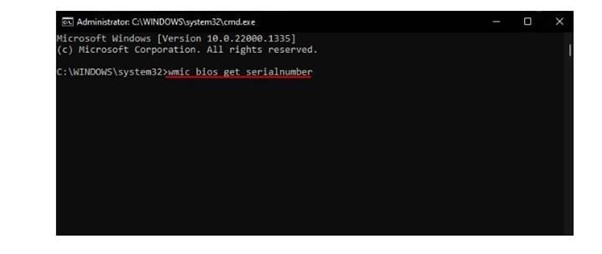
This is by far the easiest method to find out your HP laptop or any other laptop serial number. All you need to do is just type a command in Command Prompt (CMD).
Here’s how it’s done:
An interface of the command line such as Command Prompt can be used to access this data on your device as well.
For accessing or managing your laptop or PC and any other hardware data, you must make use of the Windows Management Instrumentation (WMI) program.
You can accomplish this using the Command Prompt’s WMI command-line (WMIC) command.
- Press the Windows + R and launch Run.
- To launch the Command Prompt, put in the cmd and hit Enter.
- Type Command “wmic bios get serialnumber” and hit Enter.
- The Serial Number will be displayed for you.
5. Utilizing BIOS Setting
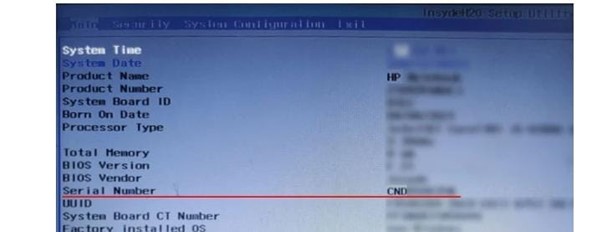
On the device’s BIOS setting utility, you may also obtain information about your device, most importantly you can get the serial number of your device.
- Reboot your computer. Keep on pressing the BIOS key continuously to launch the BIOS setup. Do it right after you get the manufacturer’s logo on screen. We advise checking this information on the website of the manufacturer if you are unsure of which key is to be pressed.
- Either on the main menu or maybe on the Advanced Option you will be able to see the serial number.
6. PowerShell usage
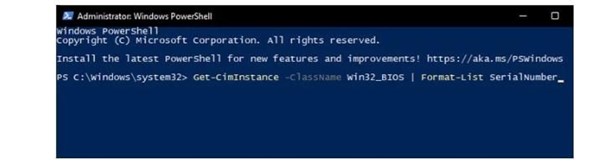
Although the Get-CimInstance cmdlet is available, one may also utilize the wmic command available on the PowerShell to obtain the serial number.
- Launch Run.
- To launch Windows PowerShell, insert powershell and click Enter. Utilize the pwsh command to launch PowerShell core.
- To find the serial number, use Get-CimInstance -ClassName Win32_BIOS | Format-List SerialNumber.
How to Determine How Old is the HP PC or Laptop by Serial Number?
You can determine the age of your laptop using the serial number even when the warranty has passed.
A string of alphabets or digits make up the serial number. By paying attention to the fourth, fifth, and sixth digits of the serial number, you can ascertain the date that your laptop was manufactured.
The week is represented by the next two digits after the fourth, which is the last number of the year. For example, a laptop made on the 50th week of 2020 year would have the string of numerals 050.
What Other Places Should One Look for The Serial Number?
The serial number can also be found in the Information window of your HP device. Utilize your PC’s integrated keyboard for entering combination of the keys which are Fn + Esc (on certain laptops, it could be Ctrl+Alt+S) to launch the System Information window.
When is HP’s Serial Number for Devices Needed?
Your serial number uniquely identifies your particular HP product, eliminating any guesswork for troubleshooting by showing when and what hardware was used in its production.
You may be required to provide the serial number if you need to contact customer service to address a problem.
The serial number can be used to determine whether your laptop is still under warranty. If you give your laptop in for repairs, you’ll need to submit the number whether the item is still covered by warranty or not.
Conclusion
That’s it, everyone! This article was all that you needed to know on how to find the serial number of any HP laptop or PC, and we gave you the best six methods which are easy and simple to carry out.
Hopefully the steps mentioned above will be able to assist you in finding the serial number of your HP PC or laptop.
Frequently Asked Questions
How can I use the serial number on my HP laptop to determine the model?
How can I locate the HP PC or laptop’s serial number in Ubuntu?
How can I locate a stolen PC’s or laptop’s serial number?
The purchase receipt or the original packing are additional places to look. Another way is, if you have Find my Device on in windows 10, you can track your stolen device.