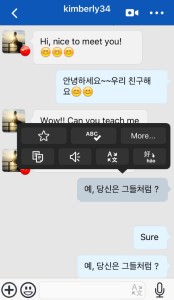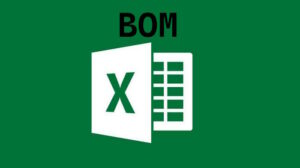6 Types of Software Everyone Should Have on PC in 2024
Whether working, studying, or using a PC for leisure, utilising the best software can save you time and effort while delivering a much better user experience.
But with so many types of software on the market, sifting through them all to find the best one for you will quickly lead to exhaustion. Therefore, this list breaks down the top software to supercharge your productivity, creativity and more.
6 Best Software to Have in Your PC

In this section, we run through the best software and what makes them so fantastic.
1. Password Manager
Many cyber security experts preach the importance of individual passwords for every online account. Despite this, many people keep the same one or two passwords for everything.
It is understandable why; managing passwords for every account manually would make you all too familiar with the ‘forgot my password’ button.
However, password managers can store your passwords for every account in an encrypted vault, meaning you can create longer and more complex passwords, boosting your security without worrying about remembering them.
There are two main types available – cloud-based and local storage password managers. Cloud-based password managers allow you to sync your passwords across multiple devices, whereas local-based managers store them directly on your device.
Both have their advantages, with some experts viewing cloud-based as more convenient but local–based being more secure.
The main reason you need different passwords for each account is if your password is ever leaked or compromised by a hacker, someone could instantly access your entire online presence. Moreover, if you use the same password for your email account, they could even change it so you can never reaccess your accounts.
However, using multiple passwords restricts this so the attacker could only access one of your accounts, which you could quickly regain control over
2. Antivirus
Cybercriminals are constantly finding new ways to steal from victims; for example, in Australia, hackers have begun targeting new homeowners with an elaborate wire-fraud scheme.
That said, many people fall victim to cybercrime through malware attacks. This is where hackers can access your PC by placing a virus on it. The virus enables the hacker to take control of your device or access valuable and personal information.
An unprotected computer makes it tremendously easy for hackers to access it with viruses. Nowadays, hackers can even infect your computer with a virus without you clicking a malicious link.
Therefore, all PCs must have top-notch antivirus software that detects and blocks viruses. While some PCs come with it built in, we recommend researching and finding the best ones to help protect your device from hackers.
A top software that detects viruses generally has a few key functions to help protect your PC.
- Protects from viruses
- Blocks ads and spam
- Defends against hackers
- Protects your data
- Protects from spyware and phishing attacks
- Protects your passwords
3. Image Editor
Whether you are a social media fanatic or a business owner wanting to level up your marketing, a solid image editor is crucial in bringing an image to life. While there are image editors suitable for everyone from beginners to experts, our favourite two are Paint.NET and Adobe Lightroom.
Paint.NET is perfect for beginners. It provides everything you might want in a starter software for image editing. It is easy to use and offers many features, such as adding layers, special effects and much more. It also provides beginner-friendly tutorials for you to get started.
That said, Adobe Lightroom is a powerful option if you want to get the most out of image editing. Using Lightroom, you can edit an image in practically any way you want.
4. Graphics
Having an app at your fingertips that allows you to create professional-grade graphics has meant business owners can now create their content without the help of graphic designers.
But apps like Canva enable far more than just creating business content.
Canva makes it easy to level up your visuals, whether it is for business, your personal social media, work or school. The app provides high-quality templates for social media posts, presentations, videos, prints, websites, whiteboards, documents, etc.
With that in mind, apps like Canva are perfect for anyone who posts online or works digitally.
5. A Privacy Browser
The issue with browsers is that many, like Google Chrome, collect a lot of data on you, which they sell to advertising companies. The data they collect on you can include your location, search history, web activity, the device you are using and much more.
But privacy-focused browsers solve this issue. Our favourite privacy browser, Brave, enables private browsing while blocking invasive app features like cross-site trackers and fingerprint scripts.
On top of that, Brave routes your IP address through its multiple routers. This mixes all its user’s data and IP addresses, meaning you can browse without worrying about your online activities being tracked.
A common question we hear is, why would you worry about privacy if you have nothing to hide?
To address this, think of a private conversation you might have with a friend or relative. Would you be happy having the same conversation through a microphone in front of hundreds of strangers? If not, it is best to take all possible measures to protect your data, especially since we spend so much time online these days.
6. Scripting
Scripting allows you to automate any desktop task. While software engineers use scripting to help with advanced computing tasks, anyone can use it to make their daily lives more manageable. It is also really easy to get started.
One of the best apps to begin with is AutoHotKey. It is beginner friendly and provides all the training you need to get going. The possibilities are limitless with AutoHotKey, but some of the most useful scripts anyone can build include: autocorrect, view or hide hidden files, run a quick Google search or launch an app.
The great thing about scripting is that once you understand the basics, you can save so much time by automating your repetitive desktop tasks.