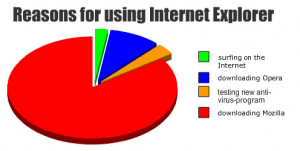7 Top Apps for Productivity on the Internet
It is yet another summer in lockdown, with the virus knocking door to door, and all of us self-isolated in our homes, working to make ends meet. There is not much to do for a break, to rewind and refresh the mind and the pandemic has taken a toll on the mental and physical health of many. During this trying time, in order to make the most out of the day and accomplish tasks in an efficient and effective manner without feeling drained, productivity applications are very important. These are apps you can download on your device, through the internet, and have them assist you in your day-to-day chores. The apps are designed specifically to attend to different needs as you work, be it prioritization, organization, or just helping you stay on track amidst distractions. Just make sure that you are connected to a stable internet connection when using the following apps. In case, your internet service is troubling you cancel your subscription and sign for Spectrum Internet as it is one of the most reliable internet services in the US. With that said, let us discuss the best applications for productivity available on the web:

Todoist
Much like what the name suggests, this application is compatible with both apple and android phones and offers a multitasking platform that helps with task management. Moreover, it is integrated with other applications such as Dropbox and Slack, so that you can synchronize your activities in one place. The color codes, swipe features, and other aspects make the application user-friendly and the best part is that it is free. However, some features are premium and can be unlocked by paying 4 dollars a month. Not much to ask for, with such a lot to offer!
Is it Worth Getting? Yes! We rate it a solid 9/10
Microsoft Word, PowerPoint, and Excel
All of us are aware of these apps; did you know that having them on your smartphone makes life so much easier and hassle-free? The Word app acts just as it does on the desktop and all features can be accessed, the document can be saved and shared. Other documents that are sent can be edited as well. The PowerPoint app is a lifesaver as you can design the slides from scratch and present them easily from your phone. The Excel sheet does all the calculations from the comfort of your smartphone on a spreadsheet as well. All these applications are free for all phones.
Is it Worth Getting? Yes! We rate it a solid 10/10
1Password
We have different passwords for different apps, and it is tedious to remember all of them. This paid app makes life less hectic because it uses one password for all your important apps. This is a single master password, which is protected and back-to-back encrypted. Moreover, it can also work with Face ID and you can try the application on a free trial before having to pay for it.
Is it Worth Getting? Yes! We rate it a solid 8/10
Just Press Record
When one does not have the time to take notes and ideally needs to, all one has to do is open this app and literally ‘just press record’ and the app will do its magic. It will recognize the language and take down notes of whatever is being said. The app can furthermore synchronize the notes and can be used on the Apple watch since it is only available for iOS for around 5 dollars. Worth the money!
Is it Worth Getting? Yes! We rate it a solid 10/10
Memento
Again, an application solely for Apple users, this application adds sass to the daily chores and tasks to do and the widget can be shown on the phone’s locked screen as well. If you want to feel better about accomplishing those tasks, Memento is a must-have for your iPhone. If you have multiple Apple gadgets then the data from one gadget can be synced to the other one.
Is it Worth Getting? Yes! We rate it a solid 7/10
Cloze
When one works or starts a business, it can get so difficult to sort the work-life contacts from those of personal life. This application is a solution for that. It sorts all sorts of work-related contacts and communication from that of personal life and even acts as a social platform where you can update your status and interact.
Is it Worth Getting? Yes! We rate it a solid 10/10
Adobe Acrobat Reader
This software-powered application allows users to sign and edit PDF documents by searching, zooming in and out, and using the drawing tool on the document. This feature is free; however, you can upgrade to premium and create PDFs from scratch, and convert Microsoft files. There are so many times when one needs to sign electronic documents and this app helps you do just that. Adobe also has a partner-scanning app so that you can easily scan documents, then sign on them through the reader.
Is it Worth Getting? Yes! We rate it a solid 10/10