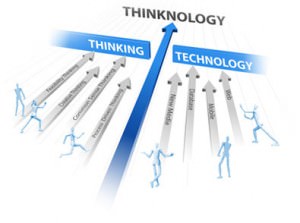Computer Hardware and Software for Visual Effects: Advice and Recommendations
So, lately I have been getting asked this question a lot: How would you build a computer setup to be used for visual effects, like video editing and graphic design? How cheap or expensive would it be?
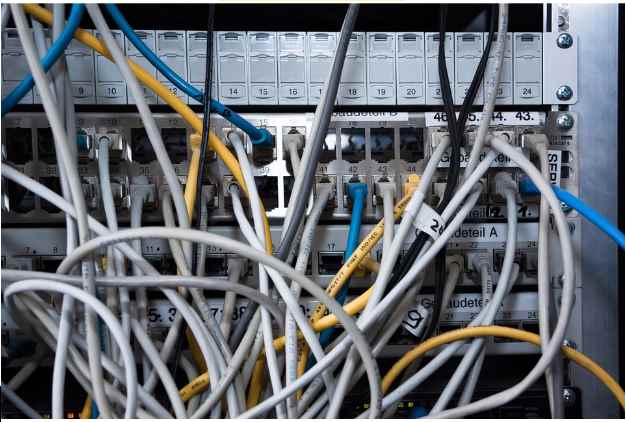
Well, surely it´s not a cheap thing, but I will give you some advices on what you should focus your attention on.
Lets divide this into 2 parts, to make it easier: Hardware and Software
The Hardware:
So here there are a few things that we really need to focus on (in terms of money) and a few others that we should try to not make them relevant in order to get that cost-efficiency we are looking for.
-CPU: First of all, what is the CPU exactly? The CPU is the Core processing-unit and it´s basically the most important part of this proyect, as it will be the component doing the most work in our pc. It basically loads a huge amount of processes for us so that we can get our work done.
The software we will be using requires a lot of computational power so we will invest a good amount on here. I recommend the high-end Intel i7 processors for this task, but if you have enough money to afford one of the amazing i9 processors, then it´s something to consider!
One of the few ones that I would recommend are the i7-4770K (around 300$) for most users and the i7-6800K (around $450) if you are feeling lucky.
-GPU: So the GPU is the Graphics processing-unit, and will load for us a bunch of textures, images, and pictures with every program we use. It is important that is fast and powerful enough so that we can use our programs without feeling slow.
For the GPU, a GTX 1050 Ti with 4GB (around 190$) it´s usually one of my favourites for this, but if you want to go for something more powerful I would recommend a GTX 1060 with 6GB (250$) or a GTX 1080 with 8GB (750$) if you really are aiming high.
-RAM: This will be last of the important hardware components in our PC. The Random access memory serves the PC so that the applications can be loaded in there while they are being used. Usually, 16 GB of RAM (80-120$) is more than enough, but make sure its DDR3 with at least 1600 MHz, or else it wont be fast enough.
For me, personally, I believe taking some RAM around 2400 MHz makes a big difference, so if you can allow yourself that, go for it.
The rest of the hardware components are not so relevant for us, just try to not bottleneck the ones we already talked about by using very cheap, poor quality components.
But if you can, get yourself an SSD (Solid State Drive) instead of an HDD (Hard Disk Drive). Most affordable laptops for video editing will only come with an HDD to start. Adding an SSD will make everything work smoother, but to be honest that is a bit secondary since it won´t make that much of a difference.
The Software:
There are way too many programs for our purposes, but I will just focus on the main ones, the most recommended ones. I recommend you to consider saving some part of the money for this software, some of it is not so cheap.
–Sony Vegas: Sony Vegas is a very well-known program used for video editing at high, professional level. You can do a wide range of actions, this goes from using image filters, to using FX video effects, to 3D steoroscopic video editing.
Hungry in resources, but the quality is on top! It even allows us to play with the audio filters a little bit as well!
You can export your videos to a extensive amount of formats, so no matter what you need it´s almost sure it will be there!
–Adobe Photoshop: This software is used for professionally editing images, and at the day of today it´s the most used program for this purpose. It has a lot of nice one-click color effects, it allows us to create our own image filters without having any programming knowledge, and it allows us as well to make our photos like like it was our own paintings!
This tool is really amazing and is a must have for this, in my opinion.
So, now that you know what you need, you are close to ready to start your visual effects career, and of course I wish you the best on that, good luck mate!