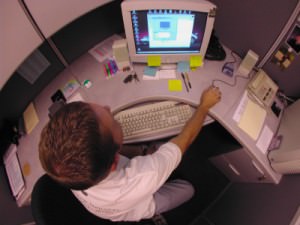6 Cybersecurity Tips for Startups
We’ve all heard the news about data breaches, but for a startup founder, cyber security is a matter of life or death. As you grow your business, it’s not just customers that are at risk—it’s your reputation and the future of your business. Luckily, there are plenty of ways to protect yourself against hackers and other malicious actors online. In this post I’ll cover some tips on how to keep yourself safe from cybersecurity threats as you build out your company.

1. Hire an ethical hacker.
If you think of cybersecurity as a purely technical problem, you’re doing it wrong. The best way to ensure that your company’s cybersecurity is up to snuff is to hire an ethical hacker—someone who can test your system for vulnerabilities and advise you on how to fix any issues they find.
For those unfamiliar with the term, “ethical hacker” refers to someone who tests systems for weaknesses or bugs, but does so with permission from their employer. Ethical hackers are not the same as penetration testers (who usually work for companies that offer penetration testing services), who break into systems without permission and often use illicit software tools in their exploits.
2. Get your software from trustworthy sources.
To ensure your software is from a trustworthy source, you have to make sure it was created by a reputable company. Companies with good reputations will have no problem letting you know where they get their software from. Look for companies that offer transparency in their processes and responses when dealing with customers. The best way to find out if something is legitimate is to ask questions; this will help narrow down the options for you so that you can find the right fit for your needs without wasting any time or money on something that doesn’t work well enough for your needs. Also, be sure to use business verification services.
These are services that will verify the legitimacy of a company’s website and business. These tools can help you find out if the company is actually who they claim to be, as well as how long they have been in business. This can be especially useful for finding out about companies that you aren’t familiar with because it provides more information than just a simple Google search ever could.
3. Take a look at your website’s SSL certificate.
The first thing you’ll want to do is make sure that your website is using an SSL certificate. An SSL (Secure Sockets Layer) is a security protocol used to encrypt the data that’s transmitted between your server and the end user, so that it can’t be intercepted by an eavesdropper on the line. This means that hackers won’t be able to read or modify any of your communications with customers or other parties, making sure all of those personal details stay safe from prying eyes.
There are two main ways you can go about getting an SSL: either pay for one outright, or get one for free through Let’s Encrypt. If you decide on the former option, there are several providers who offer pre-made SSL packages; these come in different flavors depending on how many domains they cover and how much traffic they handle per month (if any). Otherwise if Let’s Encrypt seems like a better fit (in terms of price), then check out their documentation page here which explains how exactly this works in detail before proceeding further down this path!
4. Don’t use default passwords or login information.
When it comes to selecting passwords, the mistake that occurs most often is when individuals use the same login information for different websites. Don’t even consider it! It is in your best interest to use a unique password for every website and application you use. This way, even if one of your passwords is cracked, the security of your other accounts will not be compromised.
It’s also important to use strong passwords that are hard for hackers to guess. The best way to do this is by not using anything personal about yourself as part of the password—things like names or birthdays can be easy for cybercriminals to find out online, so don’t use them as part of your login credentials. Also avoid using simple words or phrases (like “password”), common numbers (such as ‘123456’) or strings of random ones (‘qwertyuiop’ or ‘asdfgh’). Instead try using something unique but memorable—the name of a favorite movie character might be good enough!
5. Investigate your cybersecurity software.
Some of the most critical cybersecurity software is embedded in your computer or operating system, but you can also find security apps that are designed to work with other programs. Before you install any cybersecurity software, make sure to check the date of its last update and compatibility with your system.
If you’re looking for an all-in-one piece of antivirus and malware protection, consider Microsoft’s Windows Defender or Apple’s built-in security features on MacOS devices. This way, you’ll save money (and headaches) by not having to purchase separate virus protection programs that may conflict with each other.
If you’re unsure whether a particular brand is reputable enough for your business, check out recent reviews from third parties such as CNET or PCMag—or even just Google searches—to learn more about their track record when it comes to customer service complaints and quality assurance testing results.
6. Make sure all employees are educated on cyber hygiene.
Cyber security is a topic that everyone should be educated on, especially employees. If a hack or attack occurs, it’s important to be able to react quickly and appropriately. Company leaders should make sure they have an emergency plan in place for all employees to follow when these situations arise. Below are some tips on how you can prepare your team:
- Train them on cyber hygiene. This means making sure they know what actions they should take if they suspect their personal data has been breached or stolen by hackers, including changing passwords immediately and keeping tabs on their financial accounts for any unusual activity (for example, bank accounts that have been drained after being hacked). It also means educating them about phishing attacks—where attackers impersonate someone else in an attempt to get users’ sensitive information like passwords and credit card numbers—and ransomware attacks—where attackers use malware like Cryptolocker to encrypt files until money is paid in exchange for restoring access.”
Encourage them to keep their software up to date. Verify that all of the computers and mobile devices used by your staff members are using the most recent version of the software. This helps guard against cyberattacks, particularly those that exploit weaknesses in earlier versions of the software.
Conclusion
I really hope that by reading this guide, you now have a better understanding of the complexities of cybersecurity and how to safeguard your company. The issue of cybersecurity is an essential one that should be considered by all new businesses, despite the fact that it is one that may be difficult to grasp. You will be more prepared for whatever the future holds for you in this fast-paced sector if you keep these guidelines and recommendations for best practices in mind.