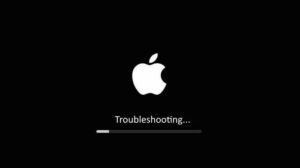Top 6 Mac Problems with Easy DIY Solutions
Macs perform much better than laptops of other brands. Thus, users buying a Mac have unreasonable expectations about having a great device with superpowers for ages. They may get confused if something goes wrong, rushing to a local repair office once they see errors or experience Mac freezes and shutdowns. However, many problems are not that serious and can be solved with a couple of clicks or checks. Here we share details of making your Mac a monster machine again without paying money to professionals in Apple support.
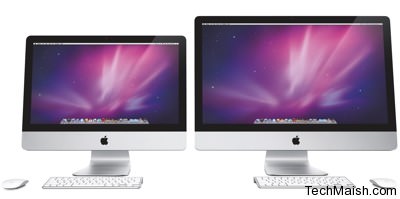
#1 Overheating
All computers heat during operation because of the work performed by their processors. Still, their temperature doesn’t go up too much in most cases to cause the user’s concern. So, if you feel that your Mac overheats abnormally, the problem may be either in the excessive CPU load or in the physical obstruction of your device’s fan airways. Viruses are also a frequent cause of overheating. Read how to solve the problem quickly in this post and find more advice at official Apple support portals.
#2 Slow Performance
Macs typically work super-quick, which is their competitive advantage compared to other brands. Thus, we can understand your frustration once you need to wait for minutes (not seconds) for your browser to launch or a file to open. Slow performance signals a severe overload of the device’s CPU, which numerous redundant background processes or viruses may cause. Besides, your Mac’s RAM may be cluttered with unnecessary files, which also causes slowdowns and performance challenges.
#3 Shutting Down
Once your Mac shuts down unexpectedly, it might be a serious issue of concern. The first tip to remedy the situation is to restart the computer in a safe mode. By entering this mode, you will make the operating system work without numerous background processes, allowing you to diagnose the problem quickly and take the needed action. Second, you can run the First Aid function in the Disk Utility section to check whether any of your disks is corrupted. If the problem is in disk errors, the First Aid will rectify the situation to ensure the proper functioning of your device.
#4 Viruses
Macs have been considered immune to viruses for a long time, but things have changed. As hackers get more sophisticated and savvier, Mac users can no longer feel secure in the online space. Thus, your Mac can get infected with a virus, a piece of spyware, malware, or adware at any moment, resulting in the operating system errors and performance problems.
The easiest way to deal with such a problem is to run an anti-virus check for your Mac with a high-quality, reliable Mac cleaner. Such apps work comprehensively to diagnose the virus threats and notify users about any detected infections. Besides, Mac cleaners typically offer the feature of cleaning Macs from the identified viruses to ensure the system’s security.
#5 Problems with Charging
You may notice with time that your Mac doesn’t charge properly; it may take too long for it to charge fully, or the charge just stops and doesn’t continue. Here, several causes are possible, with the charging cord being the first to blame. Apple’s chargers break very quickly, so you need to check the integrity of your cord first. If it’s okay, then the full charger’s correct work should be tested with another device. Next, you should think of the source of your charger; if you bought one from a non-licensed provider, the problem of compatibility might surface. Finally, if everything works well and your charger is licensed, it’s time to check the proper operation of your charging port, which may be done either in the official support center or by using a friend’s charger for a Mac.
#6 Safari Problems
Issues with Safari browsing are also reported by users quite often. Some of them complain of too slow loading of web pages, while others experience Safari crashes from time to time. Here, the reasons for abnormal Safari work may also be detected in several ways. If your browser doesn’t load pages, you should visit the Safari preferences or settings section and check whether all settings are fine. Safari may have some websites ticked as malicious, thus blocking their load from the very start. Another problem may be an old version of Safari, which prevents the cutting-edge JavaScript graphics from launching. Another aspect of concern may be a permanent overload of Safari capacity (if you open several dozens of tabs at the same time, your system may crash regularly, unable to handle all those tasks simultaneously).
So, as you can see, most Mac problems are manageable on your own, even for a layperson. The only thing to do is to double-check settings, proper functioning of hardware, and memory status. By optimizing the use of RAM, cleaning your Mac from viruses, and avoiding the accumulation of clutter in the folders, you can ensure your device’s correct, robust functioning for years to come.1