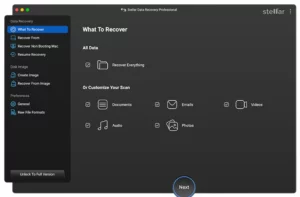Top 8 Mac Apps to Simplify Running Business in 2023
Mac users, particularly in their professional lives, have high expectations for the tools to enhance efficiency and productivity. The Apple ecosystem has everything to make your business flourish. It’s just that choosing the best productivity apps for Mac among all these numbers is not easy. If you don’t want to spend dozens of hours searching and testing business apps, just use this compilation.
How to Simplify Running a Business?

1. Bear
The Bear writing app offers a minimalist approach, empowering users to jot down notes, compose blog posts, and effortlessly organize their thoughts. Markdown formatting, tagging, and seamless syncing across multiple devices make it effortlessly accessible on iPhones and iPads. Flexibility and powerful editing tools are its standout features alongside shortcut markup options for adding style and links. With a range of themes and various exporting formats, it grants versatility to your textual expressions. While the free version encompasses many features, a Pro subscription at either $1.49 per month or $14.99 per year unlocks additional benefits.
2. GanttPRO
This cloud-based Gantt tool for Mac enhances personal or teamwork convenience and effectively manages projects and project portfolios. GanttPRO provides a comprehensive view and clear vision of each project. It simplifies the creation of tasks, subtasks, dependencies, and milestones with its user-friendly UI and short learning curve. Small businesses, startups, and large organizations benefit from GanttPRO as advanced enterprise project management software.
The daily task manager promotes strong team collaboration. Users can leave comments, mention individuals with “@”, add task descriptions, and attach files from their device or Google Drive. The integration with Slack ensures seamless communication processes. In addition to the main Gantt chart view, users can switch to the Kanban board view, managing task statuses effortlessly with drag-and-drop functionality.
3. PDF scanner app
Use an efficient PDF scanner app to quickly process and save important documents, turning your phone into a portable office. Here is a direct link so you don’t have to search for the app. With it, you can scan docs almost on the go. If you have docs IDs and a phone, you will quickly receive a digital copy of them.
Main advantages:
- Easily scan and convert any document to popular formats like TXT, PDF, and JPEG. Whether it’s IDs, passports, bills, or receipts, you can effortlessly scan and get instant results.
- Share your scanned files or send them via email. Print documents using Wi-Fi printers.
- This free scanner app provides quick access to all your exported or scanned documents. Your directory is private and not accessible by third parties. Even if you lose your internet connection, you can still access your scanned content.
- Convert any text into an image within seconds. Say goodbye to wasting time rewriting. The scanner app allows you to select and convert any text from an image easily.
- Advanced file management system offers folders, tags, and various features for easy navigation. Renaming files is effortless with the scan app.
4. Miro
Miro empowers hybrid teams to collaborate in real-time on a visual workspace, utilizing text, graphics, video, and more. With over 1,000 templates including mind maps, Kanban boards, Gantt charts, and product wireframes, Miro is a trusted online whiteboard used by 99% of Fortune 100 companies such as TransUnion, HP, Upwork, Cisco, Qlik, and Atkins. It provides a visual platform for remote project management teams with interactive displays, video conferencing, and mobile capabilities (Android and iOS).
Choose from a library of ready-made templates to visualize each project, and higher-level paid plans offer guest and visitor access for collaboration with clients and stakeholders. Miro integrates seamlessly with various tools like Zoom, Figma, Asana, Microsoft Teams, Jira, Slack, Google Drive, Box, Airtable, Notion, Azure, and Webex (some integrations limited to paid plans). Enjoy unlimited usage with up to 3 editable boards for free, while paid plans with enhanced features start at $8/user/month (billed annually).
Benefit from Miro Academy, online events, and a community forum, ensuring continuous learning and support for your team’s success. At The Digital Project Manager, we rely on Miro to map out content clusters, visualize content workflows, and streamline the publishing process on our site.
5. Trello
Trello stands as a dynamic project management and collaboration tool, renowned for its visually captivating and user-friendly interface based on boards, lists, and cards.
With Trello, you gain access to one of the top-tier free digital planners. Utilize its versatility to create boards for various projects or work areas, and within each board, craft lists to represent distinct stages or categories.
Each list comprises task-specific cards that allow for seamless progress tracking. Effortlessly reposition cards to indicate their status and assign them to team members or supervisors for approval and remarks.
6. OmniPlan
One of OmniPlan’s standout features is its intuitive and customizable Gantt chart interface. Providing an overall view of your projects fosters transparency and facilitates seamless workflow collaboration among team members. Furthermore, the program offers three built-in templates: Standard Project, Standard Project (Styled), and Simple Project.
To streamline project portfolio management, OmniPlan includes a multi-project dashboard view that allows you to grasp the big picture effortlessly.
With this software, task creation and distribution become a breeze, thanks to the ability to add dependencies, milestones, deadlines, and due dates. Moreover, OmniPlan offers two ownership types: subscription (monthly or yearly) or traditional.
Upgrade your project management experience with OmniPlan and witness the boost in productivity and efficiency it brings to your team.
7. Celoxis
Collaboration is made seamless through project discussions, @mention comments, file sharing, document version control, and activity streams. Additionally, dashboards enable you to quickly start a timer, attach files, or update statuses with ease.
Celoxis seamlessly integrates with over 400 business apps including Google Drive, email and calendar platforms, Jira, Salesforce, Slack, and more, through Zapier. For those seeking further integration possibilities, Celoxis provides an API for building custom integrations with other tools.
What sets Celoxis apart is its availability in both SaaS and on-premise options, making it a versatile project management software. The SaaS option is priced at $25 per user per month, while on-premise costs are available upon request. Both options come with a 30-day free trial and require a minimum sign-up of 5 users.
8. CleanMyMac X
Regularly maintaining and repairing your business Mac can significantly extend its lifespan. CleanMyMac X, a Mac cleaning and optimization tool, enables users to reclaim storage space by eliminating unnecessary files, such as large and outdated ones, and managing resource-intensive background apps.
CleanMyMac X goes beyond standard optimization with features like malware removal that safeguard Macs against malicious software. Moreover, it offers optimization tools that enhance Mac performance.
Conclusion
The success of a business depends on its equipment. If you have everything you need, your business operations will be more efficient, faster, and therefore more profitable. Mac apps can make a difference in many areas: make it easier to work with documents, track work time, or plan projects smarter. There are many more things that depend on applications, including security or communication. You must understand that without tools you will not achieve anything.