3 Easy Ways to Receive Text Messages from Another Phone Number
In today’s age, our phones are more important than ever. We use them for everything from communicating with our loved ones to managing our schedules. With how important our phones are, text messages have become one of the most popular ways to stay in touch.
However, there are times when we need to receive text messages from another phone number. Whether it’s for work or personal reasons, there are a few easy ways to do this.
Why Should You Receive Text Messages from Another Phone Number?
If you’re like most people, you probably use only one phone number. However, there are various reasons why you might want to receive text messages from another phone number.
Perhaps you have more than one phone and want to keep track of all your conversations in one place. Or maybe you want to keep an eye on your child’s text messages without them knowing. Whatever the reason, there are a few easy ways to receive text messages from another phone number.
Having multiple phone numbers can be helpful in a number of situations. For example, if you’re a business owner, you might want to have a separate work phone, so you can keep your personal and professional lives separate. Or, if you’re a parent, you might want to use one phone for family and friends and another for your child’s contacts.
Let’s take a look at the three methods that you can use to receive text messages from another phone number.

Method 1: Using iCloud Messages (iOS)
This method is only available for iPhone users. If you have an iPhone and another iOS device, such as an iPad, you can use the iCloud Messages feature to receive text messages from another phone number.
To do this, go to Settings > iCloud on your iPhone. Then, turn on the iCloud Messages toggle switch.
After that, open the Messages app on your iPhone and go to Preferences > Accounts. Here, you’ll see all the phone numbers associated with your Apple ID. Select the phone number that you want to use for receiving text messages and tap Done.
Now, whenever you receive a text message on that phone number, it will also appear on your iPhone.
This is a great way to keep track of all your text messages in one place, but it does have one downside. If you delete a message on your iPhone, it will also be deleted from the other device. So, if you want to save a particular message, make sure to do that before deleting it from your iPhone.
Method 2: With AutoForwardText (Android)
If you have an Android phone, you can use the Auto Forward Text app to receive text messages from another phone number. You can install the app from the official website Auto Forward Text by downloading the APK file.
Once the app is installed, you can set it up to forward text messages from one phone number to your email address. To do this, open the app and tap the pencil icon next to “Add new forwarding number.” Here, you can enter the phone number from which you want to receive text messages as well as your email address.
Once you’ve entered the necessary information, tap the checkmark icon to save the changes. From now on, any text messages that you receive on that number will be forwarded to your email address.
You can forward incoming and outgoing text messages as well as the call history.
You can get a daily or weekly report of all the text messages that have been forwarded to your email address.
This is a great way to keep track of your child’s text messages without them knowing or to keep an eye on your employees’ text messages. With this app, you can also monitor multiple phone numbers at the same time.
Method 3: Monitor Text Messages with Family Orbit (iPhone and Android)
If you want to monitor your child’s text messages without them knowing, you can use the Family Orbit app. This app is available for both iPhone and Android devices.
With this app, you can view all the text messages that are sent and received on your child’s phone. You can also see the sender or receiver’s name and number as well as the time and date of the text message.
The app also allows you to view other activities on your child’s phone, such as their call history, web browsing history, and installed apps.
To set up the app, you’ll need to create a free account on the Family Orbit website. After that, you can download and install the app on your child’s phone.
Once the app is installed, you can log in to your account and start monitoring your child’s text messages.
Family Orbit has a lot more features than just monitoring text messages. It also allows you to set up restrictions on your child’s phone, such as blocking certain apps and websites.
You can track the location of your child’s phone in real-time and set up geofences. You’ll also be notified if your child leaves or enters a specific area.
There is a monthly subscription fee for the Family Orbit app. However, there is a 7-day free trial, so you can try out the app before deciding whether to subscribe.
It’s one of the best ways to receive text messages from another phone number without them knowing. Although it’s not free, it’s worth the price for all the features that it offers.
Final Words
Receiving text messages from another phone number can be a great way to keep track of your child’s text messages or to monitor your other phone.
These are three easy ways to receive text messages from another phone number. Choose the method that best suits your needs and start receiving text messages on your phone.
Family Orbit is the best way to receive text messages from another phone number. For all the features that it offers, it’s worth the price. Try it out for yourself with the 7-day free trial.
Never miss a text message again!
Frequently Asked Questions
1. How to read messages from another phone for free?
To read messages from another phone you can install auto forwarder to automatically forward any incoming message to phone. Inside the Auto Forwarder you have to enter your primary phone number where all the incoming messages will be forwarded for Free.
Another way to read messages from another phone is to install a spy app on the target phone. However, spy app requires either jailbreaking of the phone or they charge for the service to use the apps.
2. How to link phone to see its messages?
There is another way where you can link the phone using Cable via the software offered by the Phone manufacturer. For example Huawei offers HiSuite software which can allow you to link your phone to your laptop and read all its messages, view pictures and contacts. Similarly iPhone has iTunes that also allows you to link your phone to PC or Laptop.
3. Can I Clone a phone number to receive its text messages?
Yes it is possible to clone a phone number data to another or to PC and laptop to read and view. There are different apps available that can be used to clone a phone number. For example MobileSpy, KidsGuardPro, FlexiSpy, mSpy and Cocospy apps are the popular apps used for cloning phone number data.






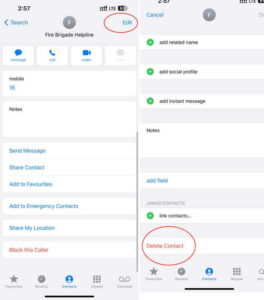

2 comments
Amiri
I want to track sms
Bilal Ahmad
You can follow this article https://www.techmaish.com/3-ways-to-track-your-wifes-phone-without-her-knowing/