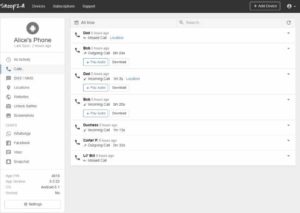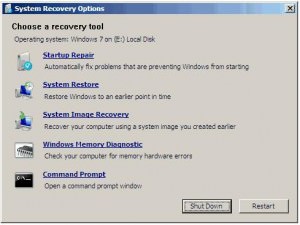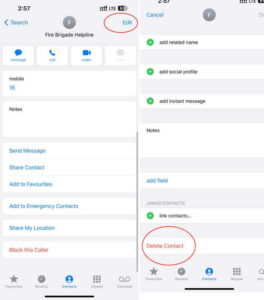How To Recover Deleted Messages Without Backup?
All of the new technology around has made this world a global village. You can talk to your loved ones without geography being a hindrance. Even if you don’t have a vocal conversation, you can send each other messages to continue staying in touch. It’s as if we can speak by using our fingers.
The messages shared between two people hold a special meaning. These messages can be jokes, advice, life updates, or even a way to make a plan to meet.
But what if these important messages end up being deleted accidentally from your phone?
For someone people even the thought of their messages being deleted is a source of anxiety.
Well, the good news is that you can now recover your deleted messages even without creating a backup for them.
Dr. fone helps users in recovering essential data by installing and launching the said software.
Below is an easy, step-by-step solution through which you can recover deleted messages without a backup.
Steps for recovering your messages:
Dr. fone is the solution you’ve been looking for. All you need to do is follow these simple steps to recover all of your deleted messages in a hassle-free manner.
- Step 1: Installing dr. fone:
First of all, you need to connect your device to a computer and install dr.fone in it. After downloading, now launch the program and click on the “recover” button.
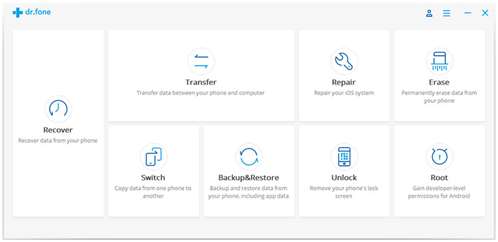
Once you click on the “recover” button. The program will start detecting your device. It will open a window just like this.
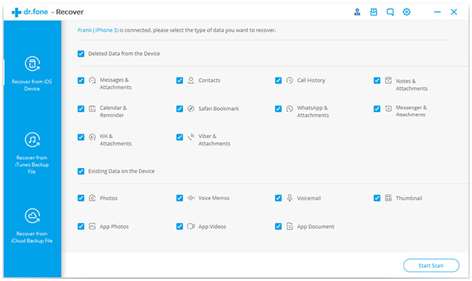
- Step 2: Scanning the device:
Now you have to click on the “start scan” option. This scan device option will scan the lost data on your device. This may take few minutes or less according to the amount of data you’ve lost. You can even pause the scanning process if you find your lost data before the scanning process is complete.
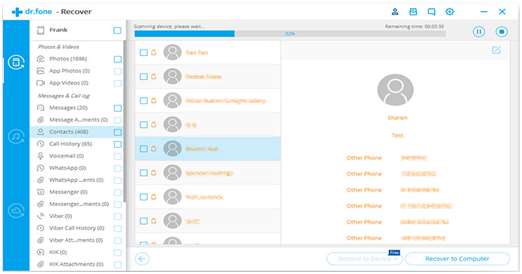
- Step 3: Previewing your data:
After completing the scanning process, dr. fone will show you both types of data on your screen; the lost data and the existing data. You can sort out the deleted data on your device by turning on the option “only show deleted data” if you prefer.
You’ll see a bar on the left side of the screen with different categories. You can tick on the required box to recover files. Furthermore, you can also search for a specific file by inserting keywords in the search bar. After checking the files you want to recover click on the “recover to computer” option.
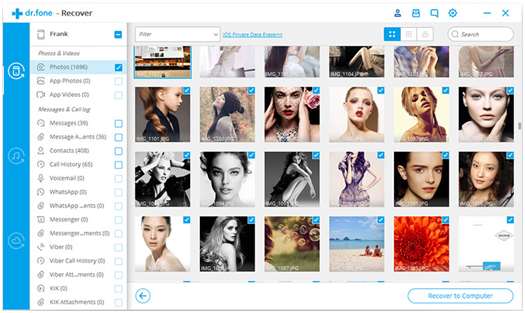
If you want to recover messages, click on the messages option and tick mark the ones you want to recover. The windows may look like this.
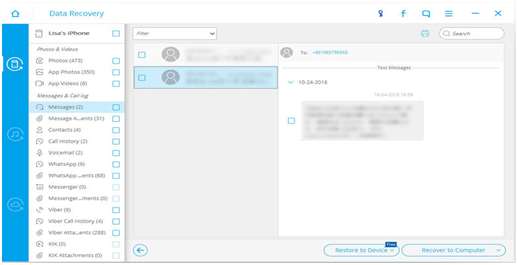
You can recover the files in both the ways. By selecting “restore to your device” or “recover to computer.” The “Restore your device” option can easily recover your messages on your cell phone.
This is the safest and easiest way of recovering your data. Take note that it’s important to download the latest version of iTunes before installing dr. fone. It’s also recommended that you don’t launch the iTunes while dr. fone is running.
iTunes can be disabled by using a simple method. Launch iTunes>preferences>devices,> tick on “prevent iPod, iPhone from syncing automatically.”
Dr. fone is an effective way to recover lost data on your own. Dr. fone is reliable and can work on any device. What’s great is that you can download a trial version free of cost.
Wrapping It Up
Dr. fone is one of the leading apps out there for message or lost data recovery. It can restore all of your device’s lost data in a few minutes even without a backup. You can easily restore your messages as they were, complete with emojis and attachments.
The dr. fone app is compatible with all models of iPhone, iPad, and iPod touch. You can also retrieve messages from iTunes backup and iCloud backup. Dr. fone is trusted by millions of users around the world. It’s a safe app to opt when recovering lost data.