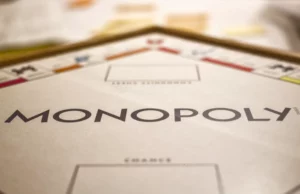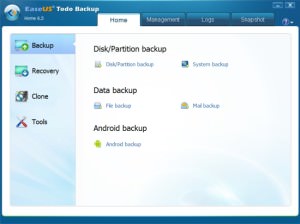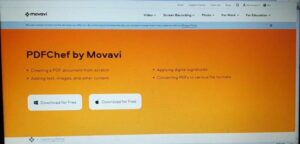How to Open HEIC Files on Windows (Convert to JPEG)
Have you received any files in the format of HEIC? The image is typically saved in a HEIC format, which is simple to view on Apple gadgets, as someone with an iPhone or an iPad clicks a picture. An HEIC can be opened in the Photos app by double-clicking it if you’re running Windows 10 or 11.
You will be required to download the necessary extension if the computer lacks it in order to see the file, that literally just takes a few minutes. Both HEIC or HEVC files can be converted to more widely used formats such PNG, JPEG, or MP4 using Paint or a free program. This guide will show you how to open HEIC files on Windows or convert them to JPEG format.
3 Ways of Opening HEIC Files or Converting Them
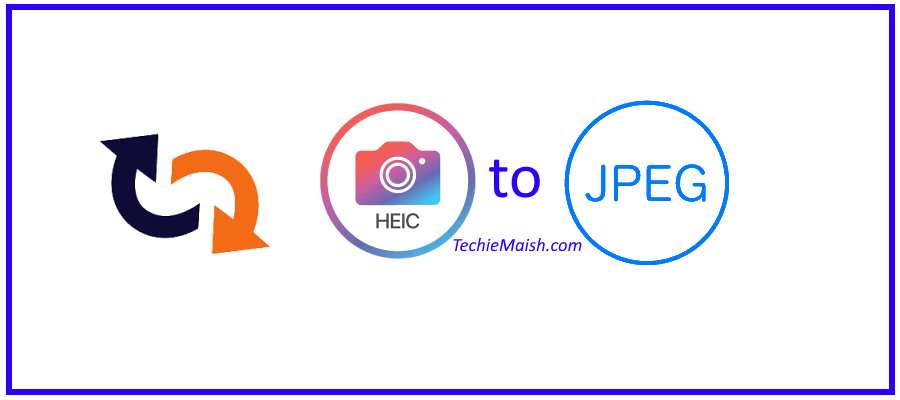
Apple utilizes the HEIC file formatting for images shot on apple devices such as iPads or iPhones instead of the common JPG format found on the majority of other electronic gadgets. Consequently, Windows’ default recognition of HEIC files is limited. But you can quickly download and set up a plugin using the Microsoft Store to enable your PC for opening HEIC files.
1. Open in Photos
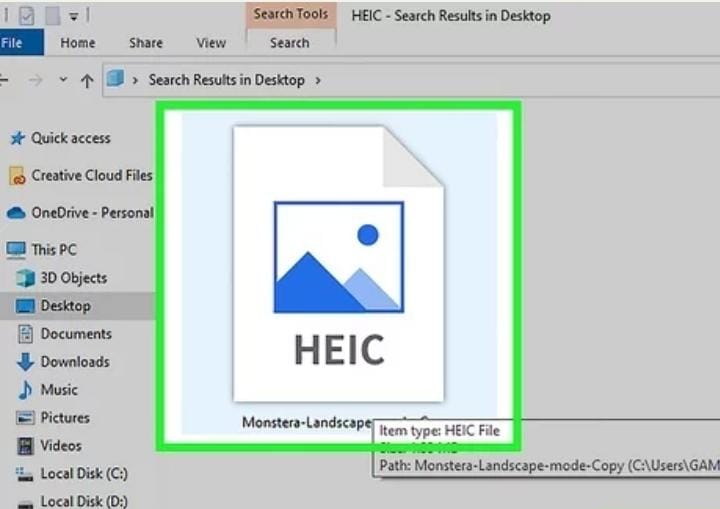
For opening a HEIC file, click twice on it. Simply double-click the file’s symbol that is present on your computer’s desktop if you have saved it there. If the file was downloaded to the Downloads the file system, you may click twice on the HEIC file for opening it by starting File Explorer, selecting Downloads from the left-hand menu.
- In most circumstances, opening a photo using the Photos application by clicking twice on it doesn’t require the installation of an extension. You will be required to install the extension for HEIC if you do not already have it.
- If the file is not opening in photos, simply click right on the file, choose the option Open with, after that choose photos.
- Firstly, you need to send the HEIC file that you wish to open from your iPad or your iPhone to the PC.
If asked, select Install and Download now. If it is necessary that the HEIF extension has to be downloaded, a pop-up window will appear requesting that you do so. The Microsoft Store would launch the “HEIF Image Extensions” window, which supports HEIC files.
- To open the Microsoft Store after clicking Install and Download now, you might also have to click on Accept.
- You’ll be required to install a new extension called HEVC Video Extensions—if you’re watching a HEVC file which is a video rather than a HEIC file with a picture. This add-on has a $.99 price tag. If you are skeptical to pay, consider this as free option.
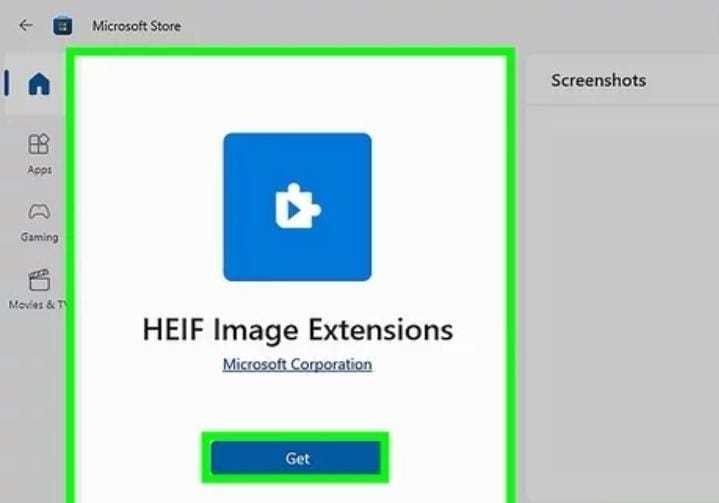
To set up the extension, select the option Get. This particular plugin would make it really simple to open the files in HEIC format in the Photos. To finish the installation, adhere to the directions displayed on screen.
- Just know that the extension is not the correct one if it takes to the page that asks for money. Look up “HEIF Image Extensions” which you can find in the store, with the “Microsoft” which will be listed like the developer. You may also click on Get to the Store application on the webpage of the extension to install it.
- If you want, you can shut this window after the extension has been installed.
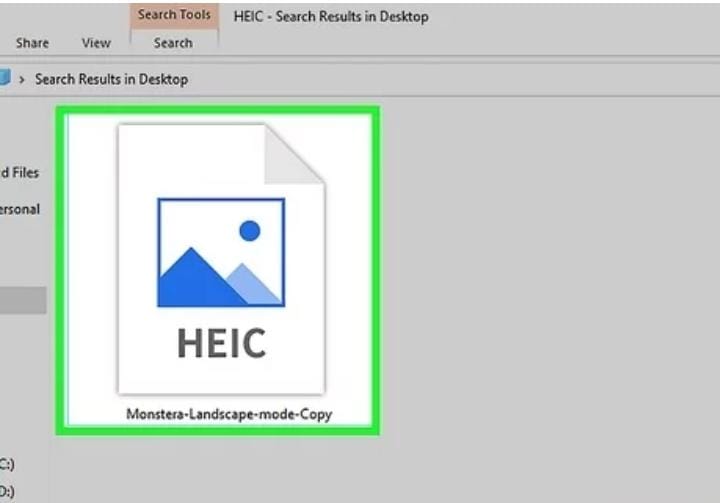
For opening up the file, click twice on it once more. When the extension is successfully installed, opening up the HEIC file with just double-clicking should be simple.
- Several users have also reported having trouble opening specific HEIC files if they don’t have the HEVC converter. See this procedure for another cost-free alternative if you’re still unable to open up the HEIC file.
2. Converting to PNG, JPEG and More
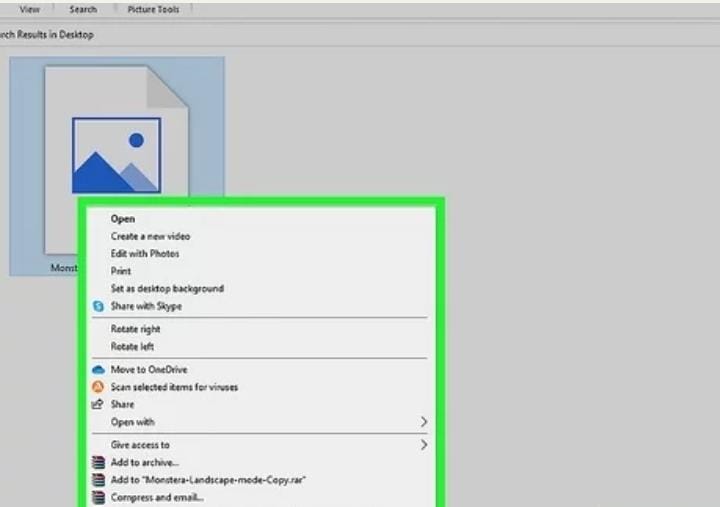
For converting a HEIC file, use the right mouse button. You may also make use of the Microsoft Paint application for saving the HEIC file in some of the more popular formats, such as PNG, JPG or BMP. When you click right onto the file, there will be a menu that will appear.
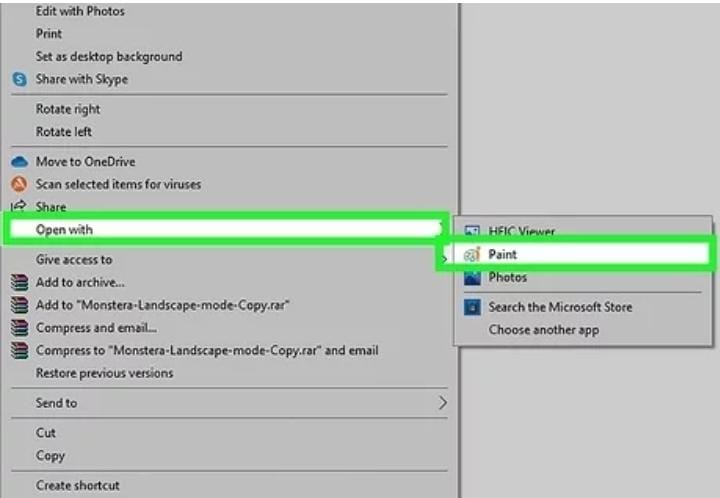
With the mouse, click “Open With” and then choose Paint. The HEIC picture on Windows 10 or 11 will basically open up in the Paint when the “HEIF Image Extension” plugin is installed.
• You can encounter a problem if the plugin is not set up. Learn how to install the HEIC plugin using this technique.
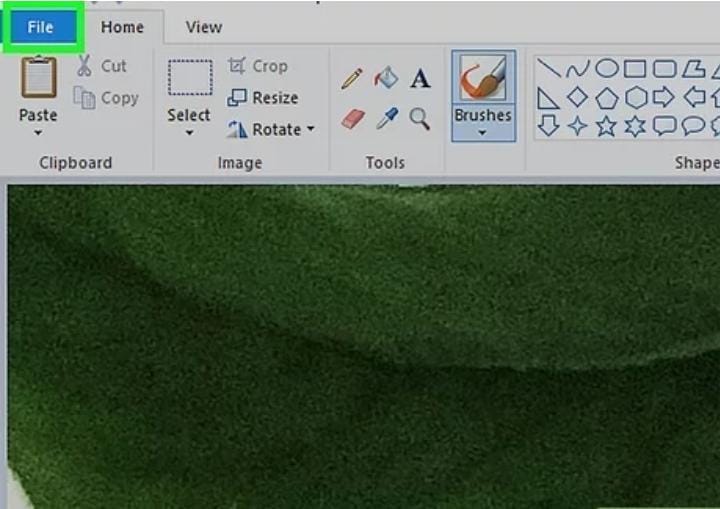
Pick File from the menu. The tab is available in the Paint window’s left corner on top.
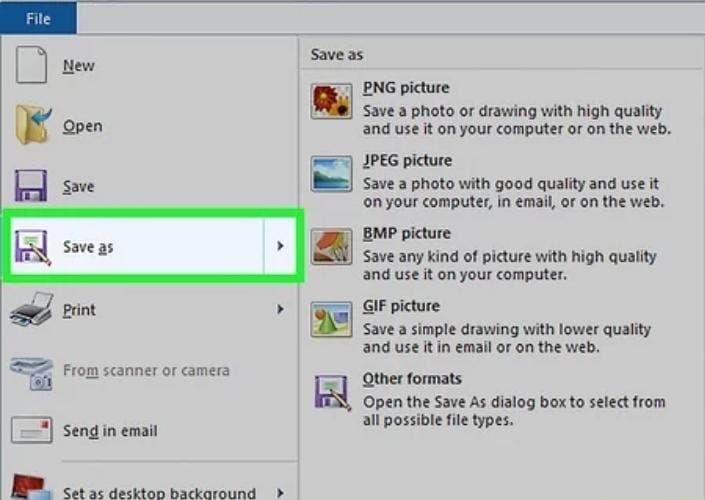
Navigate to Save As and select the format of the file. Select PNG, BMP, JPEG, GIF, or any other Picture, for selecting different formatting options for the file.
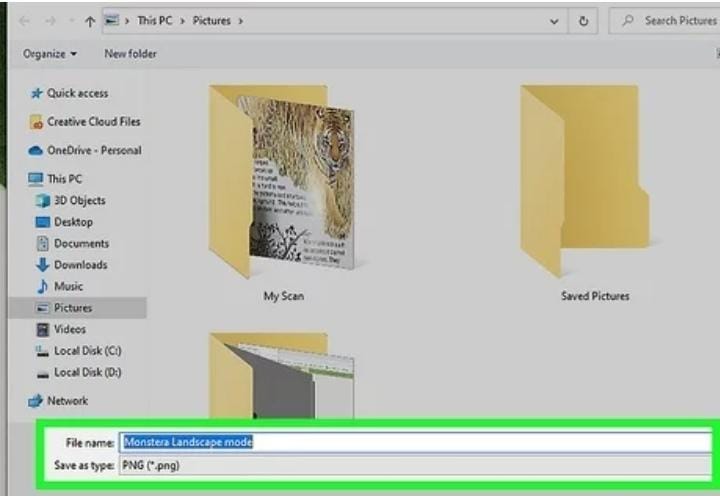
Save the file. The default title or location can be used for saving the new format of the file, or you may change them if you want. The HEIC picture is now formatted as JPEG, making it simple to share it both offline and online.
HEIC files may also be converted to JPEG or to any other formats on the iPad or Phone.
3. Utilizing the Converter IMazing
Using the Microsoft Store, download iMazing Converter. This program is free of cost, and you can use it if you wish to open and convert numerous HEIC or HEVC format files on the Windows PC. Look up “iMazing Converter” on the Microsoft Store or click the link to begin the download.
- Click on Get and adhere to the on-screen directions for downloading.
- Firstly, you have to transfer the HEIC and the HEVC file that you wish to open from your iPad or iPhone to the PC.
Activate iMazing Converter. You can access it from the Start menu after installation.
To open the window, drag these HEIC or the HEVC files. If you wish to convert many HEIC files to any more common format such as PNG or JPEG, this utility will come in particularly handy.
- With this converter, you may also convert the HEVC files to even MP4 as well.
Decide on a format. For photographs, you can select JPEG or PNG, but for films, you can select MOV or MP4. You can also change the quality; raising the quality would result in a larger file, while lowering it will produce a smaller one.
Click on the option convert. You’ll see a file browser.
Click OK after choosing a place for the converted files. The new versions of the files would show up at the chosen place once the files have been converted. Now, all you have to do to see the files is click twice on them.
Conclusion
Well, that’s it for today. This brings us to the end of the article. Hope the methods listed above helped you in converting your files or opening the HEIC files in windows. All these methods are simple to follow and can make your job easy and can save you lots of time and efforts.