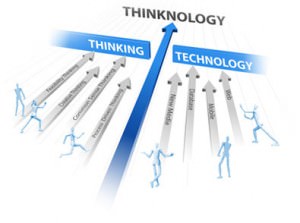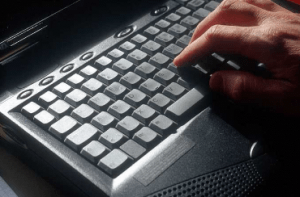13 Best PDF Readers for Mac and Windows – [2024 Updated]
Are you looking for the best PDF reader for Mac and Windows? PDFs have developed into a standardized file format and are well known for its cross-platform format adaptability. If you routinely deal with PDFs on your computer, enhancing your PDF reading experience can significantly boost your output.
In order to give you a wide range of alternatives, we’ve compiled a list that includes the top PDF reader apps for Mac and Windows in this post.
List for Best PDF Readers for Windows
| S. No | PDF Reader for Windows | S.No | PDF Reader for Windows |
| 1 | Movavi PDF Editor | 5 | Expert PDF Reader |
| 2 | PDF-XChange Editor | 6 | SumatraPDF |
| 3 | MuPDF | 7 | ABBYY FineReader |
| 4 | Adobe Acrobat Reader |
To know about the best PDF readers that work with windows, have a look at these options that you can get for yourself to make your job easy.
1. Movavi PDF Editor
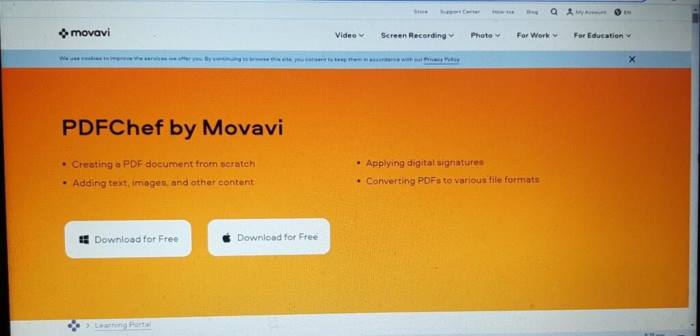
The Movavi PDF Editor is basically most commonly popular as a video editing program, which is frequently used but not many people know that it is also a good PDF editor.
The main advantage is that it has tools for modifying PDFs, changing to the PDF or from PDF, generating PDF files from scratch, combining PDFs, and other things.
It is a quite great PDF reader, but is that it has these what makes it unique is that it offers these facilities. The well-known company Movavi has contributed its knowledge and skill to this application. Movavi is a well-known name among the software business.
2. PDF-XChange Editor
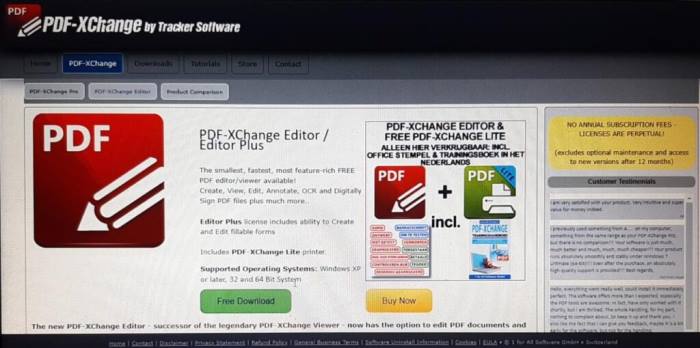
The UI of PDF-XChange Editor has so many keys, toolbars, as well as side panels that a person may feel a little displeased when looking at it. However, users can quickly turn off the majority of these features for a considerably smoother viewing interface.
A PDF file’s IP Address or URL could also be entered in order to access it from another computer (the application will still access the document for you, though).
Additionally, users may add notes, can also record the audio or attach it, underline text, add files, or strikethrough phrases. This applies to all the version of Windows, even Windows XP.
3. MuPDF
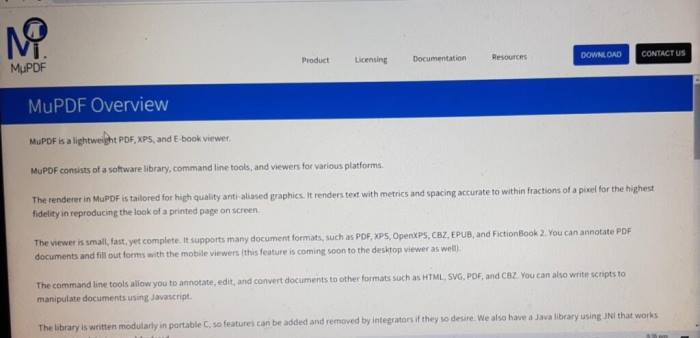
Android as well as Windows both support MuPDF, which is incredibly lightweight. You’re going to be asked to select a PDF as soon as the mupdf.exe file is opened, before anyone even view the software interface. When you do, the entire window of the program has been allocated to present the PDF; there are almost no other options available than this.
To view all the available keyboard shortcuts users may utilise to flip across pages, or try zoom in, or search for content, select About MuPDF from the top left icon in MuPDF’s main window.
An introductory menu is another method of using this software. To utilize that version, run mupdf-gl.exe from the similar download.
4. Adobe Acrobat Reader
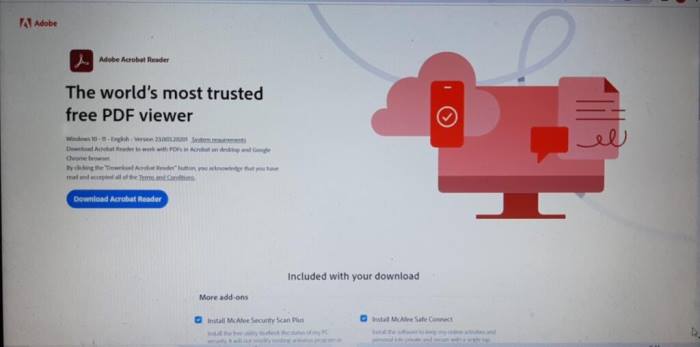
Acrobat Reader is a free of cost PDF reader offered by Adobe, the company that created the PDF file type.
There are numerous features, such as: Viewing the PDF in Reading Mode enabling a better condensed viewing pane, take screenshots of text and graphics, and allow the application read aloud the text.
Linux, MacOS, and Windows are all compatible with this application. Users of iOS or Android can download the Adobe Acrobat Reader smartphone application.
5. Expert PDF Reader

There is another great PDF reader option available called Expert PDF Reader available for Windows. In a simple to comprehend index at the opposite side of the view area, you may see bookmarks as well as an order of the PDF’s sections. Extra features include text addition and signature for PDFs.
6. SumatraPDF
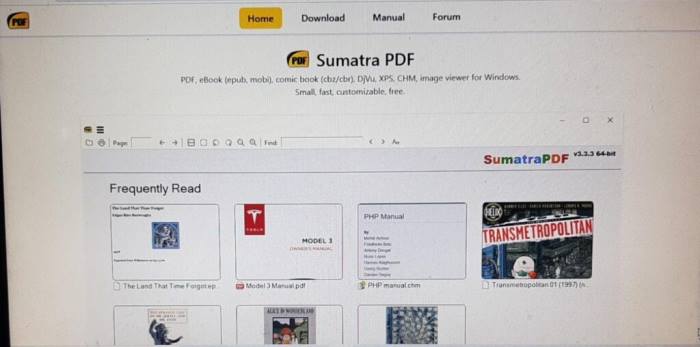
Another simple-to-use free of cost PDF reader that works with Windows is called SumatraPDF. It is easy and very simple to use, but it can also be heavily customized if that’s what you desire.
There are many distinct viewing options, including Individual Page, Book View, Facing or Presentation. The latter approach is ideal for reading undistracted.
You may find a list of all the shortcuts for the keyboard which can be used to navigate a PDF file within the online manual. You may either run SumatraPDF like any other software or install it in its portable form.
7. ABBYY FineReader
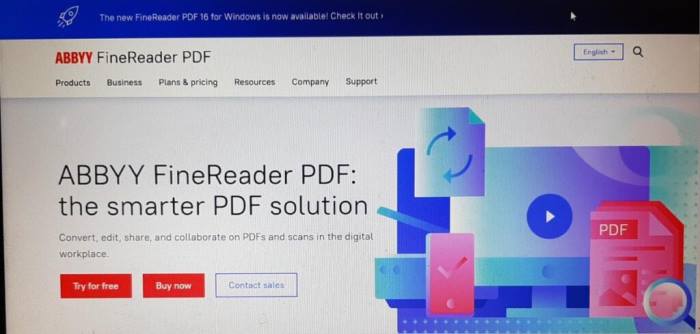
ABBYY FineReader ranks as the most effective PDF tools available. FineReader is a full-featured PDF solution including features such as editing, converting, comparing PDFs, creating forms, splitting PDF, redacting, OCR, and much more, despite the name suggesting that it is only a PDF reader.
Additionally, it enables users to automate processes like converting files and PDF scanning. With features like various signature collection, comments search, comments status, and more, it’s also a fantastic tool for collaborating.
List for Best PDF Readers for Mac
| S.No. | PDF Reader for Mac | S.No | PDF Reader for Mac |
| 1 | PDFgear Desktop | 4 | pdfFiller |
| 2 | PDF Reader Pro | 5 | LibreOffice |
| 3 | PDFelement | 6 | Readdle PDF Expert |
Following are the best PDF readers for Mac devices. Look into these options and select the one that best fits your needs.
1. PDFgear Desktop
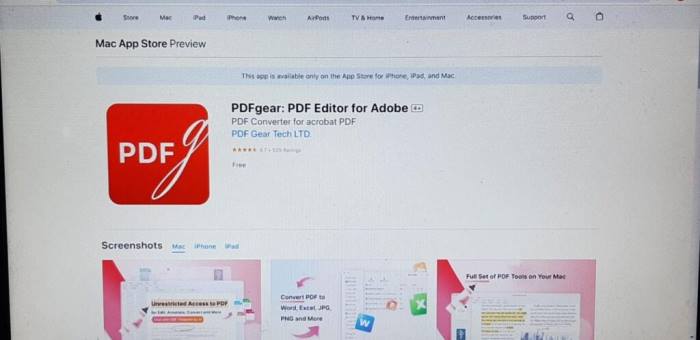
The most effective free PDF reader that works for Mac is the PDFgear. It ranks as one of the best and most efficient PDF solutions available, optimizing the PDF process, and it provides an extensive set of capabilities and features which cater to the demands of online as well as computer users.
Office-style windows are used in PDFgear’s user interface, and every tab has a huge, clearly labelled button to do the associated task. In addition to offering sophisticated PDF features for offline usage, PDFgear’s online capabilities also let users modify, convert, fill out, as well as sign PDF files right in the browser.
Additionally, it offers practical choices for underlining particular passages of text. You may also quickly add remarks, customize stamps, and also draw on the files to communicate the ideas.
2. PDF Reader Pro
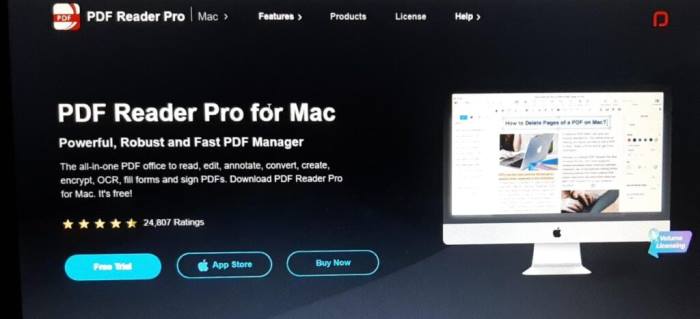
On many home, office, and university computers across the world, PDF Reader Pro is a popular PDF tool. It allows people to annotate, retrieve content, fill the forms, edit pages, sign, transform, and secure PDF files as well as it works with iOS, macOS, Android, or Windows.
The alteration of PDF files is made easier on Mac computers by using PDF Reader Pro. Text is able to be added, highlighted, struckthrough, and freehand markups including headers or footers, as well as one can make notes. Users may share PDF files using a variety of apps, including Email, Dropbox, Skype, or Twitter.
In conclusion, PDF Reader Pro offers a straightforward and user-friendly interface while covering the necessary functionality required for daily use. However, there could be alternative choices accessible for editors having more extensive expertise.
3. PDFelement
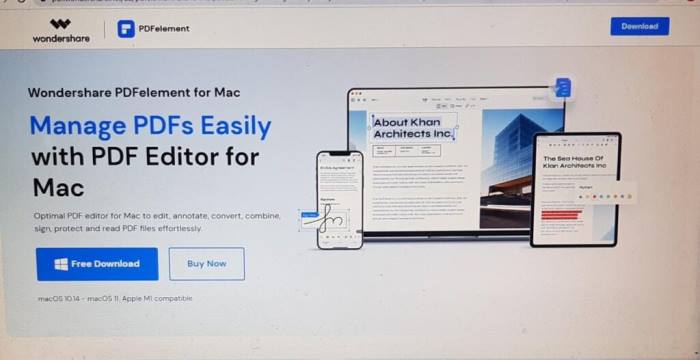
Organisations can rely on PDFelement to provide a reliable, user-friendly service which can be standardised across Windows as well as Mac systems. This affordable choice improves document procedures while taking into account constrained software expenditures.
A comprehensive PDF solution, PDFelement was created by Wondershare Software within China and is offered globally in nine different languages. It works with Mac, Windows, iOS, or Android.
The development, editing, annotations, and converting of PDF files are made easier by using the document control and PDF editor PDFelement.
It provides functions including cooperation, comments, or OCR. There are several viewing options available on the program, including Eye Protection, Day or Night, or Parchment. Additionally, users can alter document style and page orientation to suit their tastes.
4. pdfFiller
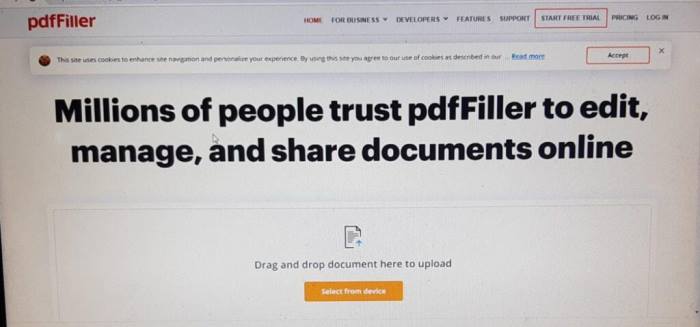
A cloud-based type automation application called pdfFiller is appropriate for both individuals and small to medium-sized businesses wanting to use electronic applications. Among the many services it offers, the most unique ones are the library of twenty-five million fillable documents and a web-based PDF editor. The document submission options include DOC, PDF, DOCX, PPT OR RTF.
Users can edit existing forms in PDF or create new ones that are fillable using pdfFiller. You can use the tool for highlighting the noteworthy sections of a document, add comments, and look for particular phrases or words in a PDF. Additionally, PDFs allow for the insertion of logos, fields of text, photos, reviews, as well as video lectures. Covering GDPR or HIPAA, pdfFiller conforms with US as well as EU security or privacy laws.
5. LibreOffice
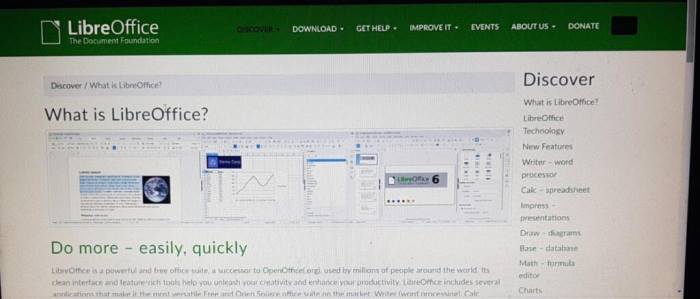
LibreOffice is a remarkable office software with a variety of features that distinguishes for those with Mac computers looking for a great free PDF reader.
Despite not being a specialised PDF editor or producer, LibreOffice offers a number of options for modifying fundamental PDFs.
Mac owners may edit PDF documents with LibreOffice Draw, part of the LibreOffice suite. People can also add text as well as graphics to LibreOffice files before exporting them as PDFs.
Yet, direct support for inserting a sign is not currently available. If the sign is already stored as a picture file, inserting it is a simple process. LibreOffice also allows for the shared development and updating of spreadsheet content, including backgrounds, borders, or other elements. The Microsoft Excel, ODS or PDF file formats can all be used for saving or exporting documents.
6. Readdle PDF Expert
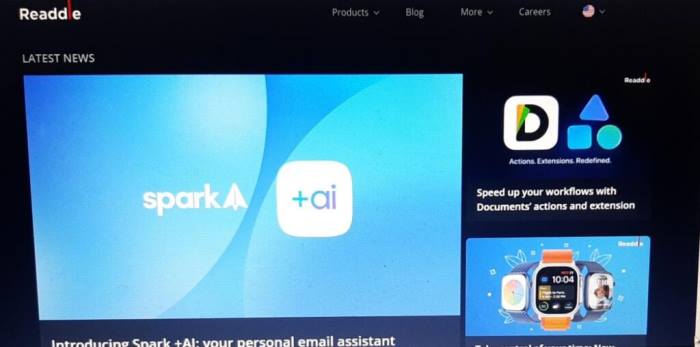
With an abundance of helpful features and a very user-friendly design, Readdle’s PDF Expert is a great PDF editor that even caters to inexperienced users. With rapid annotations, the editing process, OCR scanning, or exportation on the Mac, PDF Expert provides an extensive PDF solution as the name suggests.
The tool is excellent at reading, combining, and filling out forms alongside to these tasks. It’s simple to add written material, comments, customized forms, highlight key information, rearrange, delete, rotate, and combine numerous PDF files.
Additionally, PDF Expert automatically syncs your files with the Mac, iPhone, as well as iPad devices, improving efficiency and accessibility. In conclusion, PDF Expert is considered to be one of the best PDF tools for Mac users.
Conclusion
Well this brings us to the end of the article. These are some of the best PDF readers that you can use with your Mac computers or Windows. Hope these options work out for you and make your job easy.