How to Convert Youtube Music to Mp3
Tired of interruptions caused by the alternating stability of your internet connection? At one point or another, everyone wished to have a better option to listen to music offline and not get sidetracked from what they were doing. Good news! As you might have guessed from the title of this article, we found the perfect solution for the problem and we are willing to share it with you today. Keep on reading to find out how to convert your favorite music to mp3 without having to download or install a program to your computer. To get the job done, we will be using an online converter located on YTmp3.com. This service is free, so you can use it as long as you like for as many files you want to convert.
- The first and probably most important step of them all is going to YouTube.com and opening the video you are interested in converting to mp3.
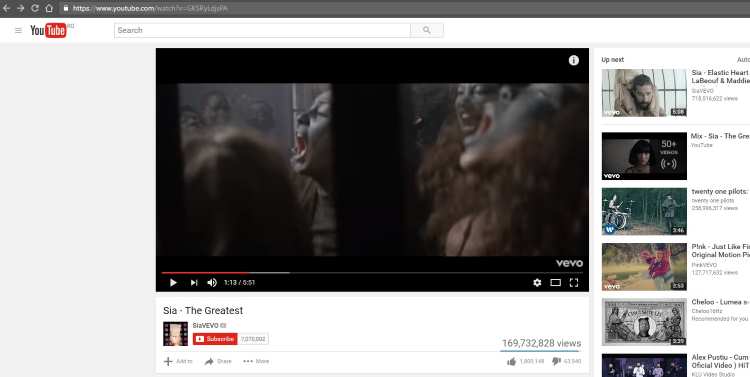
- Now that you have this page in your browser, select the URL from the address bar of your browser and copy it.
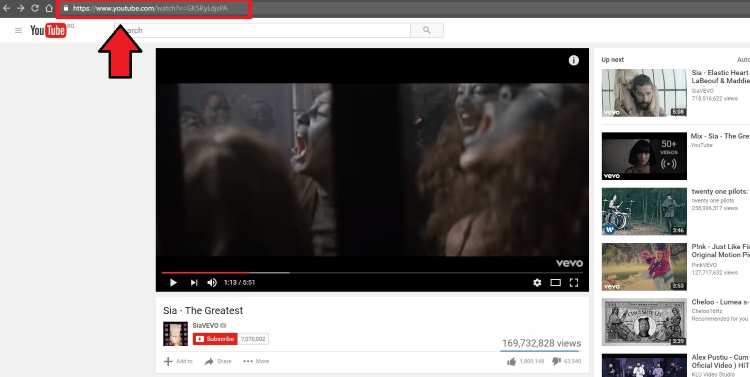
- Next step is accessing the converter’s website. The first thing you can see on the homepage is the big YTmp3 logo under which there is a search box displaying the text Insert Video Link.

- In case you haven’t guessed already, this is the place where you have to paste the previously selected link. Once you do, you will see the URL in the box and we’re ready for the next, super complicated step.
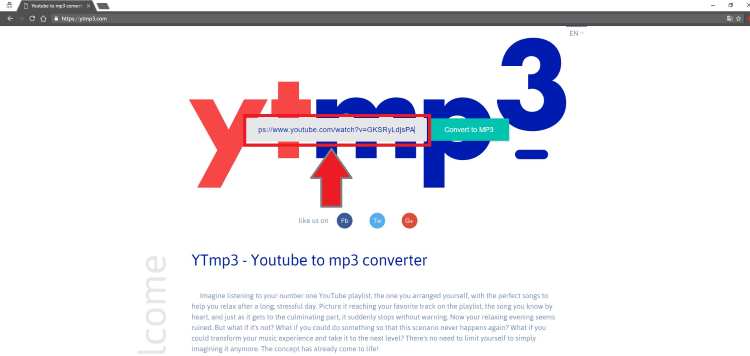
- Just kidding. It’s extremely easy. All that’s needed next is to press the Convert to MP3 button. That’s it.

- After the bar has completely finished loading, the conversion button will transform into a Download button and under it, you will also see the option Convert Another Video. You can use this option already, however this means you will loose the video you already converted. There is one more step until you get your mp3 to your device.
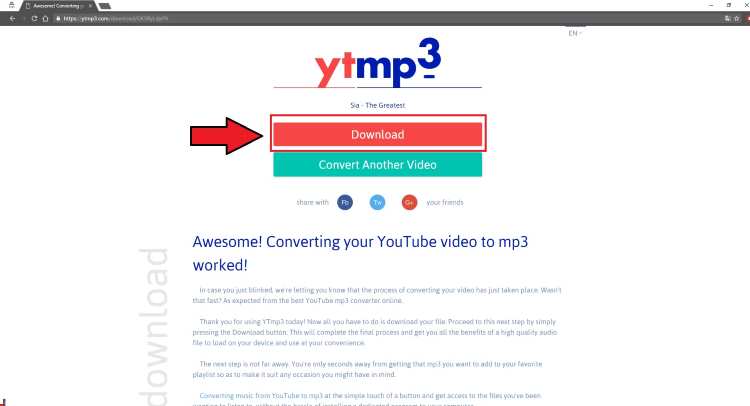
- Simply hit the Download button and the mp3 file is now safely located on your device. The screen should be displaying the message You have successfully downloaded (followed by the name of your file).
- In case you have more songs in mind, you can convert another video by pressing the button with this text and start creating your favorite playlist for free.
- Additionally, just in case you have run out of ideas on what songs to download next, you can look on the bottom of the homepage to see the last videos users have converted before you and grab them much faster, without having to do the first 4 steps on the list.
Watch the Video Instead
[Video Removed]
There it is. A simple, intuitive procedure that anyone who knows how to use the basic functions of a computer can do. All that’s left to do now, is enjoy all the fun that comes with your new mp3 files.








