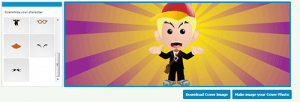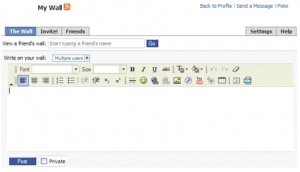How to Make a Facebook Slideshow?
Slideshows are a creative and engaging way to share your memories on Facebook. Be it images or videos – a slideshow lets you combine your favorite media in one format like a carousel.
In today’s post, we’ll discuss this topic in detail. From Facebook’s famous tool to the best alternatives, unravel everything you need to know about how to make a Facebook slideshow. Read more!
What Happened to Facebook Slideshow Feature?

Back in 2016, Facebook moved a step ahead in platform versatility by launching an option to create slideshows. Using it, people could make and post slideshows in a few simple steps. Just click on the status update and access the slideshow maker by creating a slideshow button. Upload media, adjust technical aspects, add music, and post.
However, Facebook has been inconsistent with its slideshow feature, with the tool disappearing now and then. Also, users have frequently complained about glitches and difficulty in creation. As of today, Facebook has removed the slideshow tool. We do not know whether the platform aims to update, reintroduce, or replace the tool permanently. But, what we do know is that users do not need to worry about slideshow creation!
There are several different Facebook slideshow maker alternatives available in the market. You can use them to continue making stellar slideshows easily and keep your audience engaged.
3 Best Facebook Slideshow Makers
SmartSHOW 3D
Launched by AMS software, the SmartSHOW 3D is a professional-level slideshow maker. It is a paid software for Windows. But, the free trial version is also available for users to test the features.
KEY FEATURES
The SmartSHOW 3D is an easy-to-use slideshow maker. It has a very intuitive interface that makes navigation easy for all individuals. Hence, although this is a professional-level tool, any beginner can use it to make amazing slideshows in 5-minutes!
Simple, begin by downloading the software on your Windows device. Click on the New Project button and start creating. It features more than a hundred professionally made templates too. So, when in doubt, you can apply one of the templates and get going. Learn more detailed instructions on making a slideshow for Facebook using SmartSHOW 3D!
What’s more, the SmartSHOW 3D software comes with a plethora of transition and animation effects. You can use them to make your slideshows more aesthetically pleasing. The software also allows you to insert audio into the slideshow. There are multiple music tracks and sound effects available on SmartSHOW’s built-in library.
Moreover, the tool optimizes your slideshow for Facebook so that you can upload directly once done. But, there is an option to convert it to video in 30+formats. So, be it Facebook or Instagram, SmartSHOW 3D has got your back!
TAKEAWAY
SmartSHOW 3D is the perfect choice for everyday animation and slideshow-making needs. This feature-rich, affordable software outshines all other competitors when it comes to value-for-money.
Clideo
Clideo is an online, free-to-access slideshow maker tool. You don’t need to pay or download anything. However, it’s a basic level tool that might not suffice the needs of professionals.
KEY FEATURES
The Clideo online slideshow maker enables you to create high-quality slideshows within minutes. It has an attractive and intuitive website design. You will find a big blue button of CHOOSE FILES on the very top. Click on it, and begin channeling your creativity into your work!
It allows you to combine all types of media into one slideshow. So, you don’t need to worry about technical aspects, like resolutions or formats. You can add music of choice and even upload your recorded audios in the slideshow. Moreover, Clideo also features free additional tools. These include audio editor, meme editor, speed optimizer, and much more.
TAKEAWAY
Summing it up, Clideo works wonders for people who want to create occasional slideshows. You may have to purchase the paid plan for unlimited slideshow-making access.
PicPlayPost
The PicPlayPost application is the best Facebook slideshow alternative for Apple device users. With 15+ million users, the PicPlayPost is an all-in-one editing paid tool.
KEY FEATURES
The PicPlayPost’s slideshow maker is one of the many content creation features offered by the app. It comes packed with amazing options to create premium slideshows by just using your phone. However, you will need to purchase a subscription plan and download it.
It allows you to create high-quality slideshows of up to 30-minutes. You can add around 365-photos in a single slideshow. So, it makes an excellent tool for making a slideshow of someone’s year recap or a lengthy presentation. Besides photos, you can also upload videos, collages, gifs, and stickers. The tool also offers an option to combine different collages in a slide. Using it, you can gather a lot of content in a few slides.
Similar to other slideshow makers, PicPlayPost also enables you to add music, animated text, transitions, and watermarks. At times, when in a hurry, you can also use the automated slideshow option to make stellar slideshows quickly.
TAKEAWAY
All in all, the PicPlayPost is a time-efficient and simple tool to make quality slideshows for Facebook. Although professionals may not benefit much from it, the tool is great for everyday visual content creation.
Final Thoughts
Making a slideshow for Facebook is not at all difficult today. While the Facebook slideshow maker is no longer available, you can rely on the online and downloadable software mentioned above to fulfill your needs. We hope this article has helped resolve all your queries about how to make a slideshow on Facebook. Do let us know your thoughts below!