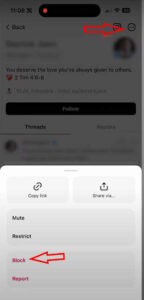How to Check Who Viewed Instagram Highlights – 2024
Are you wondering how to check who viewed Instagram highlights on your social media profile? Well, then you are at the right place. Instagram is a popular social media platform that allows users to share their personal photographs and videos. There’s an option to post the media that stays on the account as long as you don’t delete or archive it deliberately.
Along similar lines, the platform also lets you post content on stories allowing your followers to see what you’re up to at a certain hour. However, unlike posts, the story does not remain on your account permanently and disappears after 24 hours pass. In a recent turn of events, Instagram introduced a highlights feature that lets you put certain stories on your profile permanently.
With that said, let’s dig deeper into our how to check who viewed Instagram highlights. We’ll share several related insights so be with us till the end!
What Are Instagram Highlights?
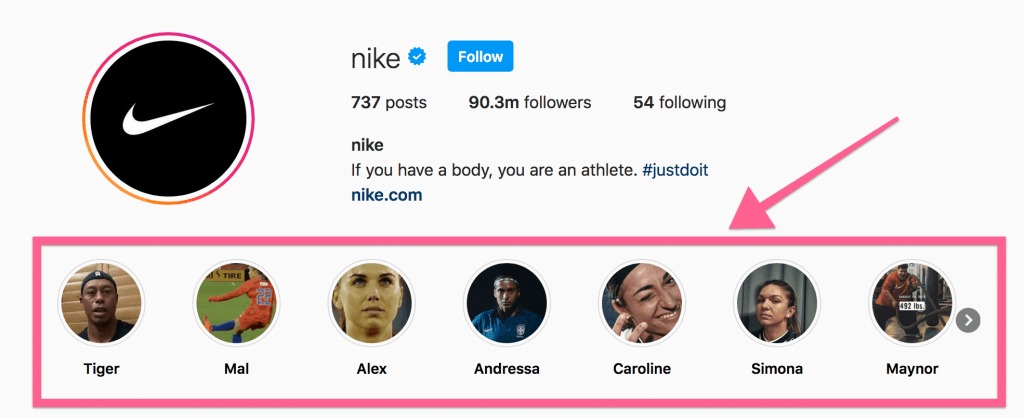
Highlights are a valuable feature on the popular social media platform Instagram. Basically, it refers to a way for users to curate and showcase their favorite stories. It ensures that the content is readily accessible by one’s followers.
Instagram stories are temporary and would disappear after a span of 24 hours. But with the highlights option, you can select and save specific stories to your profile page.
The feature allows followers to enjoy and engage with the content at their convenience, even after the initial 24-hour time limit has elapsed. These highlights are then prominently displayed on the user’s profile, just below the bio section.
How to Put Stories into Highlights?
Before we dig into our main concern of how to check who viewed Instagram highlights, let’s first understand the method of putting stories into highlights. It’s a pretty straightforward process that you can understand via the following step-by-step guide.
Creating a New Highlight
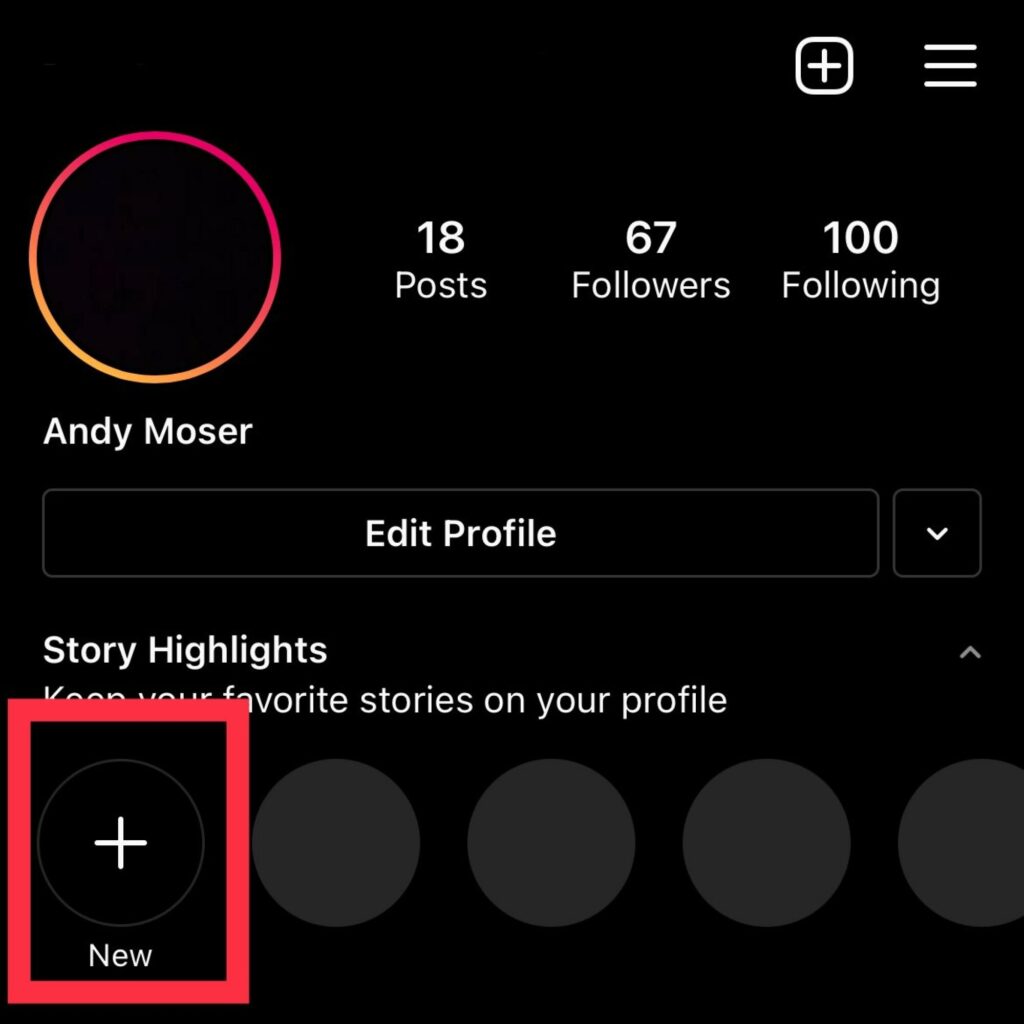
To create a new highlights section on your account, you need to follow the below steps:
- Log in to your Instagram account by entering your credentials, i.e., Email/Phone Number and Password.
- Navigate to the screen’s bottom right corner, where you can see your profile picture in a round box.
- Tap +New, which appears just below the Edit Profile and Share Profile options. (It might appear as Story Highlight as well, depending upon your device’s model).
- Now you can select the stories that you want permanent in your account and tap Next to proceed further.
- In the following step, you can choose a suitable cover photo for your highlight and add a relevant name as well.
- Now simply select Add which appears in the top right corner for the successful addition of story highlights on your Instagram account.
Adding Story to an Existing Highlight
In case you want to add a story to a highlight you’ve created already on your account, here’s the way to do so:
- Navigate to your account’s homepage by tapping the round icon (with your profile picture) that appears on the bottom right of your profile.
- Now click on the story highlight in which you want to make any additions.
- Select the three vertical dots that appear on the screen’s bottom right corner and then navigate to Stories to select those that you want to add to the highlight.
- You can select as many stories as you want in just a single go!
How Much Time You Have to See the View Count on Your Instagram Highlights?
It’s important to know how many people have viewed your highlights, whether out of curiosity or for business purposes. Keeping track of view counts helps you assess their performance and determine when to update or remove them.
However, the view counts and the list of viewers are only available for a limited 48-hour period. Once that time is up, those valuable stats vanish forever.
How to Check Who Viewed Instagram Highlights on Android?
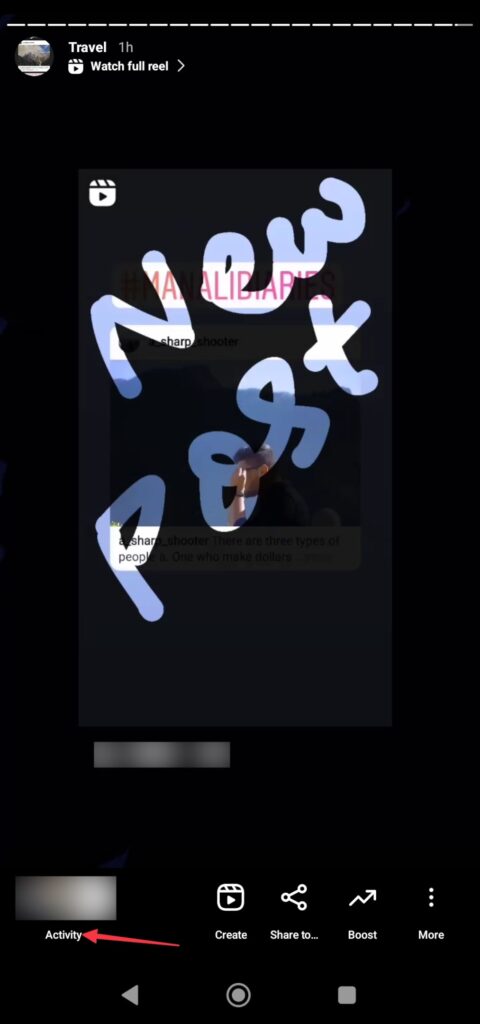
Let’s explore how to find out who has viewed your Instagram Highlights on an Android device. Here’s a step-by-step guide:
- Launch the Instagram app on your Android smartphone. Ensure that you have the latest version of the app installed.
- Once the app is open, tap on your profile picture located in the bottom right corner of the screen.
- You will now be directed to your Instagram profile. Look for the Edit Profile options, and within that section, you’ll find a list of your Instagram highlights.
- Select the specific highlight you wish to check and tap on it. This will open the highlight, showcasing the content you have shared.
- In the bottom left corner of the screen, you will notice an activity icon. Tap on this icon to view the activity related to your Instagram Highlight.
- Tap on the activity section to reveal the number of views and access the list of individual users who have viewed your Instagram highlights.
How to Check Who Viewed Instagram Highlights on iPhone?
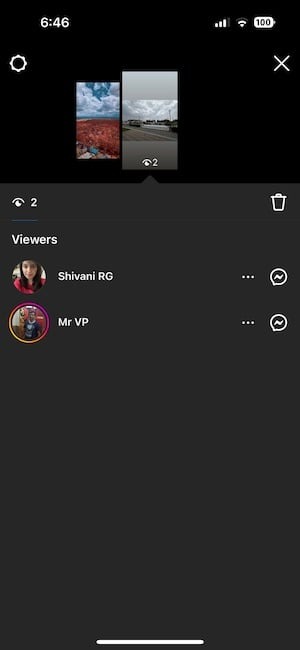
The process to know who viewed Instagram highlights on IOS is pretty similar to the Android one. Here’s how to determine who has viewed your Instagram highlights on your iPhone.
- Launch the Instagram app on your iPhone, ensuring that you have the latest version installed.
- Once the app is open, locate and tap on your profile picture in the bottom right corner of the screen.
- This action will take you to your Instagram profile. Look for the Edit Profile button, which is usually located below your profile information. Just below this button, you will find your list of Instagram highlights.
- Choose the specific highlight you want to check and tap on it. This action will open the highlight and display its content.
- In the bottom left corner of the highlight screen, you will notice an activity indicator. Tap on this indicator to access the insights related to your Instagram highlight.
- Afterwards, you will be able to view the number of views your Instagram highlight has received, as well as access a list of individual users who have viewed it.
How to Check Who Viewed Instagram Highlights on Desktop?
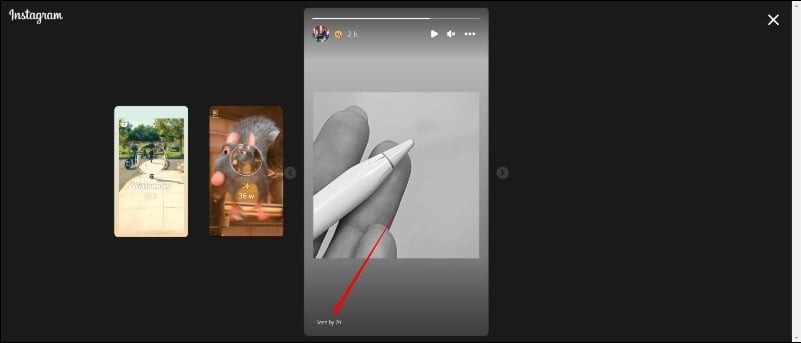
You need to follow the below steps to check who viewed Instagram highlights while using Instagram on your desktop. The process is pretty much similar to what we described above.
- Launch the browser that you usually use and search for Instagram.
- Enter your credentials to log in and click on your profile picture that appears in the main menu.
- Navigate to highlights and select the one for which you want to see the view count.
- Click on the Seen by (number of views) that appears on your screen’s bottom left corner, and you are good to go.
How to Check Who Viewed Instagram Highlights After 48 Hours?
Checking who viewed your Instagram highlights after 48 hours can be challenging. Instagram automatically disables the viewer list, making it impossible to see.
Regrettably, there is no way to reactivate this feature. However, there are alternative methods to gain insights into your Instagram story Highlights after the 48-hour mark.
1. Boosting Story Highlights
One option is to utilize the Boost feature on Instagram, which allows you to promote your Instagram story similarly to ads and promoted posts.
By investing money to boost your account, you can access analytics for the boosted story, including the number of views and overall engagement.
2. Taking Screenshots
If you wish to preserve the list of viewers before the view count disappears, you can capture screenshots of the viewer list for future reference.
3. Utilizing Third-Party Tools
Several third-party tools are available to assist with Instagram account management, offering features such as tracking view counts and likes. Some popular examples include Sprout, SquareLovin, Buffer, and more.
Conclusion
So here you have it: how to check who viewed Instagram highlights. Well, you can definitely see people who are interested in your content. But the easy way out is only available until 48 hours after posting the story.
After that, you may need to put in some effort to check who viewed your Instagram stories by following the methods we have mentioned in this guide. So what is the wait for?
Put on your detective hat now and check who is interested in your Instagram content and is seeing what you’re posting on your personal or public account. Check our article on how to view instagram photos in full size as well.