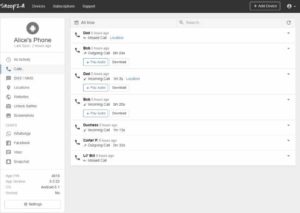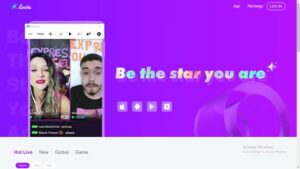3 Best Hidden Chat Apps for Private Texting FREE- 2024
In this digital age privacy is very important and it is very important to keep your chat hidden using apps for private texting with your lovers, employees or any other person that you want not known to anyone else. In events where you phone is accessed by someone without your permission or the phone data is hacked, your secret and private chat can be exposed if you have texted using the regular messaging apps.
To avoid access to your private and important chats it is important to install apps that are hidden by default from the home screen. This way no one will know if you have texted anyone and your private chat can be stored safely in a hidden environment.
For lovers these apps are really important because these apps keeps your private texting hidden from your friends and home members. Although it is immoral to cheat but in such situations there are also apps that can be used to track cheating wife, husband, boyfriend phones data. However, hidden chat apps can stay undetected even if a spy app is installed on your Phone. The spy apps will only show the app name but not the text messages and content. If the chat is done using the regular apps then spy apps can detect and report them to the user who have installed spy app on your phone.
How Hidden Text Messaging Apps Work?
There is difference between making your apps hidden and using apps that are undetected and hidden by default. Any app like Whatsapp, Snapchat, Viber etc can be kept hidden on your phone using the following methods but spy apps can still detect the data for these apps. That is why you will need apps that can’t be be detected by spy apps as well.
The only reliable option to keep your text private is using a chat app that is not known to anyone. However, in order to chat with your lover or friend the same app has to be installed on his, her phone as well. This way both parties can securely chat using private chat apps that are kept hidden as well.
How to Hide Apps One Android and iPhone?
Lets first discuss the methods that can use to hide any app installed on your android or iPhone. Please remember, this method is to hide apps from home screen and keep them away from someone who have access to your phone.
For Android – Hide Apps on Android Phone
There are two ways to hide apps on Android. First one is using Android Settings and the second one is using App Hider Apps.
Method 1: Go to Settings>Home Screen>Hide Apps and add the app you want to hide from Home Screen. If it is not available using this sequence, then try searching for the word “Hide Apps” and then click form there.
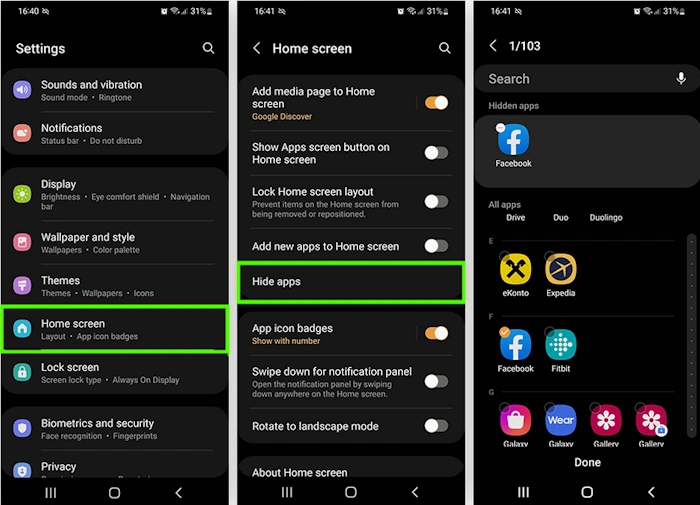
Method 2: Install any App Hider App form Play Store and add the app inside the Hider app to make it hidden from Home Screen. The following are some of the App Hider Apps.
- Nova Launcher – It is a Android Launcher that will replace your default home screen. This also includes hiding apps feature.
- Calculator Vault : App Hider – This app is a camouflage and on the front shows a calculator but using Pin Codes you can access your hidden apps. Perfect app for those who want to private chat that are kept hidden. It does not require rooting your phone.
- App Hider-Hide Apps and Photos – This is perfect app to hide Whatsapp, Viber, Snapchat or any other app that you want to keep hidden.
For iPhone – Hide Apps on iPhone
iPhone deals privacy with very caution and there are very limited options to keep apps hidden. Unlike Android there are few third party apps for iPhone users that can hide your apps. However, both inside iPhone default and third party app hider apps are available to keep apps hidden on iPhone.
Method 1: Tap on any app that you want to hide from home screen and click “Remove App”.
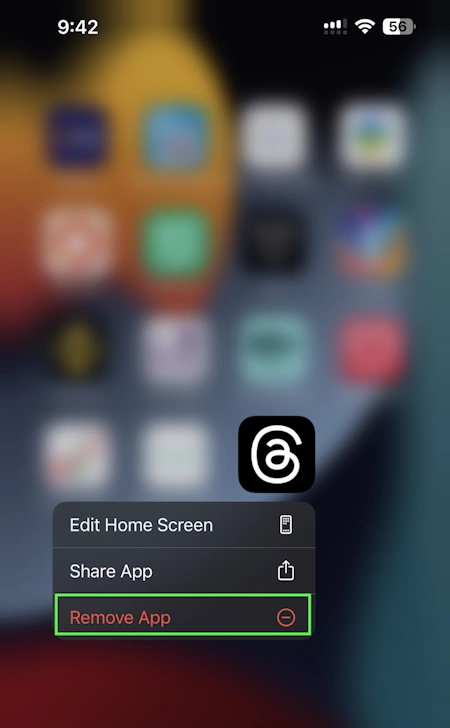
Step 2: Click on “Remove from Home Screen”.
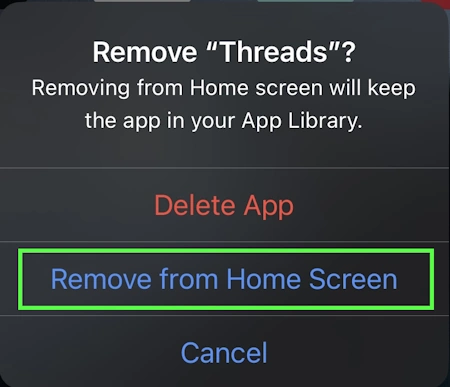
Step 3: Now the app is hidden from Home Screen and you can use Search option to locate the app. However, if you want to remove the app from Search as well then you have to disable it from Siri and Search option.
Under Settings go to Siri & Search and then scroll down and locate the app. Click on the app and then disable all the feature as shown in screenshot below.
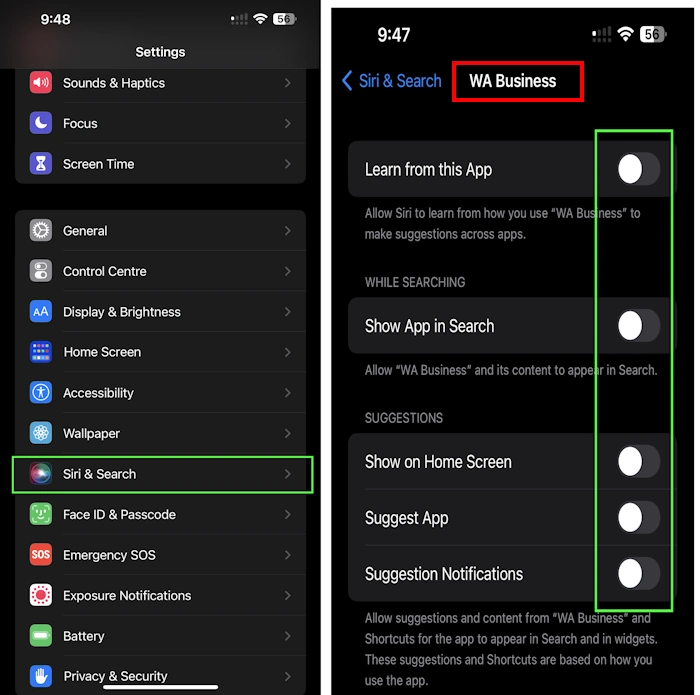
To locate the hidden app scroll to the last screen on your iPhone which is “App Gallary” and then scroll down to bring the Search Box. Search the name of the app and you will see the app.
Please Note, iPhone does not allow hiding an app from “App Gallery”. It will show there but will not show on the Home Screen and Search Box on the Home Screen. It is only accessible via the Search Box of App Gallery.
This is how you can hide any app on your Android and iPhone. However, keep in mind that this method is only to hide apps. This can still work for most of the people but if you want to go a step further and use apps that can’t be detected by spy apps then use the following apps.
3 Apps for Private Texting and Keeping them Hidden
The following list contains apps that can be used for private texting other than the normal chat apps like Whatsapp, Snapchat, Viber, Instagram and much more popular apps.
For Android Users
1. Signal

Signal is a free chatting app that is not just secure but end to end encrypted as well. Confidently send text messages, videos, pictures and even files. Since the app is not so popular and not know to most of the users, your wife or family can’t know if you are using this app for private texting. Similarly most of the spy apps also can’t detect and report the data of Signal. You can further enhance the privacy by making this app hidden using the above method.
2. Private Chat
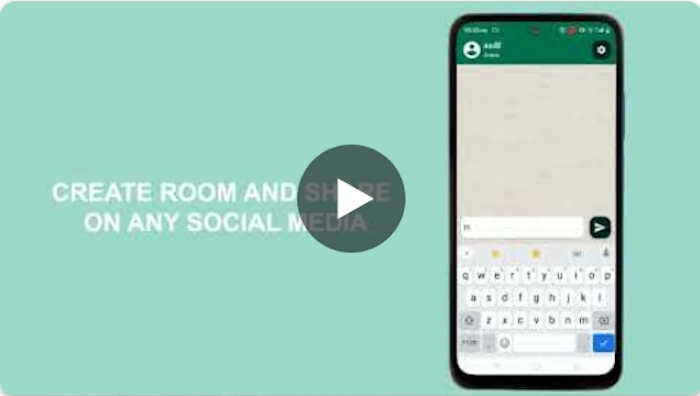
This is not like regular chatting app, instead it is a browser where you will need to create unique ID and password and separate chat room is created for you. You and your partner can use the same chatroom to private chat without anyone knowing about it. No mobile number is required. Just install the app on both phones and connect to internet and create your own secured chat room. You can easily delete and hide messages inside the chatroom.
If someone access the chat room, you can instantly double click on a message to open a google search page. This the person will never know if you were chatting on the app. It is a fully secured and unusual private texting app.
3. Clubhouse
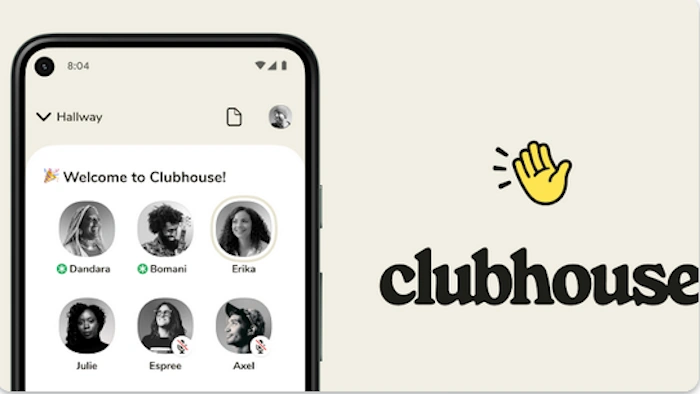
It is more like a dating app similar to Omegle where you can chat with strangers but it can also be used to securely chat with your lover or partner. It is a new app and some glitches can cause the chatting experience annoying but overall it is a good app to keep your private chat hidden from others.
For iPhone Users
- Signal – Install from iOS
- Confide – Private messenger – Install from iOS
- Threema – Install from iOS
Frequently Asked Questions
1. Are these Private Texting Apps Secure?
Although these apps are secured and end to en encrypted but it is advised not to send sensitive and personal pictures on these private texting apps. The servers of these apps are controlled by individuals and the security can be compromised.
2. What app is best for secret chatting?
The apps like Signal, Clubhouse, Confide are best for chatting secretly and hiding them for secure chatting with your lovers. Use any of these apps to securely chat with your partners without knowing anyone about. You can further improve the privacy by hiding these apps from Home Screen of your phone.
3. How to see hidden apps on phone?
To view hidden apps on any phone you can use the search feature on the Play store and iOS store. However you you have randomly search the names of the apps that you suspect that it might be installed on a phone. If the app is installed and not being shown on the home screen, you can know that it is made hidden by the phone owner.
Similarly you can search for “Hidden Apps” in your phone Setting. Inside the hidden apps you can see if any app is hidden by the phone owner.