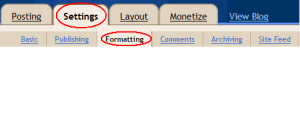How to Use Whatsapp Chat Lock Feature to Lock Your Chats?
WhatsApp is known for being big on maintaining security and making changes to enhance the user experience. The chat lock feature is another great invention that will allow its users to lock their certain chats away and secure their private chats. Whatsapp GB and other mods allow users different privacy features but now the official Whatsapp App is also offering such features.
In this blog, we will give you comprehensive guidelines to enable chat lock, how to use it, and how you can remove it along with different authentication methods. Let’s dive in.
What is a Chat Lock and What Does it Do For Whatsapp Chats?

A Chat Lock is basically a digital lock that has been introduced by Meta through which you can keep your intimate and secret conversations private. It is an additional layer of security that can be placed on individual chats or even group chats after receiving verification from the authentication process.
The functionality of Chat Lock is so practical that once you enable the feature your respective locked chat will go in the locked chats folder instead of sitting in the inbox. This is handy when you give your phone to someone for any reason they will not be able to see those chats and if they somehow look at the locked folder they won’t be able to access it due to the authentication process.
Moreover, the incoming messages from the locked chats won’t be available for preview in the notification bar, maintaining privacy to another level.
Benefits of WhatsApp’s Chat Lock Feature
Whatsapp’s chat lock feature has several advantages for anyone from a businessman to a student. From enhancing privacy on WhatsApp to keeping chats secured from any unwanted eyes, WhatsApp’s chat lock had got you covered
1. Enhanced Privacy
Privacy is the utmost concern of every individual when it comes to chatting. There is always a doubt that your chats might not be secure enough. To ease up this concern, WhatsApp has come up with a brand new chat lock feature that, when enabled, adds a shield of protection.
With the chat lock feature, you can trust only your trusted people to access the chat, making discussions about personal intimate matters to dealing with top secret confidential information convenient and secure. Keeping your chat locked away avoids prying eyes from questioning or interfering in such matters.
2. Automatic Lock on Chats
Another outstanding feature of this chat lock is its automatic lock on chats. Suppose you were chatting for some time but forgot to lock up the chat, in any other case it would remain open for anyone who decides to snoop on your Whatsapp. Since your chat lock was enabled, it will automatically lock up your chats after a certain period of inactivity.
This action will keep your chats saved from unauthorized access and will save you the trouble and effort of locking each chat by hand.
3. Lock Individual Chats
Locking each chat would be so inconvenient for users and Whatsapp knows it very well. So, to make this experience user-friendly, it has come up with a selective locking option. In this, you can select all those chats that hold confidential and sensitive matters and lock them separately.
While you can keep other chats open for use. This allows you to manage your chats easily and keep your intimate chats hidden in the folder.
4. Convenient Authentication Process
Once you have enabled chat lock on your WhatsApp, you will need to pass some authentication steps to access your chats. To make this process hassle-free and convenient for users, it has come up with an easy and quick authentication process. For instance, if you have a fingerprint sensor, you can verify yourself through fingerprint scanning or if your phone is compatible with the face lock feature, recognize yourself through face recognition.
There is always an option of choosing a pin code or pattern as your verification method. This additional process is a way to keep security tight and balanced. Moreover, if by any chance you forget your pin code or pattern, you can follow Whatsapp’s recovery process to avoid losing your private chats completely. In the case of fingerprint and face lock, you can change your lock setting to regain access to your locked chats.
5. Satisfaction of Security
Taking every necessary step to ensure level best security on your chats gives you the inner satisfaction of protection. Knowing your private matters are not easily accessible or seen is another kind of peace.
Hide Locked Chats From the Notification Bar
While you can see and respond to other chat messages from the notification bar, Whatsapp has taken an additional security measure to protect your locked chats. The chat lock feature of f WhatsApp allows you to ban your locked chats from appearing in the notification bar. This will prevent the onlookers from reading your messages.
How to Enable Chat Lock Feature in WhatsApp?
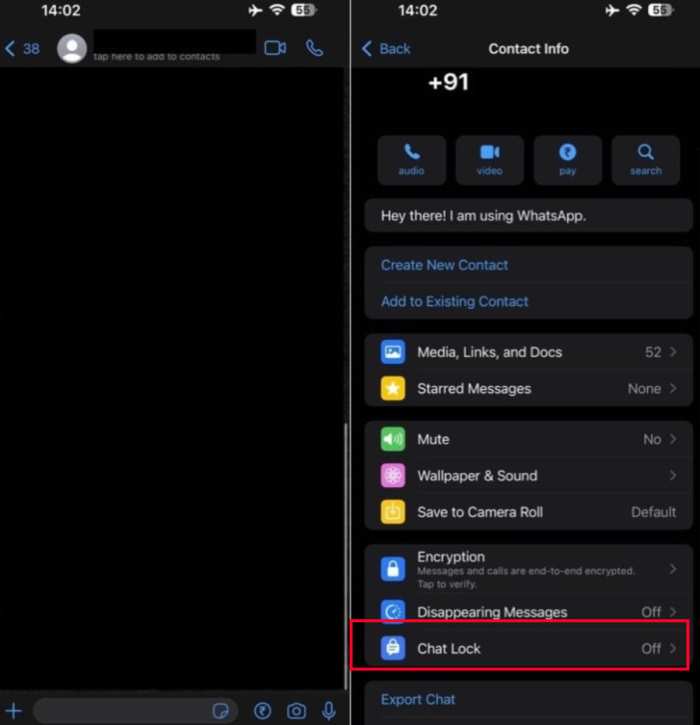
Protect your chats with an additional layer of security by enabling a chat lock feature on your WhatsApp chats. Follow these simple steps and chat away with peace of mind. The steps to enable the chat lock feature is similar in both Android and iPhone.
- Update your WhatsApp to the latest version available in the Play Store to be able to use the chat lock feature on WhatsApp.
- Go to settings within your WhatsApp and click on the chats tab.
- Select the chat you want to lock.
- Press on the name if saved and scroll down to see more options, you will see the chat lock feature right below the disappearing messages settings
- Click on chat lock and press it for a few seconds to select an authentication option
- Choose Face Recognition or Fingerprint Scanner to verify for authentication.
- Verify using the selected option
- After verification, you will see a prompt confirming that the chat is now locked.
- To see the locked chat, go to the chats tab and view it.
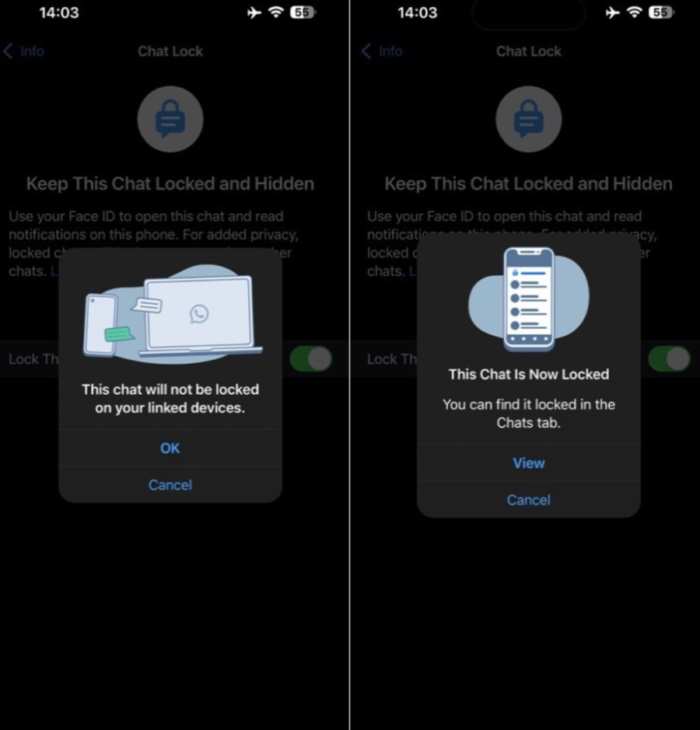
How to Access Locked Chats on Whatsapp?
Now that you have locked these chats, you need to follow these given steps to assess and respond to these chats by unlocking them.
- Open the WhatsApp application on your phone and access all chats on the main display screen
- Swipe the main screen down a bit to see the locked chats folder. The folder will have all your locked chats with a lock icon beside it.
- Select the locked chat you want to access and click it. You will be notified to complete the authentication process that you have set.
- In case of authentication, if you have a fingerprint scanner, you will verify through biometrics or you can also use face recognition if your phone supports it
- If your phone doesn’t have a finger scanner, you will set up a pattern or pin code to verify.
- Once your verification is successful, you will be able to view your locked chat, respond, and share media messages easily.
- Don’t forget to lock the chat back by manually locking it by pressing ‘lock’ on the right side of the chat. You can also wait for the automatic lock to activate on your chat too.
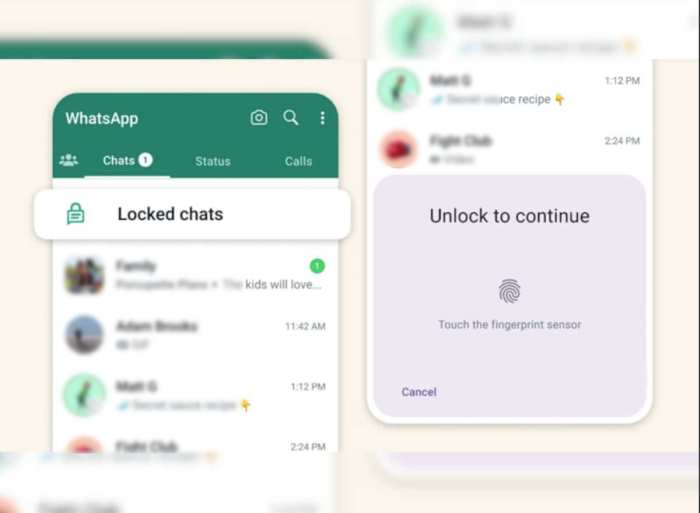
Side Note: Remember to block media options to show in the gallery of your respective locked chats. Else your confidential and sensitive documents and images can be seen in the gallery easily.
How to Remove Chat Lock From A Locked Chat on WhatsApp?
Removing the chat lock from a locked chat will put your chat in plain view of the snooping eyes. If you wish to remove a certain chat or chat lock altogether, follow the given steps.
- Go to WhatsApp’s main screen, and swipe down to see your locked chats folder.
- Open the folder and select the chat you no longer want to lock.
- Click on the chat and press on the name of the chat to open further options.
- Click on the chat lock option sitting right below the disappearing messages option. Toggle it close.
- This step will lead you to receive a prompt to authenticate yourself from your set authentication process.
- Verify and once your verification is successful you will receive a confirmation message of the removal of the chat lock from your chat.
- You can now see your respective chat back along with other unlocked chats.
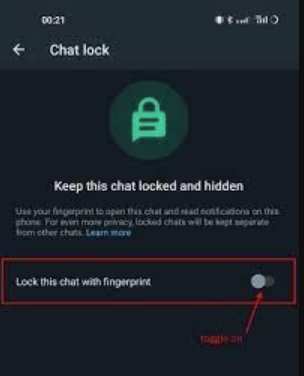
Conclusion
The Chat Lock feature in WhatsApp chats is highly beneficial for large corporations having group chats, sharing sensitive data, and discussing confidential matters. Apart from businesses, the chat lock feature is also valuable to each person who values security and can chat freely with peace of mind that their chats are completely secured and is only accessible through a verification process.