How to Download Videos from Tiktok Hashtags and Users in One Go?
TikTok has become one of the most popular apps out there today because of its simplicity and ease of use for people to share their moments with friends and family across social media sites. It has been the most downloaded app in the United States for three consecutive months. The app was first developed for iOS in September 2016 by musical.ly Inc. It then started gaining popularity in October 2018 when it launched for Android devices as well. Tiktok’s rapid growth has become noticeable in the last few months with the addition of new features such as live streaming and chat functions.
Celebrities, students and people from different professions use TikTok to create funny, entertaining and engaging videos. As a Tiktok user, you will want to download each and every video you like to your phone. However, there are certain restrictions when it comes to downloading.
In this article, I am going to walk you through step by step instruction on how to download Tiktok videos from Hashtags or from a particular user account without any restrictions or hassles.
How to Download Tiktok Videos from Hashtag and User Accounts?
For this purpose, we will be using Tiktok Downloader. Head over to the website and download the TokKit Desktop App. Install the app. After installation, activate the app using the license received from the vendor.
On the Dashboard, you will find a Search Box where you can enter a particular username or Hashtag.
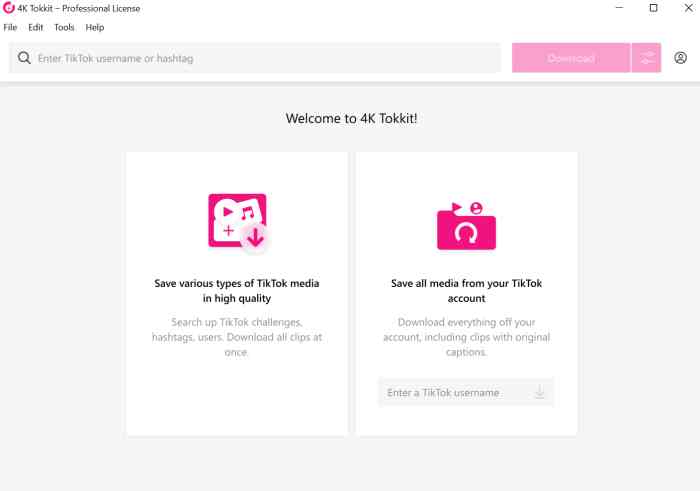
As soon as you enter a Hashtag and click on the “Download” button, the tool will automatically start searching and downloading the videos for you. Just leave the tool in the background and it will download all the available videos.
For example, I just entered hashtag “funnychallenge” and the tool started downloading all the videos for me.
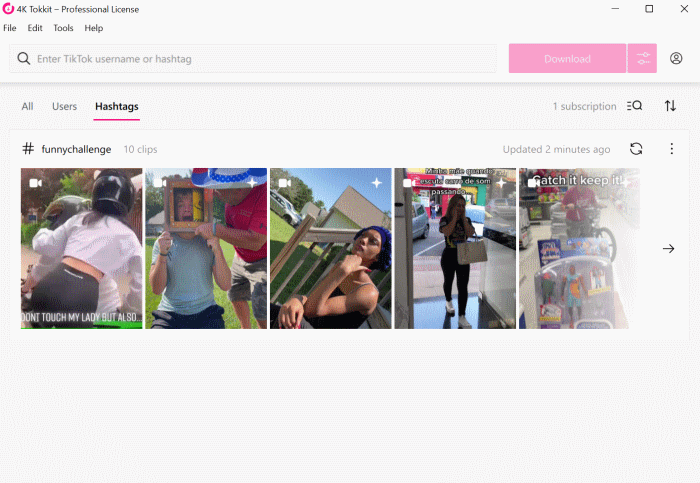
Backup Your TikTok Account Data
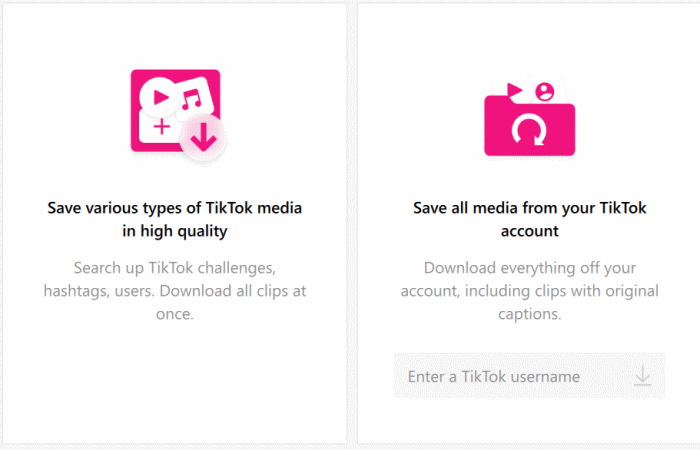
The tool also allows you to backup all the videos from your personal TikTok Account. Just enter your username and click the Download icon. It will backup all the data of your account to your local drive. You can even select data from your account based on Dates.
Another powerful feature of the tool is, filtering videos of an account or hashtag by specific date or time period. This is wonderful feature as you will not need to scroll down on TikTok for older videos. The tool will do all job automatically for you. It is very clean and simple tool that can help you save a lot of time downloading tiktok videos in MP4 format upto 720p resolution.
Overall the tool is great for bulk download of tiktok videos from an account or hashtag. However, the tool can also be used to automatically download new videos added to a particular account or Hashtag.






