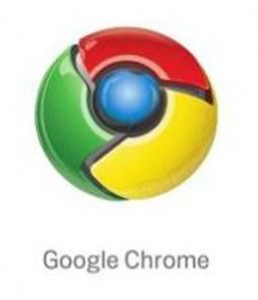How To Download Video From YouTube, TikTok, And Instagram
While watching a video, have you ever wished to download it, but you don’t know how to download it, or you find it difficult to navigate the video downloader tools? If yes, then you have arrived at the right place. The video downloader you opt for should have a flawless and easy-to-navigate interface. In this article, we will focus on the best video download and analyze its features.
Online content platforms like YouTube, TikTok, Instagram, etc., have ensured we are never short of content to gain entertainment from. You can enjoy a variety of content, ranging from news to comedy and movies to music, anytime you want, from anywhere in the world because of the omnipresent nature of content platforms online.
But if you want to download it and save it to view later, how can you do that? It’s simple, use 4K Video Downloader!
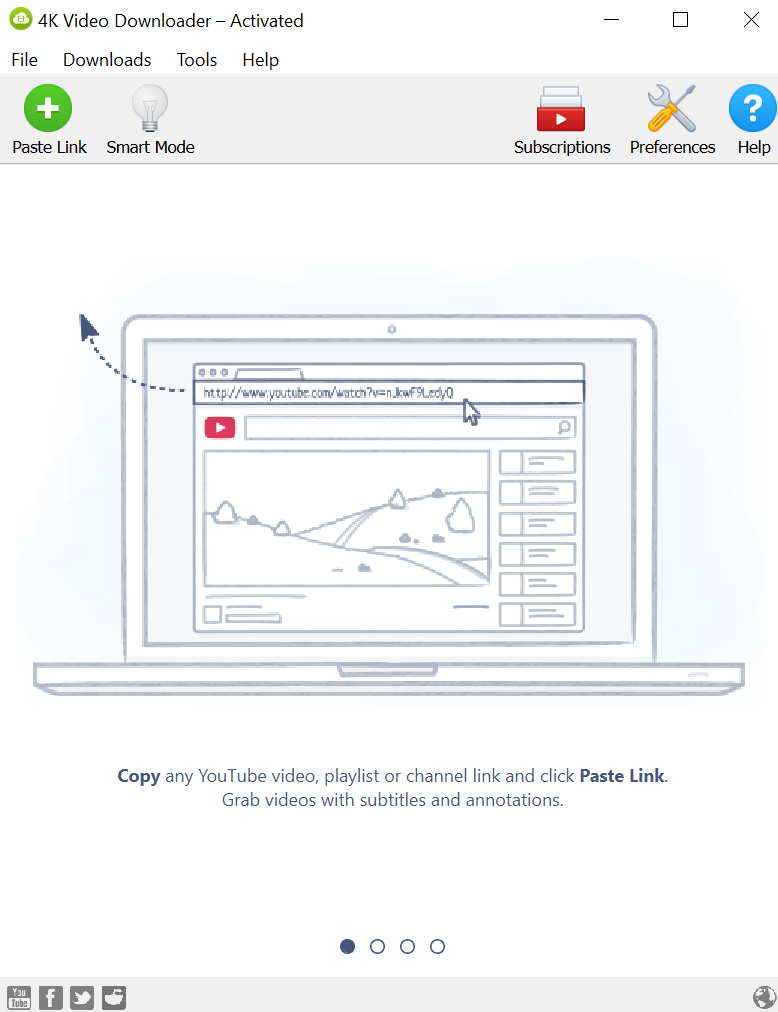
4K Video Downloader
4K Video Downloader is a multifunctional video downloader service. It is not like other online applications that seem useful and easy to use at first but turn out to be just a marketing gimmick. With this tool, you can download videos in 8k, 4k, 1080p HD, and 720p at high speed and convert them to MP4 or MP3 format without any difficulty.
Unique Features:
- Get videos in 4K quality.
- Allows you to download virtual reality and 3D videos.
- Auto download videos from subscribed YouTube channels.
- Extract subtitles and annotations along with the videos. You can choose from more than 50 languages for the subtitles/annotations.
- Allows downloading embedded YouTube videos from any website.
- Private content download.
- Smart mode features allow you to download future videos automatically with the same settings.
- Allows you to limit download speed if required and features a basic download accelerator to maximize performance.
- Supports a variety of video and audio formats.
- Allows you to download the entire playlist
- Lets you download age-restricted videos and other private content as well, without a problem.
- No bundled extra software
Following is a list of websites that are officially supported by 4K Downloader:
- YouTube
- TikTok
- Dailymotion
- Likee
- Vimeo
- Flickr
- SoundCloud
- Metacafe
Supported Platforms:
4K video downloader is available on the following three platforms:
- Windows
- Linux
- macOS
Performance:
4K Downloader is a super fast and lightweight app. When we look upon the performance, we consider two things. First is the speed of processing the video and converting the files into the chosen format. The second is the speed of actually downloading the video.
4K downloader exceeds in both. The processing takes only a few seconds, irrespective of the format. Also, there are no restrictions on how fast you can download files. That means you can fully benefit from your internet connection.
Installation:
Installation is super quick. It will take less than 2 minutes:
- Search for 4K Video Downloader on the browser of your choice. The search results will show the official site. Launch that.
- Once the page loads, you will see a ‘Get 4K Video Downloader’ green button. Click on it. The installation file will be downloaded automatically within a few seconds.
- Launch the downloaded file. An MSI file for the 4K Video Downloader will open. Double-click on that file to get started. Then, you will see a welcome screen. Click on ‘Next.’
- If you want your application to stay in the default folder, then simply click ‘Next.’ Otherwise, you can select your desired folder.
- Then, click on ‘Install.’ The installation will start and take a few minutes.
- After the installation, you will see the launch screen. Check ‘Launch 4K Video Downloader’ and click on ‘Finish.’
How To Download Video From Instagram/ TikTok/YouTube:
- Copy the video link from the browser.
- Press the ‘Paste URL’ button in the 4K Video Downloader application.
- Select the desired quality type in the download window and press the ‘Download’ button.
- Then wait until the downloading is completed and play the downloaded video.
- That’s it.
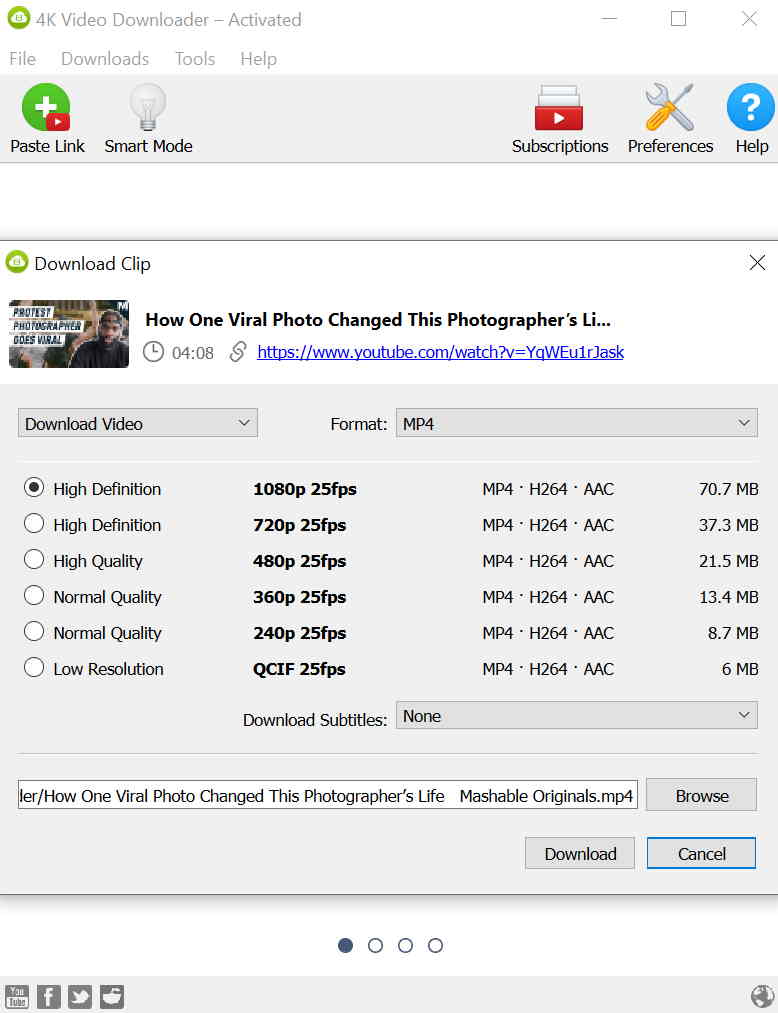
Price:
The basic version is available for free and you can download it pretty easily. Moreover, it is easy to use.
They also offer a licensed version as a complete family pack at an affordable price that lasts a lifetime.
The licensed version of 4K Video Downloader costs $15, and is a one-time cost for 3 devices.
For the 4K Download Bundle, the price is a one-time fee of $25 for 3 computers. It comprises 3 software – 4K Video Downloader, 4K YouTube to MP3, 4K Stogram.
The additional benefits and features that are included in the premium version are subtitles and channels download, unlimited playlists, no ads, channel subscription feature, and future updates.
FAQs:
Does the 4K Video Downloader need to be activated?
Yes, this application requires the activation of its license key. The licensed key is automatically generated and sent to the purchased email.
Can 4K Video Downloader convert to MP3?
You can download and install the 4K Video to MP3 application. It’s available for macOS, Windows, and Linux. Don’t worry about the video format; 4K Video to MP3 supports nearly all of them.
What can a 4K Video Downloader download?
4K Video Downloader enables the download of video, audio, subtitles, and playlists from YouTube, Facebook, Vimeo, Instagram, TikTok, and many more.
Is there a mobile version of the 4K Video Downloader?
Yes, there is a standalone mobile version of the 4K Video Downloader for Android. You can download it by visiting the page from your Android device or get it in the HUAWEI AppGallery. Android version of 4K Video Downloader is free.
Who is it designed for?
It is designed for individuals, agencies, SMBs, and large businesses.
Is the 4K Video Downloader reliable and trustworthy?
You don’t need to worry about the 4K Video Downloader not being a trustworthy and reliable software solution. The software allows you to download videos from most video streaming sites. You can also opt for the Pro plan that allows you to use the software commercially.
Conclusion
4K Video Downloader is a simple, must-have tool for video downloading as it enables you to download and store any type of video without a problem. It is a secure and reliable application with an easy-to-use interface. It’s highly customizable, ad-free, simple to use with fuss-free and quick downloads.
Not only that, but it’s the go-to video downloader since it comes with a number of excellent features, like the ability to download entire playlists and channels.
And guess what?
This software solution is available in many languages, including English, French, Deutsch, and more.
So, what are you waiting for?
Go ahead and download the 4K Video Downloader for free and enjoy your favorite videos at the best quality.