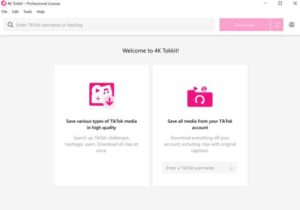How to Download Videos from China Popular Youku Website
Youku is one of the most popular and biggest video sharing website in china. Huge collection of Chines videos are available at Youku.com. However, it is very difficult to Download the videos directly through Internet Download Manager or any other downloader available in your PC. Today I want to share a simple trick though which you can download videos from youku. The trick is free, and you can download any video for free.
How to Download Files from Youku.com
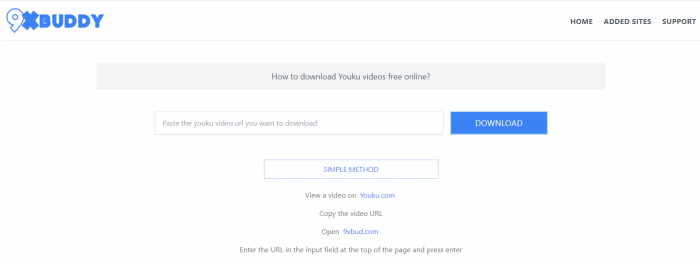
1. Copy the Link of the video from Youku.com and then Visit 9XBuddy and paste in the box. Make sure top copy the whole link of the vide from the address bar.
2. Click on the “Download” button.
3. The website will show the video thumbnail along with Download Button of different qualities.
4:- If you have Internet Download Manager or any other Download manger it will start Downloading the files to your PC.
Note:- You can select any format available on the website. However if it is not available in your required format, you can use online free converters.
You can read the previous where i shared that how to send and share large files and download files with security and encryption.