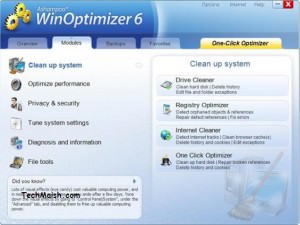19 Best YouTube to MP3 Downloaders – 2024
YouTube is used by billions of users to both create and enjoy video content on almost any subject. Whatever your interests are, you will always discover stuff on YouTube that will educate or amuse you about them. In fact, YouTube is well-known for being a video-based website.
What if all you want to listen to the soundtrack from a YouTube video content in MP3 format? Your query is probably best handled by a YouTube to MP3 converter, particularly when the consumption of video is at its highest point in history.
You can change YouTube videos to MP3 audio format using YouTube to Mp3 Converters. Simply putting in the YouTube video URL and pressing the convert option will convert the selected video. We have a list of 19 best YouTube to MP3 downloaders that you can make use of.
How to choose the best YouTube to MP3 Downloader?
When selecting a YouTube to Mp3 converter, take into account things like the tool’s capacity to convert videos quickly, batch downloading option, security requirements, user friendliness, and price.
First you need to determine what you want, such as the amount of videos requiring to be converted, is the first step. The online tool is a fantastic choice if it only needs to be performed once or twice; alternatively, you might think about installing a desktop application.
Which YouTube to MP3 converter one should use depends on their needs. Online resources will be a suitable choice for first-time users, as previously said. Additionally, it doesn’t need to be installed, so these tools don’t take a lot of space in your computer.
However, due to the fact that desktop apps don’t handle data on a distant server, they are pretty much quicker than online solutions. A few applications can simultaneously convert numerous YouTube videos to MP3 format.
Additionally, there is a risk of malware attack when using the online tool. Therefore, you should use caution when selecting the tool to use.
The online application will change the file and allow you to download it afterward. Many of these online resources or tools have limitations on the systems, that are capable of downloading these converted files.
Convertor for both MAC and Windows
Many times due to browser compatibility issues, YouTube to MP3 might not allow you to access the file on Mac devices. A few applications also offer software for both Android and iOS phones, which is very good option when we use the tool on the tablets or smartphones.
While there are many music applications in the market, including Amazon Music or Spotify, most YouTube to Mp3 converters does not charge the users, they are free to use. Additionally, in comparison with other websites, YouTube has a larger selection of musical options.
We will delve further into the subject of YouTube to MP3 converters in the next section. We’ll outline the choices available for you to think about. We’ll also go through some of the 19 best YouTube to MP3 downloaders.
What is YouTube to MP3 downloader?
Although it might appear as though it is something very technical, however YouTube to MP3 downloaders are actually quite straightforward.
These applications reduce the actual YouTube video to its very least, leaving only the audio. Of course, the size of the final file will be drastically reduced if the video and all other content that is not necessary for an MP3 file are removed.
These tools can be found all over the internet. A few of them are paid converters for YouTube to MP3, while others are free.
If you require the convenience or no longer utilize a desktop computer for personal usage anymore, there are apps specifically designed to convert YouTube to MP3 on your smartphone.
Why to change YouTube videos to MP3
At first glance, it might seem a little unusual to convert a YouTube video to an MP3 file. However, if you look more closely, you’ll find that there are actually a number of reasons to change a file in this manner.
Most likely, you might not like doing it frequently and of course you won’t be needing to do this to every video you come across. However, the on occasion MP3 download might be useful.
Below are some usual explanations for converting a YouTube video to an MP3 file; your personal justifications may differ.
1. Allow Individuals to change any video to a podcast
In podcast style, certain clips from YouTube seem to be more practical. The way to fix it is to change the selected YouTube video into an MP3. Afterward, you’ll essentially have a podcast which you can access whenever you want.
You might subscribe to someone on YouTube, for instance, who regularly creates long-form content. Their audio-only videos offer greater value than their video content. In this situation, you could record the show into an MP3 and enjoy to it without worrying about the video. A lot of individuals enjoy listening to podcasts while working out.
This would enable you to apply the same idea to intriguing material you see on YouTube likewise. This is a particularly successful strategy for businesses trying to maximize the value of every type of media asset.
For instance, Elementor frequently turns its YouTube webinar recordings into podcasts. The WordPress website construction platform has discovered that the majority of its target audience enjoys listening to these webinars whilst doing other things or travelling between places etc.
2. Enables you to listen to your favorite music
There is a huge selection of music on YouTube. A fast search will turn up countless videos of music that you’re able to enjoy in any genre.
Whether you want stuff from well-known artists or undiscovered indie musicians. if you only want to listen to the audio without the video, the YouTube video to mp3 converter tool will retain the quality of a music that you wish without the file size which comes with the video.
3. Reduces the size of the file
Talking of file size, you may feel motivated to make this conversion just for that reason. An MP3 will help you conserve an enormous amount of room if you don’t have sufficient space for a complete video file and you simply want to listen to the audio anyhow. Despite the high-quality audio experience, they provide, MP3 file sizes are tiny.
4. Enables you have fun with audio anywhere and at any time
You must be connected to the internet in order to access YouTube, which is a fantastic source of pleasure and instructional material.
You are able to download videos from YouTube in MP3 format in order to save for later if you plan on being offline for a prolonged amount of time, such as when visiting a remote place without internet access.
Additionally, choosing an MP3 will save you storage space, as we stated earlier regarding file sizes, allowing you to fit more material generally on your device.
How to Make Sure a File Is Safe or Not?
Use trusted services like Spotify Premium, Apple Music and Amazon Music to keep yourself safe while downloading music. You can stay away from viruses, malware, and illicit information by doing this.
- Ensure the most recent version of your anti-virus as well as anti-malware software. If your computer is not properly protected with anti-virus or anti-malware software, you should never install anything off a website. Open the “update” tool in your antivirus or anti-malware system, turn on direct scanning, and begin the software.
- Look for a reliable free audio download website. The hardest part of downloading music is determining if a site is trustworthy or not. Free music download sites with a focus on Free Music Archive, Jamendo, and DatPiff are generally regarded as secure. There are many options for both paid and free music downloads on websites like Amazon or Bandcamp. Separately made music is frequently offered for free or at a very low cost.
- Use a web tool that scans websites for malware, phishing, and reputational problems. Once you’ve located a website that appears reliable, confirm its security by typing it into a security application like Safeweb or ScanURL. These “safety tool” websites will inform you of the security standing of a specific website. You can also scan your file before opening it to PC or Smart phone on Virustotal.com.
List of 19 Best YouTube to MP3 Downloaders
By now you must be wondering what are those best YouTube to MP3 downloaders that work best for both windows and Mac. Well we have compiled a comprehensive list of these best YouTube to MP3 downloader so can pick the best option for yourself.
1. ClipGrab
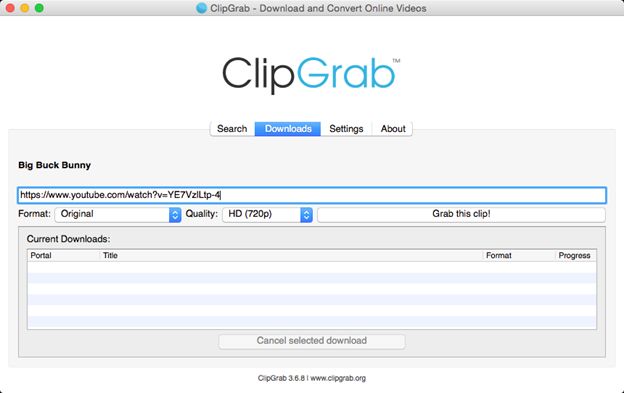
The desktop application ClipGrab is accessible on Mac, Windows, and Linux. It doesn’t take any longer to produce high-quality MP3 sound files with ClipGrab than it does with any of its rivals, and the tool is simple to use.
You may launch this secure and dependable app immediately on your device rather than using an internet browser, and it allows you to convert films easily and without any kind of hassle.
The high-quality audio recordings created by ClipGrab are indisputable among the greatest free YouTube-to-MP3 converters.
Pros
- It has a very polished and professional touch.
- Downloads are available from a variety of places, and you can adjust the audio quality as necessary.
Cons
- For both the free or paid versions, you must download a third-party application.
2. WinX HD Video Converter Deluxe
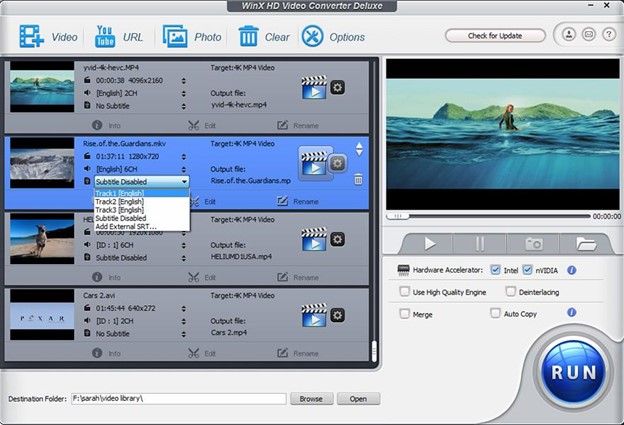
Experts and novices alike need to know how to convert YouTube videos. The WinX HD Video Converter Deluxe experience, fortunately, is created for customers of all levels of expertise. Numerous other video formats can also be converted using the application. You won’t have to wait long because the application has GPU acceleration capabilities that assist speed up the procedure.
YouTube videos are frequently on the shorter side, which is advantageous because you can only transform videos up to 5 minutes in length using the free version. Overall, having this tool is a wonderful idea. Try out this tool by downloading the application for your Windows or Mac.
Pros
- Extremely user-friendly with one-click downloading.
- You can choose from a variety of video and audio formats.
Cons
- The trial version of the software has some restrictions. You only have complete access with the premium version.
3. 4K YouTube to MP3

With a title such as 4K YouTube to MP3, it’s difficult to overlook such software as it is among of the top options available for converting YouTube to MP3. This tool is available for Mac, Windows or Ubuntu is available.
High-quality MP3 sound tracks are created using this user-friendly software, which can be downloaded right to your device for simple listening.
Its user-friendly design and lack of unnecessary bells or whistles make it an excellent choice for anyone searching for a rapid converting tool. This tried-and-true tool, can compete with almost any other conversion tool in the market.
Pros
- Quick speed, small weight, and ease of usage.
- No lagging
Cons
- Not a very mobile-friendly version.
4. MediaHuman YouTube to MP3 Converter
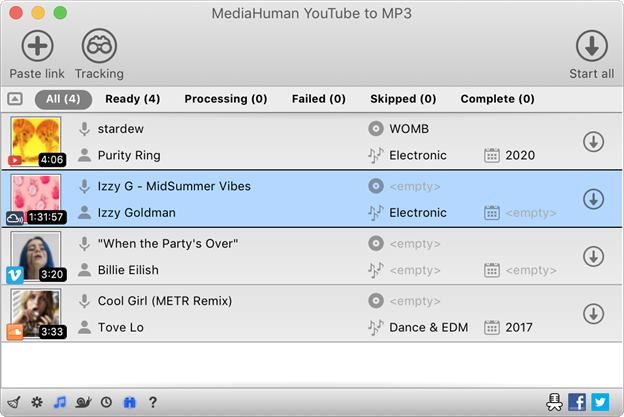
Other option for getting converters that gives you the ability to mass-download numerous tracks at once is MediaHuman YouTube to MP3 Converter. You have access to your MP3 files once they have been converted using this conversion application, which outputs directly to iTunes as well as runs on all current operating systems (such as Windows, macOS,and Ubuntu).
You can also install and convert the content to MP3 with MediaHuman YouTube to MP3 Converter from other websites, like Vimeo, Vevo.com, Daily Motion, Bandcamp, Sound cloud, HypeMachine, and many more, ensuring that you never miss the chance to get your favorite song or artist. Without the requirement for prior MP3 conversion experience, enjoy offline quickly and easily.
Pros
- Outstanding, direct design.
- Enables users to choose the format and quality.
Cons
- Videos from websites other than YouTube cannot be saved.
5. DVDVideoSoft YouTube to MP3 Converter
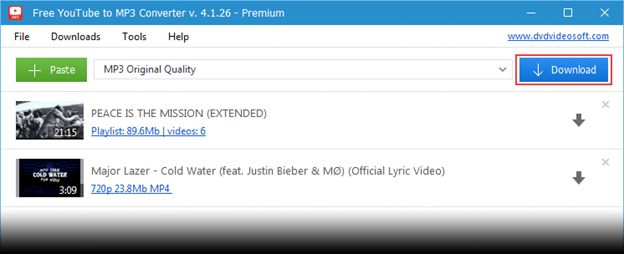
Other option for desktop converter which is compatible with both Windows and Mac is DVDVideoSoft. By entering the video’s URL into the software, you may convert videos from YouTube to MP3 format.
Converting albums and channels from YouTube is a fantastic capability that DVDVideoSoft can offer. FLAC, AAC, and WAV are just a few of the audio formats that the application can convert videos to.
You can combine numerous audio files into one using the application. After converting your videos, you can immediately submit audio to iTunes.
Pros
- The overall structure is stable and sufficiently simple.
- Quick online software alternative
Cons
- The features are restricted to basic conversion.
6. Any Video Converter Free

This application is perfect for individuals who are looking for a quick and easy to use YouTube to MP3 downloader. Simply copy and paste the link to the YouTube clip into the software to begin the conversion.
Not only can it convert YouTube videos, but it also supports the majority of common video formats. This application is a good fit for all types of users because it is extremely user-friendly and runs on both Windows and Mac.
Pros
- Rapid and easy conversion
- User friendly interface
Cons
- The interface is not really welcoming
7. Allavsoft

Owners of the computer application Allavsoft can quickly download their preferred YouTube videos on computers running Windows as well as Macs.
This software also allows you to save videos from a wide range of other services, including Qobuz, Deezer, and Napster. Remember that although this application includes a free trial edition, its complete version is only available for purchase.
Pros
- Almost every web browser is accessible
- Easy conversion
Cons
- Working speed could be made better
Best YouTube to MP3 Downloaders Only for MAC
Since there are many downloaders available for both Windows and Mac, but there are some best downloaders that are only compatible with Mac. Some of best YouTube to MP3 downloaders for MAC are as follows:
8. MacX Video Converter Pro

This broad and versatile video converter tool called MacX Video Converter Pro may be used to edit, convert, download, and trim videos at the fastest possible speed.
As it is YouTube downloader specifically for Mac, it guarantees that you can install YouTube files in any file type up to 4K/8K video quality with the original resolution at GPU Hardware Increased 5X more rapidly than its competitors.
It also promises that you can convert footage on Mac to any forms for any devices, which includes MP4, MP3, iPad, iPhone, Huawei, Ps4, Xiaomi, Xbox One, and more.
You may also add captions, crop, and do other editing operations on your YouTube videos. There is no slow YouTube downloading issue.
Pros
- Capable to access YouTube content on a Mac, like television shows, films, and audio, in 4K or other high definition formats.
- YouTube videos can be converted to any format, such as MP4 and MP3, or any device.
- Mac screen capture with cropping.
- Can use the cropping, cut, combine, spin, split, subtitles, special effect, watermark, denoise, and other editing features in order to further modify YouTube videos.
Cons
- To ensure effective video downloads, the link to the YouTube analysis engine has to be updated.
9. YTD Video Downloader for Mac

YTD Video Downloader for Mac is among the quickest Mac YouTube Downloaders available and supports up to 50 video sources. It has been praised by 20,000+ users.
It is a quick and simple services for downloading streaming videos in 8K, 4k or 2K, as well as High Definition (HD) 1080P through YouTube, Facebook, Vimeo and other sites, as well as converting videos to MKV, MP4, M4A, MP3, and AVI.
Even a novice may utilise its simple, intuitive layout to finish downloads quickly and efficiently without needing any instructions. With the Pro edition, you may instantly download multiple videos playlists at once to save time.
Pros
- Support for 4K and 8K resolutions.
- Complete playlists and channels can be downloaded and converted to MKV, MP4, M4A, and AVI.
- Audio from a video and convert it to M4A or MP3.
- Easily watch videos by integrating a video player.
- Support for many video sites than YouTube, including TikTok, Dailymotion, Vimeo, etc., as well as support for several languages.
Cons
- Restricted options for formats.
- You are able to download videos from roughly 50 websites due to the limited site compatibility.
- Only those who upgrade to the pro edition of YouTube are able to download an unlimited amount of videos.
- For the long run, quite costly.
10. Airy YouTube Downloader

Without requiring a password, the Airy YouTube Downloader for Mac can quickly save YouTube videos directly to your Mac. It is compatible with Mac OS X 10.7 or later and has complete support for macOS Big Sur.
Similar to different Mac YouTube downloaders, Airy enables you for downloading videos to a local file by simply pasting URLs.
You can choose to download any one video, playlists, or entire channels, and you can control the download speed. With that, you can watch YouTube videos on a Mac even without a connection to the internet.
Pros
- Allow downloading channels and playlists in bulk, including subtitles.
- To create an audio playlist quickly, get MP3 sound from videos.
- Streaming of Ultra High Definition videos in 4K and Ultra High Definition 8K 60FPS formats is encouraged.
- Accessible content could be hidden or age-restricted.
- Supports browser integration for all online platforms.
Cons
- The converter function cannot be utilized independently.
- It only works with YouTube.
- In 256Kbps, audio recordings are stored.
11. MacX YouTube Downloader
Get the app Here

The main goal of MacX YouTube Downloader is to make it simple for users to download all kinds of videos from YouTube to add to their personal collections.
Users can save internet films quickly and within a few seconds because of the hyper-threading system that is well integrated.
There are no concerns about adverts, viruses, junk mail, malware, plugins, spyware or the ytb dl sluggish issue because it is completely free and clean.
Pros
- Any YouTube content can be downloaded individually or as a playlist, including TV shows, movies, MVs, comedic videos, lessons, exercise videos, gameplays, and cartoons.
- Works with Mac Pro or mini, iMac 5K/4K, iMac Pro, MacBook Pro, as well as macOS Big Sur.
- Easily download a YouTube video.
Cons
- With a Mac, the downloaded YouTube videos cannot be converted.
- The integrated video player is used to preview downloaded videos.
- There is no hardware acceleration for graphics cards available to hasten up the video download time.
12. YT Saver

A YouTube movie downloader and converter called YT Saver allows downloading playlists, audio files, and videos from more than 10,000 other websites.
You may also convert footage to MOV, MP4, AAC, or WAV, and other formats for a variety of uses. In short, you may use this Mac Video downloader to download any of the YouTube video, private or public, in resolutions of up to 4K and 8K.
It offers 10X quicker video downloading and conversion speeds when compared to other apps, enabling batch tasks to be completed in a matter of minutes. By the way, you can view and download videos from YouTube as well as other websites using the integrated web browser.
Pros
- You can access and download clips from the supported websites using the integrated web browser.
- 10 times faster conversion of videos and download times.
- The downloaded materials will be kept in a folder that requires an identification code in the Private Edition.
Cons
- Only three downloads, one playlist, and a few output formats are available in the free trial version.
- MP3 format cannot be exported.
13. iTubeGo YouTube Downloader

iTubeGo is far more than just a YouTube downloader for the Mac; it supports over 10,000 different websites.
You may use it to group or individually download videos in high HD or 4K/ and 8K from YouTube as well as various other video streaming websites at 10X faster speed when you’re offline or with the internet connection.
More specifically, downloading a 2-hour video won’t take more than a few minutes. You may convert YouTube to MP4 or MP3, and other formats for viewing on a variety of devices once done with downloading.
Additionally, you can use the integrated browser to trim out specific segments of a YouTube video and save them as MP4 or MP3.
This YouTube video downloader’s ability to directly grab subtitles from YouTube videos is another impressive feature. MP3 downloads from music websites are supported if necessary.
Pros
- One click for downloading playlists, videos, channels and audio from YouTube.
- Take the audio out of the video and convert it to high-quality 320kbps MP3s.
- Trim YouTube videos so that only the necessary portion remains on the website’s web browser.
- Subtitles can be downloaded directly as an SRT file through YouTube.
- Sensitive information in a folder with a password can be safeguarded using the private video feature.
Cons
- Just MP4, MP3 or the original format can be output by the free version.
- Occasionally, the functioning gets disturbed.
Best YouTube to MP3 Downloaders Only for Windows
Just like Mac there are certain YouTube to MP3 downloaders that re only available for windows. Below is the list of some of the best YouTube to MP3 downloaders for android.
14. EaseUS Video Downloader

EaseUS Video Downloader provides one of the most reliable and suggested solutions if you want to get more soundtrack from YouTube without lossless quality or convert a lot of videos from YouTube to MP3.
You can download your favourite songs from YouTube to your PC without sacrificing any quality. with a USB cable, you can later move the installed song to your smartphone or tablet with Android.
Pros
- EaseUS Video Downloader is the finest choice if you’re looking for a dependable, fast, and trustworthy video converter for your desktop.
- You can move downloaded content to any device—and not just Android ones—after it has finished downloading. This increases the conversion process’ adaptability.
Cons
- The app might lag sometimes
15. MP3 Downloader, YouTube Player

The most cost-effective and minimalist music player or downloader for Windows is called MP3 Downloader, YouTube Player.
There is no need to worry about discovering the desired music because its music library offers more than 200 million free tracks.
Dropbox, Jamendo and Podcasts all offer music download options for offline listening. By doing so according to your play history, its intelligent suggestion functionality will begin recommending the relevant songs to you.
Pros
- Very Easy to use
- High quality video
- The app is light and cost effective
Cons
- Many Popup ads
16. Peggo
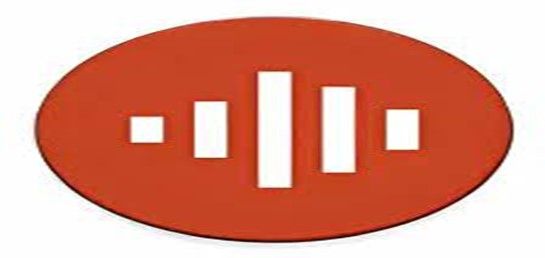
For acquiring high-quality MP3 or MP4 files from SoundCloud as well as YouTube, Peggo is a reliable software. It’s simple and approachable user interface places it above average among many video to MP3 converter applications.
In addition, downloading is a simple process. Simply perform a search for the song, album, artist, or band you want, and then click on the Record sound or audio or you can click on Record the Video option.
For playing the downloaded file, you might need an additional media player because Peggo doesn’t come with one built in.
Pros
- User friendly interface
- Works very efficiently with Windows
Cons
- Doesn’t have media player
17. Snaptube

You may download any clip via YouTube as well as numerous other video-sharing websites with the help of SnapTube, it is a very versatile YouTube downloader and MP3 converter.
It is adaptable and provides a variety of search possibilities, such as a catalogue with 11 sections, a part for trending videos, a category for clips with the greatest number of views, as well as daily suggestions.
When you locate the song you like, you can either play the clip online or download it right to your computer.
You can select the output formats or the audio and video quality before downloading. It additionally supports other sites, including Facebook, Instagram, and Vine, in addition to YouTube.
Pros
- Allow downloading from any video sharing site
- Provide number of search option
- Supports Facebook, Instagram
Cons
- There is no video trimming option
18. OnlyMP3

With just one mouse click, you can effortlessly convert videos from YouTube to MP3 files using the web service OnlyMP3. Installations or registration are not required.
The entire conversion procedure can be done online. You can store the converted files on any device or in Dropbox after converting.
Simply copy or paste the video link into this video MP3 converter get the job done, and it will instantly turn the video as an audio file.
Pros
- Very quick and easy to use
- No installation or registration is required
- Works fine with the Windows
Cons
- The application might stop working sometimes
19. YTMP3
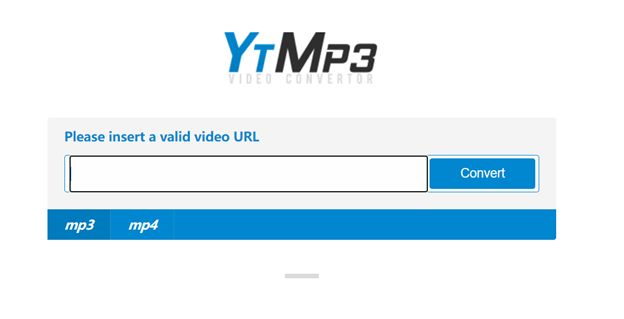
The definition of classic convertor begins with YTMP3. It is quite user-friendly and is always trusted for free YouTube downloading. It is the best option to download files online in no time.
You may convert and download after rapidly pasting a YouTube URL address. The process is that easy.
Conversions in simple audio as well as video formats are possible. The MP3s are produced with excellent quality, a manageable file size, and quickly.
Pros
- Easy-to-use interface
- Speedy downloads with reduced file sizes.
- Reliable
Cons
- No bulk downloads
- Ads are disruptive and occasionally prevent the download from working.
Conclusion
Well that’s about it! This brings us to the end of the article today. The list above gives the users the best working experience by enhancing their performance and entertainment time.
These 19 Best YouTube to MP3 downloaders are compatible with both Mac and Windows but there are several options that work exclusively for one which further improves the quality of audio and provide better experience.
Frequently Asked Questions
Is it forbidden to download music to an MP3 format from YouTube?
The topic is still being discussed, and it is unlikely to face penalties for it. It’s crucial to understand that downloading copyrighted files is not a good idea in the modern world where privacy and rights of media are major concerns.
How to Extract Videos from YouTube to MP3?
Open the application and then enter the link into the converter if you’re making use of an online pc converter. From there, you’ll probably have a few choices for the output sound format that you like. Click the download option once you’re finished! That’s how easy it is, in fact. This could take a few minutes, according to the size of the file and the speed of the internet.
Are music downloads from online free YouTube converters secure?
Which one is the best virus-free YouTube converter?
You are strongly advised to pick a safe and reputable converter to prevent that scenario. Some of the safe options are listed above.