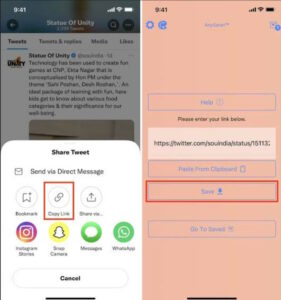How to Download Online Videos with 9xbuddy?
Today, I am going to show you very simple tool to download online videos from youtube, facebook, twitter, instagram, dailymotion and from a lot more websites for free.
The tool is known as 9xbuddy and it is created by an individual coder from Utharkand India with a simple and clean interface. It was started in 2004 with single motive i.e to easily and securely download videos from any online websites. Currently, it has changed its domain from 9xbuddy.org to 9xbuddy.xyz and is live and working.
How to Download Online Videos with 9xbuddy Step by Step?
Step 1: Visit 9xbuddy.xyz
Step 2: Now you have two options to download a video. First, you can visit the video page and copy its URL from the browser address bar. And then pasting in the 9xbuddy home page search bar. 2ndly, if you want to search videos using search terms, then simply enter a term on 9xbuddy website and hit Download button.
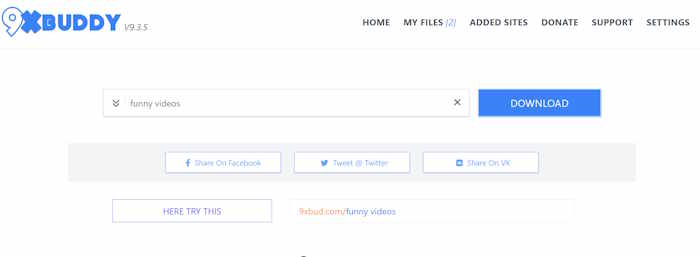
Step 3: If you have entered the URL of a video. For example Youtube Video URL. Then after entering the URL and hitting “Download” button, scroll down and click on “Extract Links” button according to the file size of the video. For optimal quality 1080P is the best one.
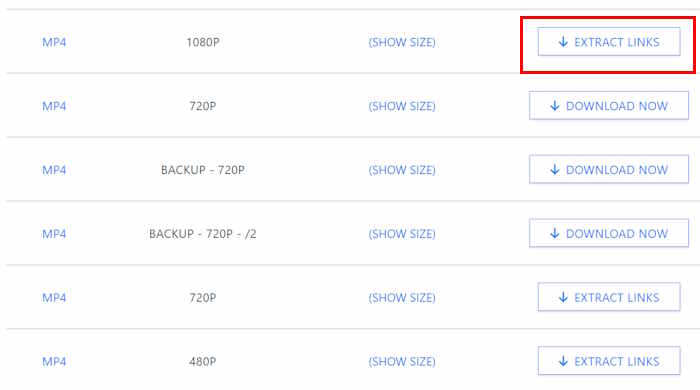
Step 4: After clicking the Extract Links button, a progress bar will appear. Once the Progress bar completes to 100%, you will see DOWNLOAD NOW Button for the Video.
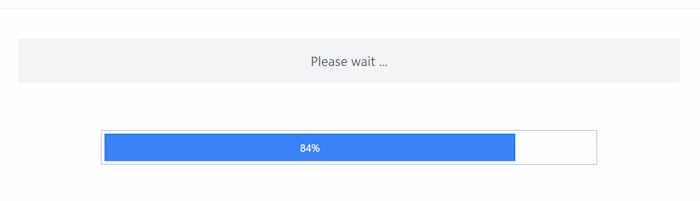
Step 5: Click on “DOWNLOAD NOW” button and wait for downloading. If you have Internet Download Manager, the downloading speed will be much better as compare to other download manager. However, any download manager installed in your PC will automatically start downloading the video for you.
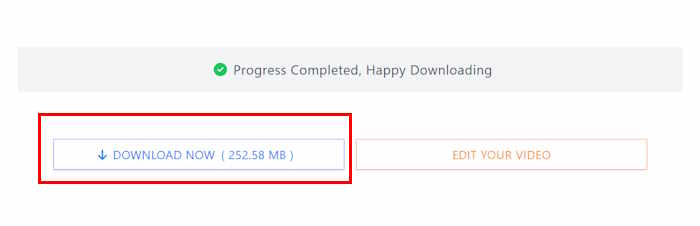
Note: If you have searched for a video inside 9xbuddy, then once the result appears on the Page click on its image. The progress bar as shown in Step 4 will be shown and finally “DOWNLOAD NOW” button.
These are the simple steps to easily download any video from a website using 9xbuddy.xyz. They are constantly adding different video platforms on its website to support the downloading feature. For all the popular video sites like Youtube, Daily Motion, Facebook, Vimeo, Twitter etc it works perfectly. For other websites, you can check on their website if they support it or not.
What are the draw backs of 9xbuddy.com?
Every free service or tools have some drawbacks but considering the feature and benefit, one can ignore the drawback. 9xbuddy is free service and the owner of the tool earns from the ads shown on the website. During your downloading, you may encounter popup ads which can be annoying but it is the only source of income for the owner of the tool. You can ignore such ads if you want to download the video for free.
Secondly, there are adult content on the website as well. You must be 18+ to use the website. Therefore, you should not recommend this downloader to under age.
How to change website when searching on 9xbuddy?
During searching on 9xbuddy, by default you will be shown results from Youtube. If you want to change to other websites like Dailymotion, Vimeo etc. You can go to Settings located at the top menu of website. Where you can change the Search Engine to your desired.
From Settings, you can also change Language and enable or disable Search Suggestion.