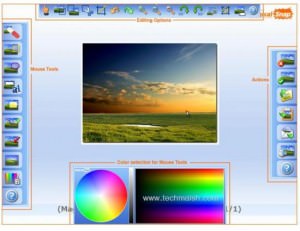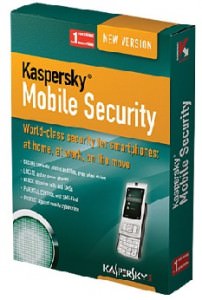How to Download Netflix Movies on Mac? [2024 Updated Guide]
Netflix, the best-known subscription video-on-demand streaming service, allows its millions of members around the world to watch videos on any device with an internet connection. However, there is no Netflix software for Macs, which means users cannot download Netflix movies on Mac to watch offline. What’s more, it is also hard to record Netflix movies on a Mac, because it will turn to a black screen.
How can we watch Netflix movies offline on Mac without worrying about the above tricky problems? This article will offer you two methods of downloading Netflix movies on Mac.
Can You Download Netflix Movies on Mac?
Unluckily, Netflix is only available for Windows 10 and later. For Mac, you can watch Netflix movies with a web browser. Furthermore, not every movie and TV show can be downloaded, and the downloads have limits. You should renew your Netflix subscription if you find that the downloaded title says ‘Expired’ or has a ‘Cannot Play Title’ error after a while.
All these issues above are annoying, right? MovPilot Netflix Video Downloader, a convenient and secure Netflix video downloader, can help you download movies to watch offline.
Best Solution: Use MovPilot Netflix Video Downloader to download Netflix Movies on Mac
MovPilot Netflix Video Downloader is a specialized Netflix video downloader designed for Netflix enthusiasts. It works through the problems of not supporting macOS and allows you to quickly download Netflix videos to MP4 and MKV formats, which can have high-quality video playback. Moreover, with this Netflix movie downloader on Mac, all the downloads will be left forever.
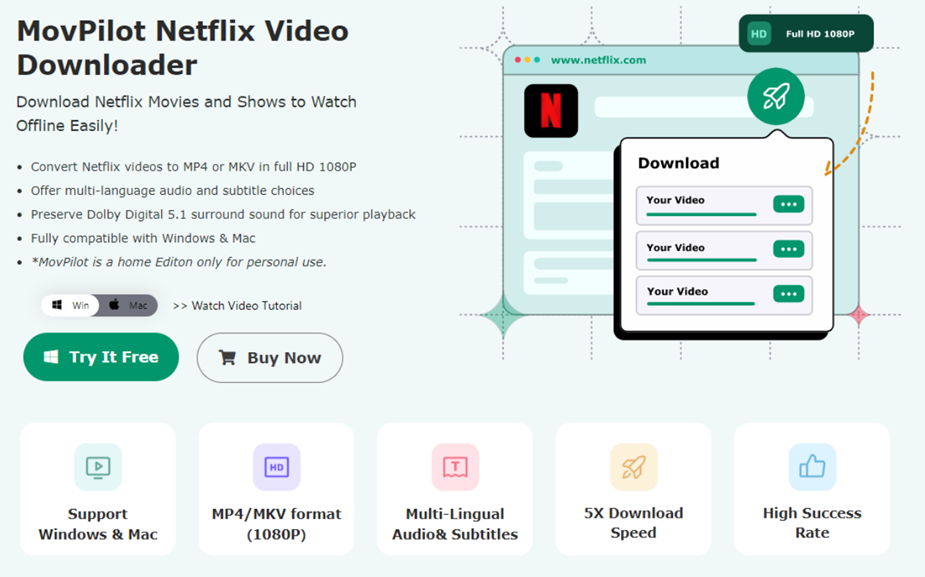
Highlight Features of MovPilot Netflix Video Downloader
- Support Windows OS and Mac OS — MovPilot Netflix Video Downloader is compatible with Windows 11/10/8.1/8/7 (32bit & 64bit), as well as macOS X 10.11 or later.
- Download Netflix Videos Without a Limit — Regardless of every subscription plan, all the downloaded movies, TV shows, or series from Netflix can be stored in persistent storage.
- Export Many Video Formats in HD — this Netflix Movie Downloader allows users to download Netflix videos to MP4 or MKV in 1080p, play back videos encoded with H.265, and keep the video’s metadata.
- Take Your Movie Experience to the Next Level — Preservation of Dolby Digital 5.1 metadata, so it is your leisure time to enjoy superior playback.
- Fast download speed — The software features advanced technology and the download speed is 5 times higher than Netflix.
Step-by-Step Guide to MovPilot Netflix Video Downloader
Through the powerful Netflix Video Downloader, it will be easy to start downloading movies from Netflix within three steps.
Step 1. Install and Launch MovPilot Netflix Video Downloader
Once MovPilot Netflix Video Downloader is installed, launch it on your computer and sign in to your Netflix account.
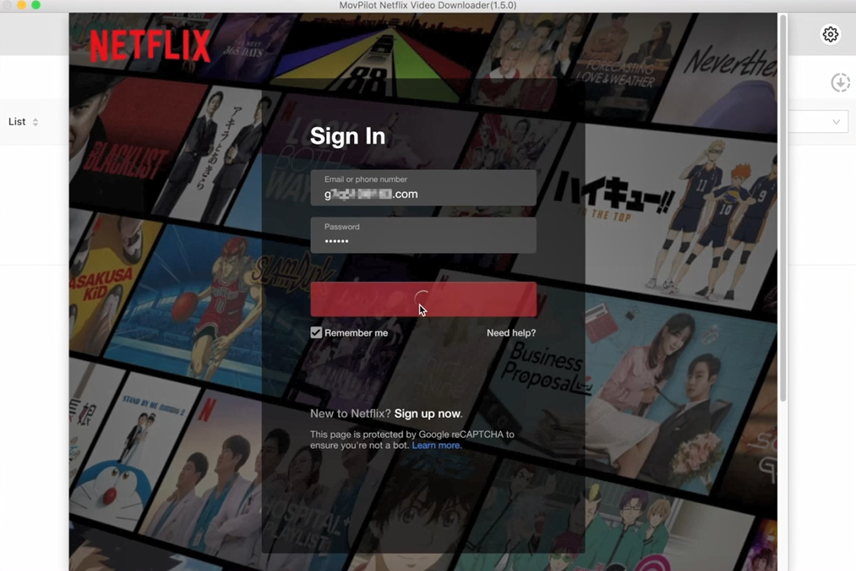
Step 2. Copy and Paste the Netflix Video URL
Open Netflix first, search to find the movie or TV show you want to download, and copy its URL from the address bar. Then navigate to MovPilot Netflix Video Downloader, and paste the URL into the search bar.
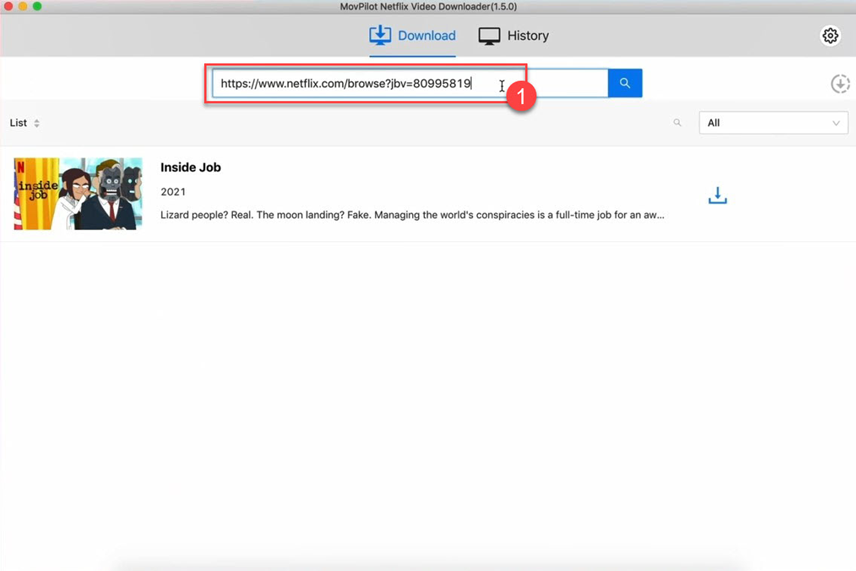
Step 3. Select the Preferred Output Format and Start Downloading
Before downloading Netflix videos, click the gear on the top right corner to choose your preferred video output format and quality. Then click the “Download” button to start downloading videos to watch offline.
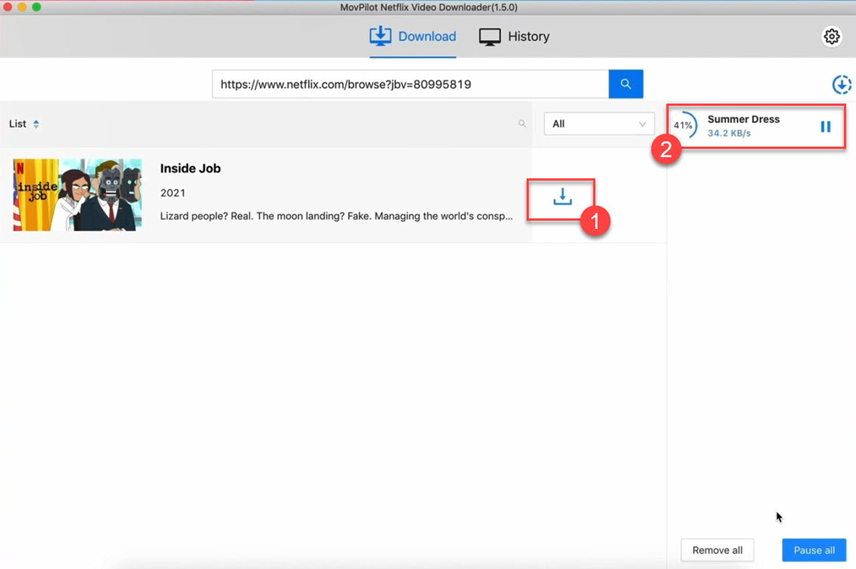
Alternative: Use Screen Recorder to Save Netflix Movies to MP4/MKV
It is too hard to recommend other valuable and safe Netflix video downloaders except MovPilotNetflix Video Downloader, which can keep the Netflix account safe and save Netflix movie files quickly.
After carefully considering it, the author suggests Mac users use Screen Recorder. You can use QuickTime Player to record Netflix movies on a Mac screen or a third-party screen recording software FonePaw Screen Recorder.
Pros & Cons of Using Screen Recorder
Pros:
- All types of video content can be saved.
Cons:
- Recording Netflix videos on a Mac screen for offline viewing is a big investment of time.
- The screen recording files are very large, which is a problem for Macs with limited capacity.
How to use Screen Recorder
Here we take FonePaw Screen Recorder for example to see how to screen Netflix movies on Mac.
Step 1. Launch FonePaw and Click Video Recorder
After launching the software, choose the Video Recorder feature.
Step 2. Customize the Settings
Click to select the recording region: full screen, customized area, selected window, and preset frame (1080p, 720p, etc.). Then decide whether or not to record sounds from the system or microphone.
Step 3. Start Recording
You can use a floating panel to do some simple operations, such as stop recording or add texts.
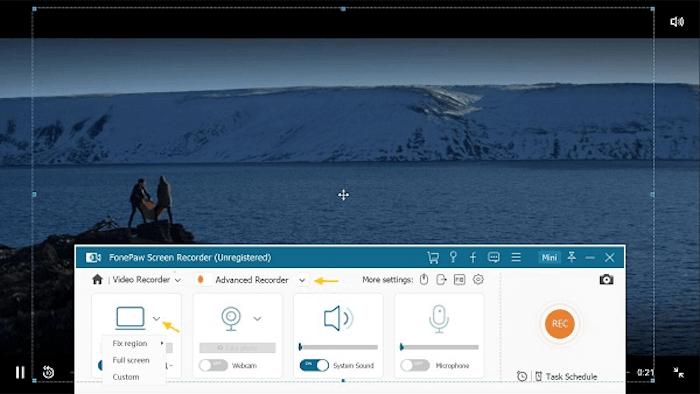
Conclusion
| Screen Recorder | Netflix Video Downloader | |
| Efficiency | Low, it costs time to download. | High, it can download a batch of videos within several clicks |
| Capacity | A larger storage capacity is needed. | 8GB of RAM is enough |
| Change Video Formats | Yes | Yes |
| Video Quality | Medium, can cause quality loss | Download videos in up-to-original quality. |
Downloading to watch Netflix’s offline movies and TV shows on Mac is a strong request. The two methods above mentioned in the article can be resolved. While screen recording requires high demand on capacity and you can’t use your device until the movie is downloaded, downloading movies and TV shows through MovPilot Netflix Video Downloader can save you time to watch offline Netflix movies much quicker.