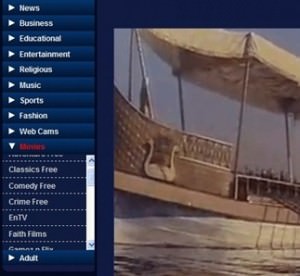How to Use Netflix with a VPN – A Step-by-Step Guide
A lot of VPN service providers are having problems right now and can’t guarantee Netflix access on their servers. The reason for this is that Netflix’s policy on proxies and VPN-related IP addresses recently changed. The VPN service providers are working on a solution, but for the time being, you may not be able to access Netflix geo-restricted content when using a VPN.
We’ll show you how to access Netflix content that’s only available in certain countries in this article. When you are not in the United States, we will show you how to access the American Netflix version, which has a large selection of films and television series.
We utilize a virtual private network (VPN) in order to access these services. You won’t have any trouble with this software because we’ll walk you through every step of the process to use a VPN on Netflix. You’ll be able to watch any Netflix version you want in just 10 minutes flat!
How To Stream With a VPN

Based on your IP address, Netflix can determine where you are in the world. The IP address of your internet connection serves as an identifier. Using my Canadian IP address, Netflix can see that I’m in Canada and show me the Canadian Netflix selection.
You can, however, quickly and easily change your IP address using our service. If you choose to connect to a US server, for example, you will receive an American Internet Protocol address. Netflix will think you’re in the United States if you use this trick. After that, you’ll be able to access Netflix’s American selections. In addition to Netflix, a VPN can be used to access Disney Plus and BBC iPlayer.
Additional benefits of a VPN
A virtual private network (VPN) can help you unblock content that isn’t normally available to you but there are other benefits as well. A VPN encrypts all of your internet traffic, making public Wi-Fi networks completely secure.
In addition, a VPN shields your online activities from prying eyes. It’s much more difficult for others to track your online activities when you use a VPN. Perfect for untraceable web browsing, streaming, and downloading.
YouTube, Facebook, WhatsApp, and Skype are also accessible from anywhere in the world, even if they have been blocked. Have we piqued your interest? We’ll walk you through the process of setting up a VPN below.
Download and install your VPN
The process of setting up a virtual private network (VPN) has never been simpler than it is today. Free VPN services abound, but they aren’t always effective for video streaming. Streaming services such as Netflix have geo-restrictions that make them unusable for people in certain countries.
On the other hand, today’s top providers are dependable and reasonably priced. They’re well worth the money. In addition to a faster and more stable connection, you can also expect better security, more server locations, and support for all of your home’s devices.
How to Stream Netflix With a VPN
- Register with your preferred virtual private network company, such as ExpressVPN (Our recommendation is ExpressVPN for reasons given below).
- Install the software you’ve just downloaded.
- Connect to a Netflix server in the United States, or wherever you want to watch movies and TV shows from. Most service providers will let you know which servers are the fastest or have the fewest users connected to show you where to focus your efforts. Make use of this to ensure a steady connection.
One of the things that separate a good VPN from a great one is the number of servers it has around the world. This allows you to watch Netflix in more countries while also ensuring that streaming speeds remain blazingly fast.
- Go to Netflix and look for new titles in the updated catalog. Go incognito or switch to a different server and try again if you don’t see anything, then clear the cookies and cache in your browser.
Which VPN for Netflix should I use?
You don’t want to spend money on a VPN that won’t work with Netflix, so make sure you pick the right one. Thanks to free trials and money-back guarantees offered by most VPN providers. You can see if a VPN works with Netflix and other streaming services before committing to one.
Which VPN should you use?
The best Netflix VPN service is ExpressVPN.
You can stream US Netflix while browsing the web with your regular connection while using this VPN because it offers a large number of servers in over 90 countries and lightning-fast connection speeds.
It’s also possible to install ExpressVPN on a wide range of devices, so you shouldn’t have any problems accessing Netflix on your Smart TV, PlayStation or Xbox, computer, phone or tablet. Installing ExpressVPN directly on your router makes watching US Netflix on all your devices even simpler.
ExpressVPN is giving a 30-day money-back guarantee and three free months of service in exchange for their review.
Conclusion:
That was a quick guide on how to connect to US Netflix from anywhere using ExpressVPN and switch to any server in the United States, and stream Netflix US original shows and exclusive films without any restrictions. If you’re already in the United States, you can connect to Netflix in other countries to watch your favorite films and television shows.