How to Block or Unblock Someone on Threads App
Threads is a new app launched by Meta Platform (Facebook, Instagram) which is an alternative to Twitter now known as X. The new Threads app allows individuals to follow peoples and share text, images and videos. However, at times when you dislike some content or profiles, you may want to block or unblock someone that is mistakenly blocked.
This article will show you how to easily block someone or unblock someone on threads. Although, it is pretty simple but since the app is new and the UI is different than other social media apps some people may find it difficult to locate the Block/Unblock feature on Threads.
Step by step, I will explain the different methods available to block or unblock on threads. So lets start with the methods one by one.
How to Block Someone on Threads?
Step 1: Open Threads and locate the profile of the person you want to block.
Step 2: Click on the 3 Dots at the top of the Profile Page and a popup window will appear showing different option including Block.
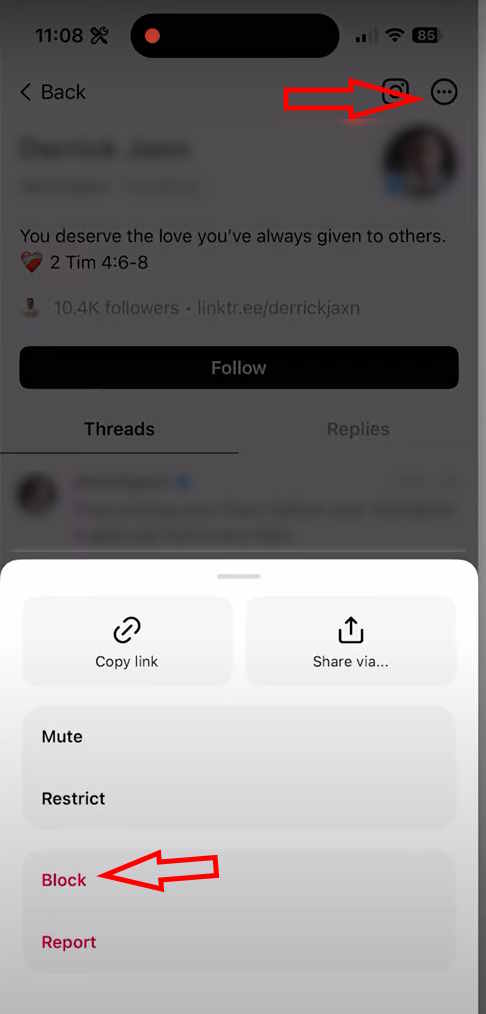
Step 3: Click on Block button and a popup message will appear requiring confirmation to block the person or not. Click on the “Block” button at the bottom to proceed.
Note: When you block someone on threads, the person will not receive any notification.
How to Unblock Someone on Threads?
If you want to unblock someone, the process is similar to the one shown above for Blocking. However, instead of the Block option you will see Unblock button. However, if the profile is already hidden and you can locate in the Home Feed, then you have to go to Settings to find the profile of the person and unblock it.
Let me guide you to the correct option you need for unblocking someone on threads.
Step 1: Go to Threads Home screen and click on your Profile Icon.
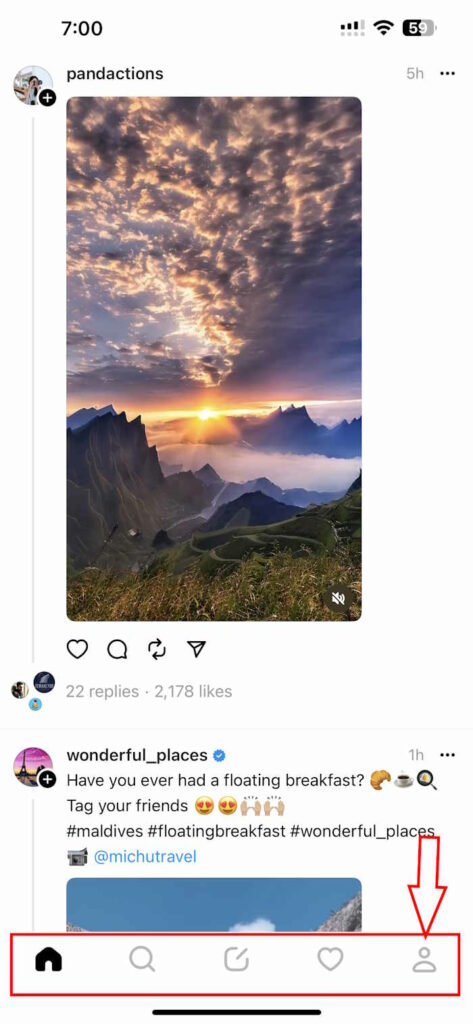
Step 2: Click on the 2 Lines at the top right side of your Profile to load Settings of your Profile.
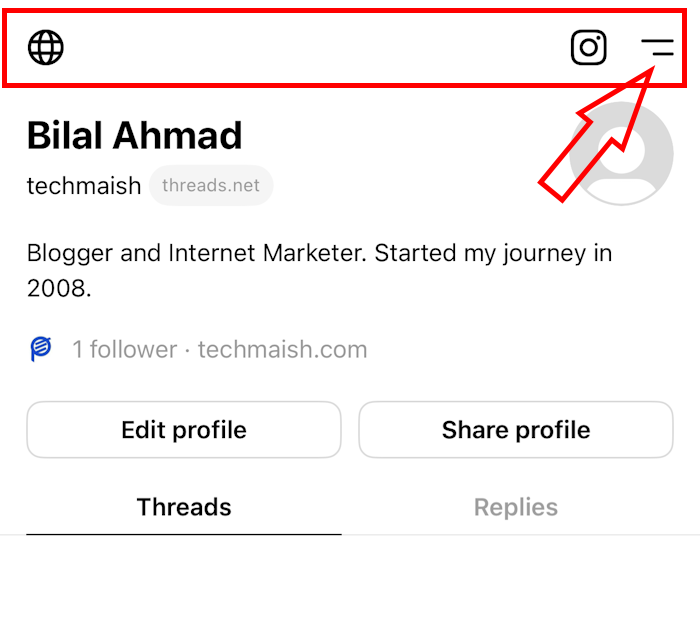
Step 3: Click on “Privacy“.
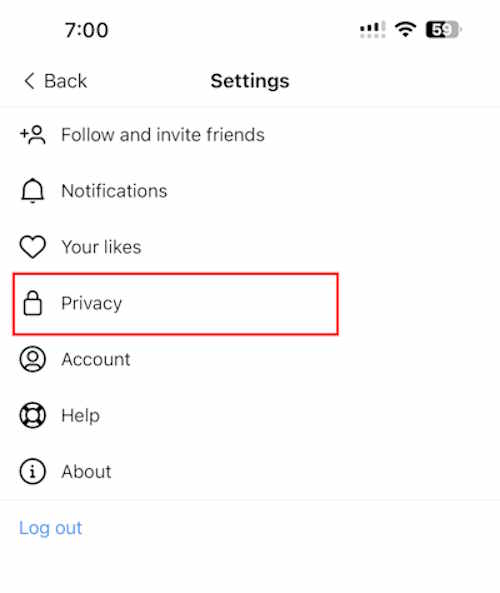
Step 4: Now click on “Blocked Profiles” at the bottom.
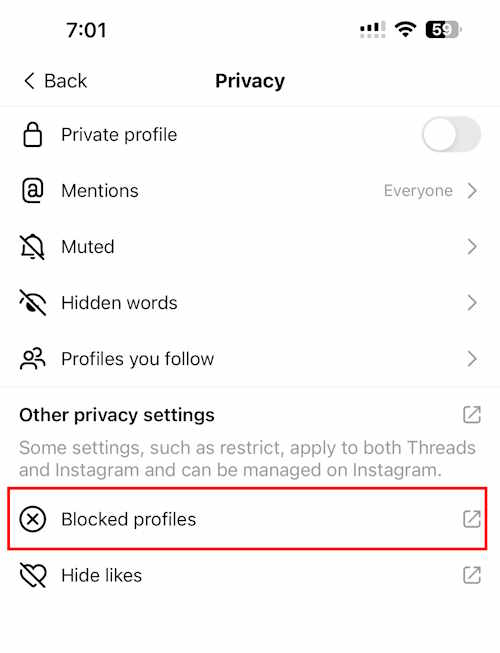
Step 5: On the screen you will see all the Blocked Profiles. Click on any of the Profile you want to unblock.
Step 6: You will see “Unblock” button instead of “Follow” for the profile that is already blocked. Click on the button to Unblock it. Alternatively you can also click on 3 Dots at the top right side of the profile and a popup window will show the “Unblock” button.
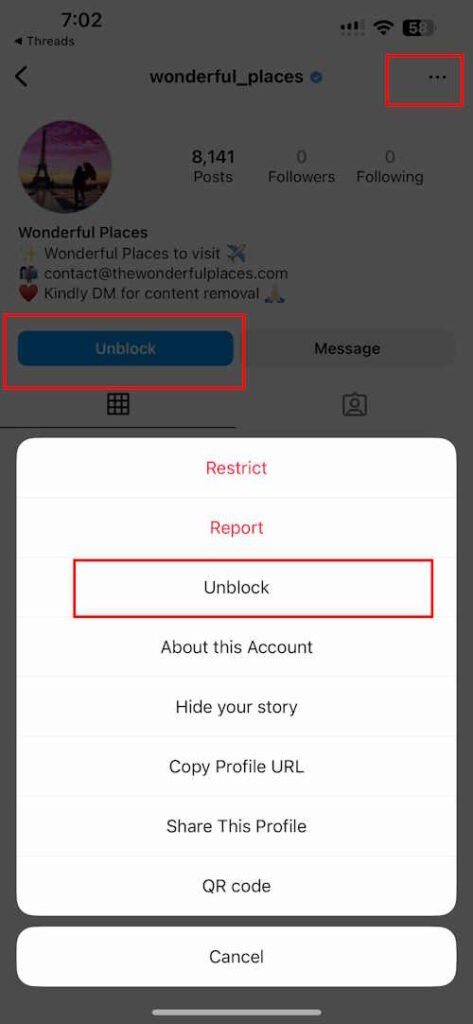
This is how you can easily unblock a Threads profile. However, if you want to block someone from the comments section you can directly block by clicking on the 3 Dots next to the Profile Picture of the person and then clicking on “Block” option.
I hope this tutorial has helped you in blocking on unblocking the profile you want to. It is always advised to never engage in conversation that leads you to stress, embarrassment or quarrels. The easiest way to avoid such situation is the block the person you don’t like to communicate or see its content.
Frequently Asked Questions
What happens when you block someone on threads?
When you block someone on threads, you will not see content shared by the person in your Feeds. Similarly the person blocked will also not see any content from your profile.
Can I know If someone has blocked me?
When someone is blocked on Threads, no notification is sent to the account. However, if the profile of the person does not appear while searching on threads means that the person has already blocked you.
How many peoples have joined Threads?
When the threads was launched on 5th July, 2023 more than 120 Million users have so far joined Threads. It is should be noted here that Twitter has more than 450 Million active users as of 2023. Threads has a long way to go.





