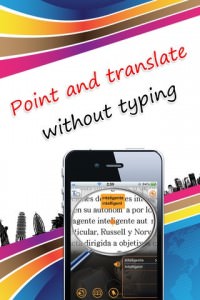[Fix] iPhone Not Sending or Receiving Pictures iMessage,Text
Most of the iPhone users have reported the issue that is causing iPhone not to send or receive pictures in messaging. A red exclaiming sign along with “Not Delivered” appears every time you try to send or receive a picture.
This is causing unpleasant situation for the users and forcing them to use Whatsapp or Snapchat instead of the iMessage app and MMS. The picture sent or received is not displayed inside the message and neither any download link is shown for it.
Such issues normally arises from updating your iOS to the latest version and the first move should always be to revert back to the old version. However, there are other Fixes that can help to resolve your iPhone to send or receive pictures without any issue.
What is the difference between iMessage and Text Message?
Before we go into the details of fixing the issue, it is important to understand the difference between the iMessage and Text message on iPhone. This will help you to diagnose the issue according to the nature of the issue.
iMessage is only available in iPhone and other apple devices while Text Message is available on all smartphones and text communication devices. The only difference between these two is the messages sent via iMessage are end to end encrypted. It means that iMessage is more secure and hackers can’t hack the messages sent and received.
Some of the Differences are below.
- The messages sent through iMessage are sent via Wifi or Data networks while the texts sent via regular Text Messaging App are sent via the SIM network.
- The messages on iMessage appears in Blue Bubbles and on SMS/MMS it appears in Green Bubbles.
How to Fix iPhone Not Sending and Receiving Pictures – [Text Message]
If any message sent or received has Green bubbles then it is probably issue with MMS setting. There are more issues as well so lets discuss one by one. These fixes apply where you are getting issue with sending or receiving through Text Messaging app.
1. MMS Messaging Setting
It is important that your MMS Messaging is On so that you can send pictures or media in a text message. If it is turn off then you will probably encounter problem during sending or receiving picture on your iphone. To fix this issue, follow the below steps.
Step 1: Go to iPhone Setting and click on “Message”
Step 2: Scroll down and click on “MMS Messaging” and make sure that MMS it ON for your SIM. If you have multiple SIMs then turn on for both.
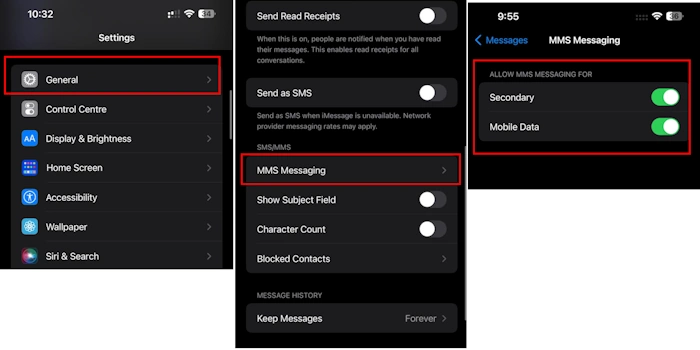
2. Check Internet Connection
Sometime your network provider may have issue with its signal tower and reluctantly your Internet connectivity would be poor. In such scenario you may also encounter issues with sending or receiving pictures on iMessage. To fix this issue, Turn Off and Turn ON your Cellular Data or WiFi so that any internet connectivity issue is resolved by its own.
3. Reset Network Setting
If the issue is still there even after turning off and on your Data and Wifi then the next step is to reset your network setting. To do this, follow below steps.
Step 1: Go to Setting > General and scroll down to Transfer or Reset iPhone and click on Reset.
Step 2: A popup window will appear where you have to click on “Reset Network Settings” and then follow the steps.
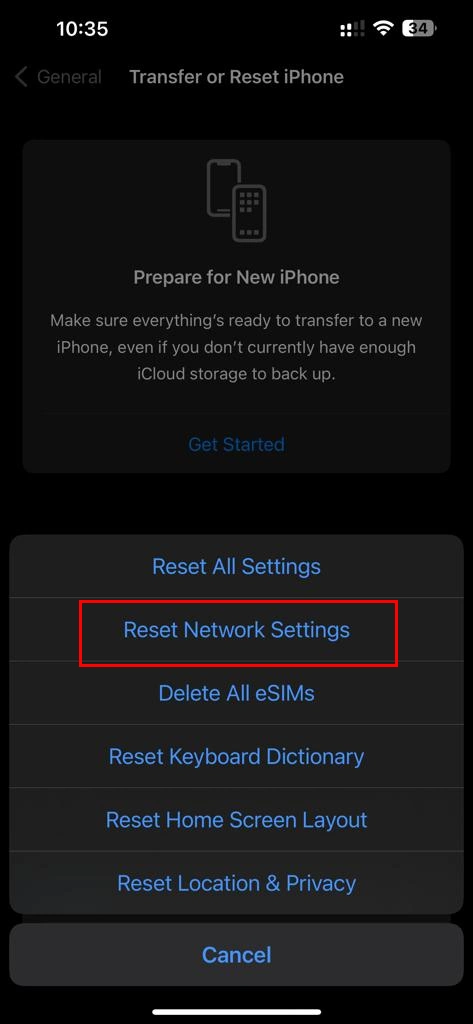
4. Contact Cellular Network Provider
If none of the above is working for you, then the last option is to contact your network provider. Sometime resetting the setting from network provider end can also fix the issue. They can refresh the MMS setting and then you can restart your phone to check if it is resolved.
How to Fix iPhone Not Sending and Receiving Pictures – [iMessage]
If your are encountering Blue Bubble message with “Not Delivered” issue in your iMessage then the following solutions can help result the issue for you.
5. Enable iMessage
The first step is to check if iMessage is Enable or Disable. Go to Setting > Message and Enable iMessage if it is disable. Restart your Phone and then try sending or receiving picture again. Further more it is also important that iMessage is enable on the sending phone so that you can receive the picture on your phone without any issue.
6. Check System Status
Apple has System Status section where it shows if any server is offline. The Red shows that its server is offline and the Green shows that it is online and no issue is detected.
Go to System Status https://www.apple.com/support/systemstatus/
And Check if iMessage status is green or red.
If it is Green then the issue is not related to the server but if it is red then you have to wait for the server to work again.
7. Check iPhone Storage
Although iPhone has enough storage space and together with iCloud service you should check if you are having insufficient storage. Due to insufficient storage your iPhone can cause Not Delivered whenever your are trying to send picture using Text or iMessage.
Go to Setting>General and click on iPhone Storage.
Go through the storage and if there any unwanted data, delete them to free some space. After you are done with cleaning trash data, restart the phone and check again.
8. Restart your Phone
A very simple fix can be to restart your iPhone. Sometime this can resolve many of the unknown issues. After all it is a electronic device and such devices can get confuse due to multiple softwares running in the background. A quick refresh can get the system back on track and most of the issues can get resolved on its own.
9. Send to Different Contacts
You can also try sending a picture to different contacts to confirm weather the issue is with a specific contact or with all. If it is only with a specific contact, click the red exclamation mark again to try sending it using text message instead.
10. Update iOS
Finally if you have pending iOS update then it is time to update to the latest version. Most of the bugs are fixed by updating to the most recent software updates.
Conclusion
There are different solutions to fix the issue related to why iPhone is not sending or receiving picture using text message or iMessage. Go through each of the solution one by one to see if any of the method is helpful for you.
Try Restarting your phone, updating to the latest iOS, resetting network setting and reconnecting to internet. Any of these can fix iphone not sending or receiving picture for you and can resolve it permanently.