How to Make Professional Photo: Tips for Beginners
Nowadays, creating accurate and quality content is very crucial for internet marketers and bloggers. Every day, they need to post user oriented and compelling photos and valuable text on their blogs and business’ social networks to attract more readers. Needless to say, it may take a lot of time to edit articles and photos for the blog or website, but it’s possible to use reliable apps to save your time. Go ahead and read our magic hints on how to edit a photo on the iOS or Android smartphone easily and fast.
Thanks to digital editing software, we can improve our photos. You can easily remove objects, adjust or change colors, and add a lot of special effects to your images. If you are just a beginner photographer, not every picture is a masterpiece, but you have a great possibility to edit pictures on the phone. We will provide you with our smartphone tutorial for beginners that includes some useful tips on the digital correction of your photos to make them perfect.
- Sometimes, you can take a photo with the wrong preferences or in bad conditions (when it’s too dark or too bright). It’s possible to correct your picture and make it much better with special preferences, including brightness, contrast, saturation, sharpness, and temperature. It’s simple to make your photos more bright and vivid using these instruments.
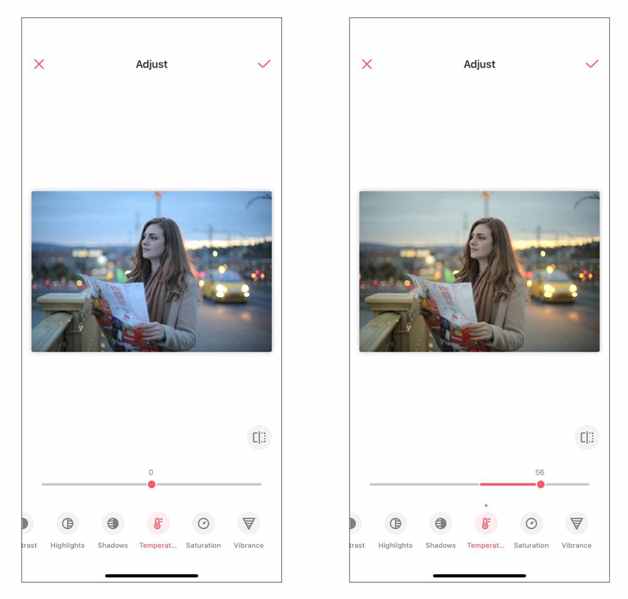
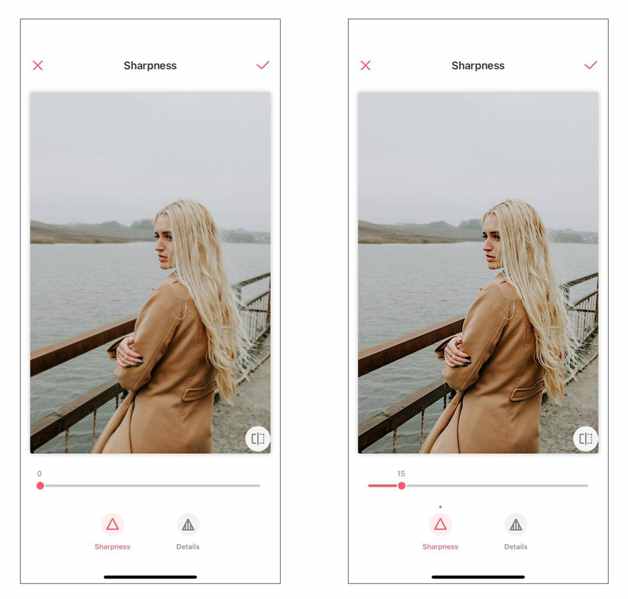
2. When you are shooting a scene such as a sea, landscape, or mountains, you may be very busy with focus, composition, zoom, and other things, so it’s easy to forget about holding your camera’s level. As a result, you get a beautiful image, but a slanted horizon can distract attention and make your picture look very unprofessional. You can easily edit your shoot in the graphics software with the rotate Just rotate the images and try to set the horizon straight. Then crop your pictures for social media and make it square again. Job is done!
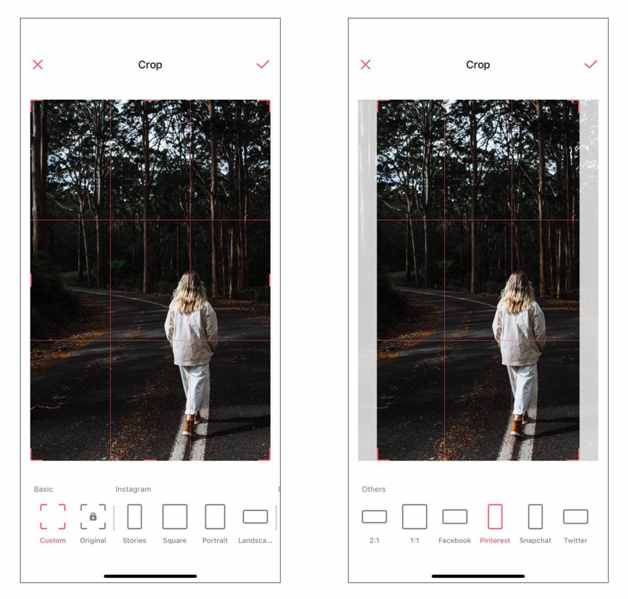
3. When we look around, our brain catches important things and ignores all other unimportant things. When we make a photo, we should make the main subject look outstanding. Sometimes you can make shots where background “clutter” can distract people from seeing the main subject of your composition. Use the crop tool to cut off the photo and refocus people’s attention on the right object. You can cut off your image with a crop tool to a square, rectangular, oval, or circle shape if needed.
4. Sometimes we need to turn the viewer’s attention on the main subject, so we need to blur all things in the background. Modern cameras can make great shots in sharp focus, but we don’t always get what we want. Use the blur tool to leave the main object sharp. It’s possible to find a wide assortment of blur types, but it’s better to use a blur tool to give your photo the most natural look.
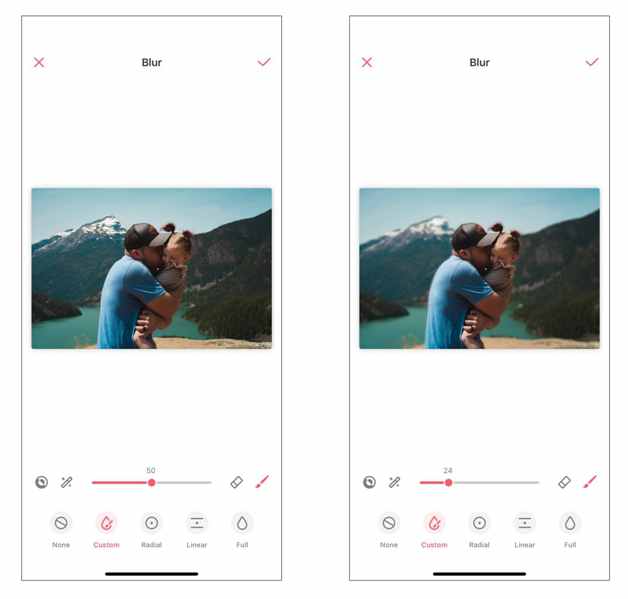
5. It often happens you get a picture of people with red eyes when you take a portrait shot with a flash. This is a common problem for many photos, but it’s easy to fix it. You can just zoom in on the place you need to edit and color all red pixels with gray or black. There is another way to fix this problem — just try to find a red-eye reduction tool in the digital correction program you use, and you will be able to correct the photo with red eyes automatically.
6. Use digital filters to make colors natural. Unlike the human eye, cameras can’t always keep a proper color balance, but it’s possible to correct your images with special digital filters. It’s very easy to make your photos look more attractive and natural.
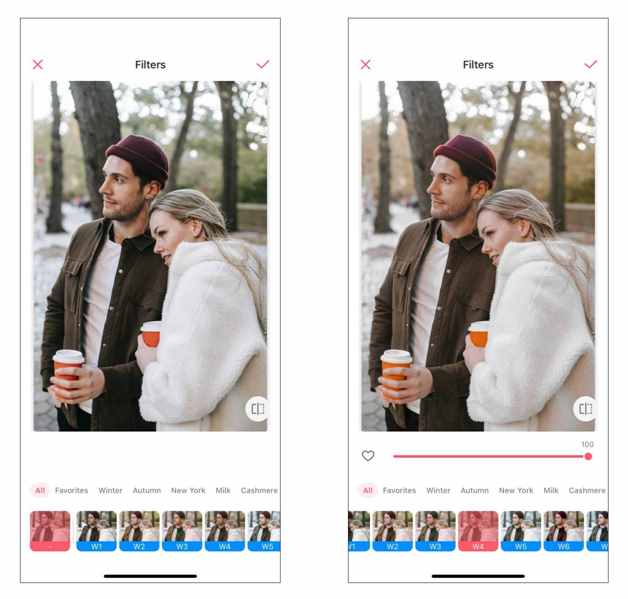
7. Sometimes adding a frame in a special program can change your photo a lot. Try to avoid complicated and multicolor borders because they would only distract the viewer’s attention from the shoot. Choose a simple and thin frame that will add a proper contrast between the photo and its background.
You can use these basic functions to correct your photos on an iOS or Android smartphone. As you can see, we used the Movavi Picverse application to edit pictures. If you’re interested in getting more information about this program’s developer, please click here. Of course, there are a lot of various photo editing apps, and you can choose and use any other program to edit photos. Click for more simple and effective apps to edit your pictures on the phone fast. Spend just several minutes with useful and simple tools and create eye-catching and interesting images without wasting a lot of time!








