Use iPhone as Wireless Modem
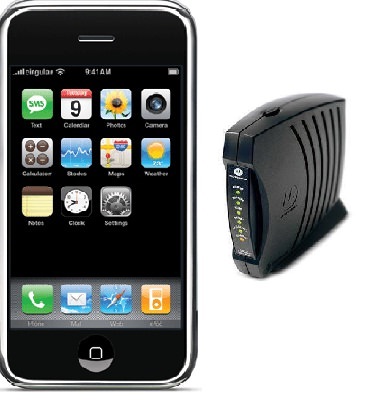 If you have a iphone and Laptop or Desktop PC, then there is a cool trick for you to use your iphone as a wireless modem to connect internet. iphone is one of the most popular smartphone with great features. As you know that iphone has 3G and WiFi feature, similarly you can also use your iphone as a wireless modem for internet connectivity.Your iphone will serve as a wireless modem, which will allow you to internet.
If you have a iphone and Laptop or Desktop PC, then there is a cool trick for you to use your iphone as a wireless modem to connect internet. iphone is one of the most popular smartphone with great features. As you know that iphone has 3G and WiFi feature, similarly you can also use your iphone as a wireless modem for internet connectivity.Your iphone will serve as a wireless modem, which will allow you to internet.
How to Use iphone as Wireless Modem
1:- First of all download and install Quickpwn which is a jeailbreaking application for both mac and windows. It is easy and simple.
2:- After you install Quickpwn, it will install cydia in your iphone. Now run Cydia and find iphone modem. The next step is to download iphone helper from iphonemodem.com to your Laptop Or Desktop Computer. (Note:- For Mac users, download it from http://www.iphonemodem.dmg and For windows user download it from http://www.iphonemodem.msi.zip) The iphone helper will allow you to easily configure the connection for connectivity and dis-connectivity.
3:- The final step is to establish connection for connectivity. Use iphone helper to establish connection for your iphone. The default connection will be “iphone modem” and there will be no password. Turn on your WiFi and you will be connected to internet through iphone which will serve as a modem.
In this way you can use your iphone as a modem for internet connectivity. That is way iphone is the best smart phone in the smart phone industry. Subscribe to our RSS Feed to get latest updates on iphone and other smart phones.







