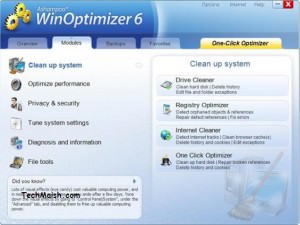2 Best Ways to Download YouTube Videos on Android
Getting fast access to all of your ideal videos at any time of the day is now simpler than ever thanks to a tool which lets you download YouTube videos for free. What is tougher than getting ready to make a presentation while at work or unwinding on your couch after a long day, only to discover that there is no internet and that the connections are too sluggish and your videos won’t browse?
Fortunately, a YouTube downloading app fixes that issue. With almost 164 million regular users every month, YouTube has the highest monthly viewership compared to any other video streaming application worldwide.
And though it’s convenient being able to enjoy videos fast when you have the internet and avoid the inconvenience of having to plan ahead, a download app is great for situations where you know you’ll be offline or you don’t want to take the chance of missing the video that you need.
Fortunately, this entire process is a breeze thanks to the finest free YouTube downloader programs. You only need to copy or paste the URL of the video you want to download into a downloader program, and you’ll have instant access for it anytime you want the video. However there are other ways that you can use to download YouTube videos on android and enjoy them even when you’re offline.
Is it legal to download a YouTube video?
The terms of service for YouTube indicate that you can only stream videos straight from their servers, therefore using any third-party applications for downloading YouTube videos is actually against those conditions. If you download any YouTube videos, you run the risk of violating someone else’s copyright until you get their consent, the video is in the domain of public, or you actually own it.
Nevertheless, YouTube does provide a few options for downloading videos through its online service and independent applications. You can use YouTube Premium option for downloading videos on your phone as we have mentioned in this article. That is also one of the safest approach for downloading a video.
Downloading YouTube Videos on Android
Following are two best methods that you can use to download YouTube videos on your Android device easily.
1. Get the App TubeMate
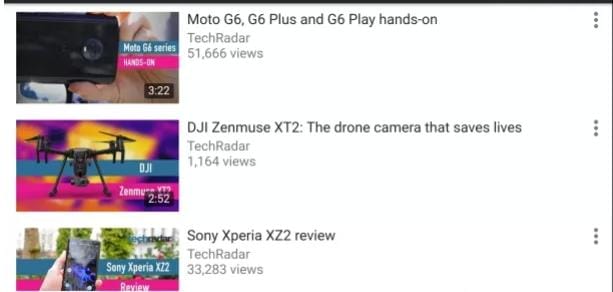
With all the valid reasons, TubeMate is one of the most widely used YouTube downloaders for the top Android smartphones. It’s really simple to use and it has all the functionality you actually need.
Since Google doesn’t like YouTube downloaders, the TubeMate video downloader can’t be found on the Google’s Play Store, therefore you first have to grant permission for your Android phone to get that and use the applications from other sources. When you enable this setting, use caution to ensure that you only download programs you are certain are secure.
Open the ‘Settings’ and select ‘Security’. Tap on the toggle which is right next to the “Unknown sources” on the bottom of the page to enable this setting. In order to install it, go to the TubeMate YouTube Downloader webpage using your Android phone and choose one of the trusted sources from the list.
Decide which video to download
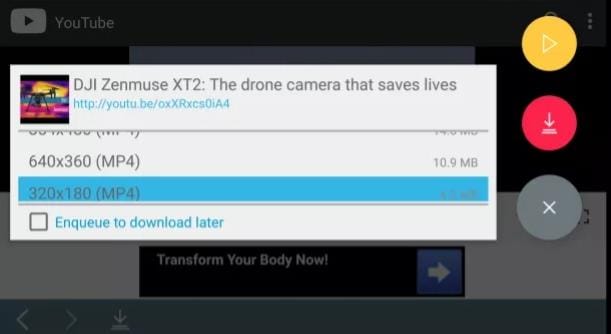
You may see a warning indication regarding the downloading of the APK files; but still click the ‘OK’ option to accept it. Browse the file by tapping “Install,” after that “Open,” once TubeMate has finished downloading. The necessary permissions for the video downloader to function will then be disclosed to you. The application will launch if you provide permission to move forward.
TubeMate has a dark background and is largely similar to the official YouTube Android application. Once you’ve found a video and started watching it, click the icon in red color “Download” that pops up in the bottom of the right corner.
Download a video.
A list of different formats will appear after that. You’ll find both audio as well as video formats with various quality or resolution choices. If you keep a high-end gadget, it is recommended that you go for the versions of highest quality. However, keep in mind that the larger the file, the more quickly YouTube videos will take up any available space on any Android smart phone or tablet.
Once you’re satisfied, click on the red “Download” icon once more. Despite the fact that downloading the videos requires a lot of power and may cause your battery to drain more quickly, you may continue doing any task on your mobile phone as usual while the video is gets downloaded in the background. Additionally, you can line up YouTube videos for subsequent download.
This is useful if you’re utilizing 4G in the moment and have a wish to delay downloading some bigger files till you get connections of the Wi-Fi.
2. Accessing YouTube Premium
If you don’t live in any of these nations, subscription for a YouTube Premium is necessary in order to download a video from the site. This monthly fee of $11.99 for one person or $17.99 for people that are in a group of five living in the same home provides a host of advantages, such as subscription for YouTube Music. The procedure is the exactly the same whether you require a Premium subscription or you do not. Although this is the simplest method for downloading a YouTube video, however any third-party application is required for accessing the video outside the application.
- Utilizing YouTube Premium
- On your smartphone, launch the YouTube application.
- Start by opening the video you want to download.
- Just underneath the video, click the Download option.
- Choose the quality for the download. The application will ask you to sign up for the YouTube Premium if you have not signed in already before allowing you to actually download the video.
- Select Download.
When downloaded, the button or icon for given for download will change to a black colored tick with the word Downloaded underneath it. When the YouTube application is offline, all the downloaded videos could be easily found under the Home tab.
By pressing the Downloaded icon and selecting Remove, one can remove any YouTube video that has been downloaded.
It is not advisable to download copyrighted material
The YouTube Rules and Regulations allow downloading videos using the official YouTube application because they cannot be accessed outside of the application and cannot be viewed elsewhere. It is possible to violate YouTube’s Free Usage and Copyright policy and risk having your account suspended if you actually get a YouTube video downloaded via a third-party program.
The least of your concerns, though, might be getting banned from YouTube. You might be better paying off for a YouTube membership because it’s illegal to violate the Digital Millennium Copyright Act.
What kind of video quality may we expect?
The quality of the video will be your next decision to make. The best tip is to keep a balance between both quality and the size: if you are not viewing a video on huge screen, you can easily watch it without having 2160p quality but if you have heaps of free storage you can go ahead with that quality too. The trade-off typically entails choosing the lowest quality screen until you have infinite storage space.
The video resolution you select would not matter if the video you have selected to download contains music because the bitrate remains same whether you select a 480p or a quality as high as 2160p for your video.
Conclusion
You might wish to download several videos if you have a long hour flight or are going someplace without internet access. And while downloading Netflix videos is simpler than downloading YouTube videos, the procedure isn’t overly difficult.
With the methods that we have mentioned above you can easily download any YouTube video on your Android device and enjoy it. As long as you are not stealing some one’s content for generating money out of it, you can download any video and enjoy it anywhere you want.
Hope you liked this article and found it helpful. Try out these methods to carefree downloading any YouTube video and enjoying it on the go.