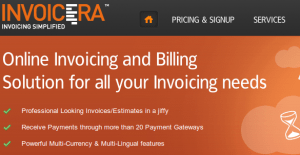Best Free Video Editing Softwares in 2024
Everyone loves watching videos; after all, they are entertaining, enriching and engaging to smartly indulge the viewers. But when it comes to creating one, it’s not that easy. It requires a lot of time and creativity to make an exciting video. Further, the editing part demands a plethora of tools to add some amazing looking effects and filters.
Gone are the days, when you required sophisticated tools and technical know-how to create an outstanding video. Now there are various tools available that do the job with ease and create a perfect video in just minutes.
If you are looking for some easy to use video editing software or free online Instagram video editor for Instagram marketing, then you are at the right place. Here is a curated list of the best video editing software in 2020. The list includes software for desktops as well as for mobile platforms that can help you in making your perfect video in no time.

- Blender
Blender is one of the best and easy to use video editors that is available on Windows, Mac, and Linux. One thing that makes Blender so popular is that it is an open-source tool and is free to use. It comes with some power-packed features like live preview, luma waveform, chroma vectorscope, and histogram displays. It packs all the basic features like video cutting, video masking, and splicing in order to make a comprehensive video.
Pros
- It comes with a 3D animation suite for professional users.
- It supports audio mixing, scrubbing, and syncing.
- Supports up to 32 slots for adding audio, images, effects, and filters.
Cons
- Very limited resources are available to learn and make the most out of it.
- Primarily focuses on 3D modelling and animation.
- iMovie
If you are a Mac or iOS user, then iMovie is the only video editing software that you will ever need. It comes with an intuitive interface and simple to use functionality that helps you create a perfect video without much effort. It is natively available for the Mac OS and iOS users only. iMovie is easy to learn and comes with basic to advanced video editing features that make it an ideal choice.
Pros
- Supports up to 4K resolution.
- Comes with a user-friendly drag and drop interface.
Cons
- Limited features for professional users.
- Video rendering time is a little bit slower.
- Shotcut
Shotcut is an open-source, free to use and cross-platform software that is available on Windows, Mac OS, and Linux. One of the promising features of Shotcut is that it supports all the major video formats and makes working on a different platform, easy and fun. It comes with some exciting feature sets like interlacing, colour correction, wiping transitions, colour filters, etc. It was primarily released for the Linux operating system but later on, also made available for Windows and Mac OS.
Pros
- It comes with 4K resolution support and a large selection of filters.
- Supports multiple audio and video formats.
Cons
- The interface is quirky and not so easy to use.
- It does not allow to preview the filters.
- Lightworks
Lightworks is a feature-rich and powerful video editing software that comes with professional features like high-level colour correction, GPU acceleration, background rendering, multicam support, etc. It comes with a wide variety of tools that makes video editing easy and fun. It is available on Windows, Linux, and Mac OS.
Pros
- Customizable and intuitive user-interface.
- Supports multiple video formats.
- Multi-track video editor.
Cons
- Highly sophisticated and requires advanced technical know-how to make the most out of it.
- The free version limits the export to MPEG format with up to 720p resolution only.
- OpenShot
OpenShot is one of the most powerful and easy to use video editors that comes with a simple user interface and a plethora of features. It is a cross-platform video editor that works on Linux, Mac OS, and Windows. It comes with a powerful animation framework and some interesting video effects that allows to remove the background from the video and adjust the brightness easily. OpenShot also supports 3D animation rendering.
Pros
- It is a cross-platform software that supports major video, audio and image formats.
- Comes with a simple drag and drop support.
- Provide real-time previews and supports clip resizing, trimming, rotation, and scaling.
Cons
- Limited availability of effects and filters.
- Lags and freezes while handling large file sizes.
- InVideo
If you are looking for a professional-grade online software then, InVideo Express is the free video editing software. It is a perfect tool for beginners, gamers, YouTubers, and Professionals that makes the video editing fun and easy. It comes with more than 400 effects, presets, and supports 2D. HitFilm Express is available for both Windows and Mac OS.
Pros
- Comes with professional-grade tools and features.
- Fully feature-packed with support for unlimited tracks and transitions.
Cons
- Requires time to get used to the interface and use all the features.
- Too advanced for the beginners.
- Adobe Premiere Rush
Adobe Premiere Rush is a feature-packed and powerful tool that allows for editing and sharing to social media from any device. It is available on iOS, Mac OS, Android and Windows with support for multiple languages. It comes with simple tools for audio and motion graphics and comes with inbuilt professional templates to make video editing a streamlined process. Adobe Premiere Rush offers two modes, i.e. Freeform and Automatic. For those who want a quick and easy video editing experience can choose the automatic option or else can edit manually with the help of Freeform option.
Pros
- Comes with Adobe Creative Cloud Support.
- Easy to use and simple interface.
- Extensive developer support available.
Cons
- Limited features are available in the free version.
- Requires detailed technical know-how to use the full feature sets.
8. FlexClip
Flexclip is a web based video editor that allows you to edit videos quickly. You can get access to video templates based on genre to easily create similar videos. There are also thousands of stock videos available that you can use inside you video.
Pros
- Builtin Screen Recorder
- Royalty free media resources
- Easy to Use Online Based Platform
- Widgets, Logos and rich animated elements
Cons
- It can be slow to operate on slow internet
Conclusion
The video editors mentioned in the list comes with some interesting feature sets and functionality. Most of them are free to use while some offer both free and paid versions. All the software have some pros and cons, and it depends upon the users, which one to pick and which not. So try any one of these and make amazing videos for your viewers. All the best!