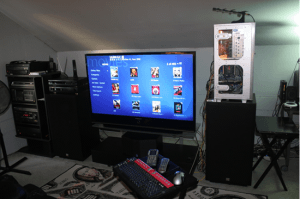4 Tips for Preparing for Remote Learning
Nowadays, nearly every profession and university offer remote work or education options. This is great in some ways (work with a beach view, anyone?) and really sad in others (goodbye, snow days). Most places have reliable power and internet for remote work to be practical and feasible. But working remotely can become problematic if you find yourself staying in areas that consistently have spotty Wi-Fi or storms that cut the power out. Be prepared for remote working or online education sessions with these four tips.
Always Have a Power Backup Solution

Imagine you have an assignment due soon, but suddenly your power goes out. Now your Wi-Fi is out. What if your laptop can’t hold a charge? Now you can’t even finish the assignment. Unless you have unlimited phone data, you’re out of luck. Using a portable power station means that power outages, no matter how temporary, will never slow you down again. A power station allows you to plug in your modem, computer, phone, or whatever else you need to keep your studies going. Put simply, having a backup power station is essential if you work entirely remotely.
Make Your Setup Comfortable
If you don’t like where you do your work, you’re less likely to want to do it. Invest in a good, sturdy table that is comfortable for your back and knees that won’t wobble when you write or type on it. Dish out the extra $50 for a good chair that won’t hurt your back after hours of online sessions. As a bonus tip, consider getting a nice LED table lamp to spotlight whatever you’re working on.
Try not to make your workspace the same as your sleeping space, as it will only make you want to go to sleep! Avoid working in bed for this reason, too.
Plan Your Favorite Spots
Sometimes, you might get tired of working in the same spot from home day in and day out. If you’re entirely remote, you can plan a day for a field trip where you take all your work with you and visit a spot you’ve wanted to see. This could be a park, coffee shop, book store, or mall; anywhere with Wi-Fi and a plug will work for this excursion.
It might be wise to scope out the location before you commit to making it a workspace, however. Try to figure out if it’s too loud, if there are plugs, bathrooms, Wi-Fi, comfy seats, food, if hanging out all day is allowed, etc., before you arrive with your work.
Invest in Good Equipment
Because you’ll likely spend most of your day on your computer, it makes sense to invest in a decent machine that will last through the end of your program. A cheaper model might feel like a bargain in the short term, but it may not be as fast (which will get frustrating very quickly), or it may die on you in the middle of an important deadline. If you have the means, invest in something good quality from the outset that will last.