3 Tips to Make Your Windows XP Genuine
If your Windows XP is not genuine and you want to make it genuine then the following are 3 different methods you can apply to activate it. All the methods mentioned here are completely Free and you don’t need to complete any offer, pay for third party softwares or enter your email to make your Window XP genuine. It is free, easy and 100% tested and working methods.
Once your windows is activated you will be able to use the features of a full version and can enjoy a genuine windows for free.
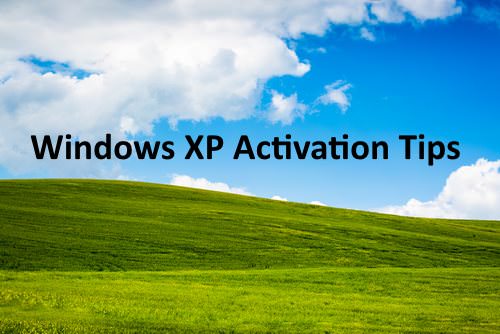
Follow the steps bellow to make windows XP genuine.
How to Make Windows XP Genuine and Activate for Free?
First Method
1:- Open NotePad from Start Menu and paste the following code in your notepad program.
Windows Registry Editor Version 5.00
[HKEY_LOCAL_MACHINESOFTWAREMicrosoftWindows NTCurrentVersion]
“CurrentBuild”=”1.511.1 () (Obsolete data – do not use)”
“ProductId”=”55274-640-1011873-23081″
“DigitalProductId”=hex:a4,00,00,00,03,00,00,00,35,35,32,37,34,2d,36,34,30,2d,
31,30,31,31,38,37,33,2d,32,33,30,38,31,00,2e,00,00,00,41,32,32,2d,30,30,30,
30,31,00,00,00,00,00,00,00,86,56,4e,4c,21,1b,2b,6a,a3,78,8e,8f,98,5c,00,00,
00,00,00,00,dd,da,47,41,cc,6b,06,00,00,00,00,00,00,00,00,00,00,00,00,00,00,
00,00,00,00,00,00,00,00,00,00,00,38,31,30,32,36,00,00,00,00,00,00,00,b5,16,
00,00,83,83,1f,38,f8,01,00,00,f5,1c,00,00,00,00,00,00,00,00,00,00,00,00,00,
00,00,00,00,00,00,00,00,00,00,00,00,00,00,00,00,00,66,e5,70,f3
“LicenseInfo”=hex:33,b7,21,c1,e5,e7,cd,4b,fd,7c,c6,35,51,fd,52,57,17,86,3e,18,
d3,f4,8c,8e,35,32,7b,d1,43,8d,61,38,60,a4,ca,55,c9,9a,35,17,46,7a,4f,91,fc,
4a,d9,db,64,5c,c4,e2,0f,34,f3,ea
[HKEY_LOCAL_MACHINESOFTWAREMicrosoftWindows NTCurrentVersionWPAEvents]
“OOBETimer”=hex:ff,d5,71,d6,8b,6a,8d,6f,d5,33,93,fd
2. Now save the file on the name of Genuine.reg (Make sure to save it with .reg extension.). Save the file on Desktop
3:- Close the file and go to Desktop and double click on the file you just saved. Run the file.
4:- Your Windows XP is now genuine. Restart your windows and that’s it.
Second Method
If you are not lucky and the above method is not working for you then don’t worry you can try this one.
1. Download this file
2. Extract it and Run the file.
3. Now go to genuine microsoft software and click on the button “Validate Windows”
4. Done
3rd Method
Even if the above two methods are not working for you, then try this one.
1. Click on “Start>Run” and enter regedit.
2. Navigate to the following location.
LOCAL-MACHINE-SOFTWARE-Microsoft-Window’s NT-Current Version-WPAEvents
3. Now click on “OOBE Timer” located at right side of the box. Delete all the values and close Regedit.
4. Now click on “Start>Run” and type the following and hit enter.
%systemroot%\system32\oobe\msoobe.exe /a
5. One the next page select “Use Phone to Activate” and click on “Change Product Key”. A box will be shown where you need to enter the following Product Key.
77D6F-94376-8hGKG-VRDRQ
OR
JG28K-H9Q7X-BH6W4-3PDCQ-6XBFJ
6. Click on “Update” and then “Remember Later” option. Once you are done, Restart your PC.
7. Now the final step is to enter the below code again in “Start>Run” to make sure that your windows is genuine.
%systemroot%\system32\oobe\msoobe.exe /a
Now your Windows XP is Genuine and activated. Don’t forget to read my previous article about winzip alternatives.
Note:- This post is for educational purpose only. We don’t take any responsibility for any kind of damage to your System. However all the methods are tested and proved damage free. Use of any kind of patch, kegen or trick is illegal and you should not involve in such activities.
Do share your thoughts below in the comments section.
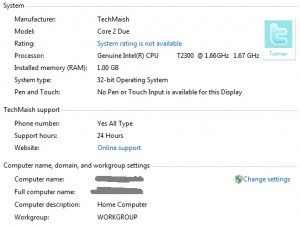
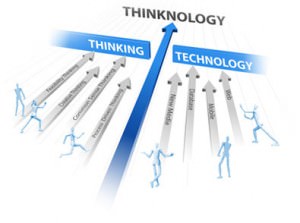





148 comments
Marshy
Had to use method 3, but it worked! Thanks for the great guide!
Engr. Jonathan .C. Nelson
All the steps are working perfectly well… thanks bro.. you just made me eat
Maya
sadly none of the three worked for me, I@m getting desperate… Updated to SP3 on my old PC and now I’m being asked to activate Windows, while I have no idea where the code has gone to. In the second method, the link to validate doesn’t go to page with ‘Validate Now’ button. Would I need to install Windows Genuine Advantage? Would it work then? Please if you have any suggestions, it would be greatly appreciated! Thank you
Theos
Hello,
The third method worked for me in Australia. Although it did confirm activation as the last step suggested it failed to validate when Media Player 11 attempted to install.
Another think that also happened is the license key for the antivirus AVG had to be re-entered on the first power up. So keep it handy.
Good luck and thanks
Harshad
i go to the site genuine windows software i cannot see where is validate windows
char
i tried the 2nd method and its working. thanks to the author. the warning image says your the victim of . . . , . . is gone n0w. thanks, thanks, and thanks.
jagan
I tried 2nd method its working thanx.
LC
I installed windows xp (no service pack) over parallels desktop (mac os x) . After this first procedure I was able to install the SP2 without worries. Thanks a lot!
Andyy
It doesn’t work for me , when i did this I click with right mouse and there wasn’t “RUN” … what can I do ??
SHIVAM SHARMA
thanx 1st method helps me
Ali
Its Working
shehzad
thnkx, 3rd method worked for me!
shan
i have liked the third method coz it has really worked for me but users should be keen about this %systemroot%\system32\oobe\msoobe.exe /a because some of us we forget to leave a space after .exe so u must leave a space otherwise things won’t work for u
and another mistake is about the second method i have tried and failed because i couldn’t see where to validate my genuine microsoft software from i think we need to clarify that with some steps pliz thanks very much
Pijush Mitra
Your hard work is seen in this article, Bilal. Thanks for sharing 🙂
umarameen
Thanks brother the second method works for me. thanks great