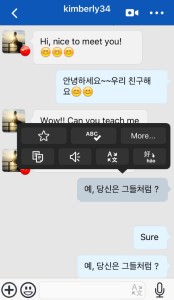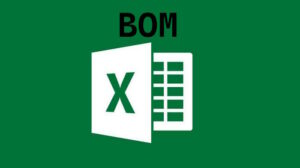7 Best Auto Clickers for Mac and Windows – 2024
On the computers, individuals frequently carry out specific operations that demand so much of clicking. Such jobs are tedious to complete for prolonged hours and strain your fingers and wrists.
Making use of an auto clicker is a simple approach to increase your speed of clicking for such jobs. The issue here is that there are a lot of auto clickers in the market, making it challenging to choose the best one for the specific tasks.
A program known as a “auto clicker” quickly and automatically perform clicks. Additionally, Auto Clickers are either turned on for repeating the recorded input or are produced by various settings currently saved on your Window or Mac.
The auto Clicker is therefore a great tool for helping the multitasker, the overloaded, or the individuals who procrastinate things.
It also makes a fantastic tool for gamers. As a result, you should not be concerned for putting too much stress on your fingers from clicking thousands of times as this software is here to take care of that.
In this post, we’ll highlight some of the most popular and best auto clickers for Mac and Windows that work well for all kinds of clicking tasks.
How Does an Auto Clicker Work
You can control and handle mouse clicks by using this tool. In simple terms, these are basically macro recorders or players which automate the clicks.
And this tool will be useful to every individual who has repetitive chores that need a lot of clicking.
For programmers to test their applications, this tool can be a time saving and allow data recorders to speed up their task.
Best Auto Clickers for Mac
Below we have compiled the most popular and best Mac auto clickers. By reading through the choices discover the best option of an auto clicker for your clicking requirements.
1. Mac Auto Clicker

Mac Auto Clicker by FileHorse is a free of cost auto clicker for the Mac that is recommended by many individuals after usage. Mac Auto Clicker basically keep clicking until you stop it or until you specify a certain amount of clicks.
However, Mac Auto Clicker offers a delay start setting which users can use to ensure that they have enough time to position their cursor correctly before it begins clicking. If you want to terminate the application that way, you may also specify a time limitation for the automatic clicking.
The duration between clicks and the duration between groups of clicks can both be customized in Mac Auto Clicker, similarly to those in this list.
For speedier customization and easier setup, you can adjust the click speed on a scale from Very Slow to Very Fast. This Mac auto clicker still provides the opportunity to enter precise millisecond and second values if you choose. Simply put, there’s no need as the computer provides a different choice.
2. Mac Auto Mouse Click
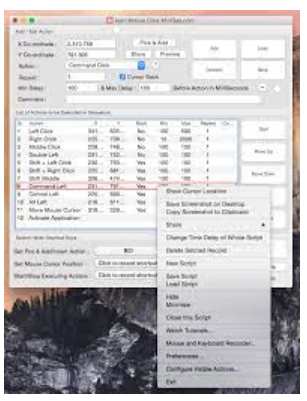
Mac Auto Mouse Click has the previlege to be among the top MurGaa auto clickers. This is not merely an auto clicker which helps you with clicking but also rotates the cursor for the purpose of pre-setting places. Mac Auto Mouse Click may therefore assist in the automation of some difficult operations.
Let’s say you’re repeatedly hitting the same buttons while uploading a large number of files on an internet database. With Mac Auto Mouse, you can program a string of actions. It can click the buttons and then select the particular files for you. You don’t need to know the code or program for setting up activities.
Simply place the cursor on the area you need it to be, utilize a hotkey to instruct Mac Auto Mouse Click to record that location, after that mention in the program the type of click you want to be there.
Move items up and down the list to alter their order and modify or remove items as necessary. This auto clicker allows individual to input right- and left-clicks, centre-, dual- or Shift-clicks, along with other automated text-typing features.
3. DwellClick

Auto clickers are great for many video games on the computer, but this software can be useful if frequent clicking gives your hand pain or is otherwise physically challenging for you.
This auto clicker for your Mac can make your job easy and help you not feeling tired of using computer by limiting the numbers of clicking that is required.
DwellClick goes one step farther by enabling clickless computer usage. Users simply have to launch the application, move the mouse or the trackpad cursor to the desired location, and wait while DwellClick performs the action on the users behalf.
DwellClick is able to perform clicking or dragging and clicking to left, right, and even double clicks.
When DwellClick is turned on, all you need to do to avail these options is press on to the Fn key present on the keyboard, after that choose the kind of click which you would like from the popup window. The auto clicker’s preferences can be changed to enable or disable for particular clicks or functions.
4. Auto Clicker for Mac
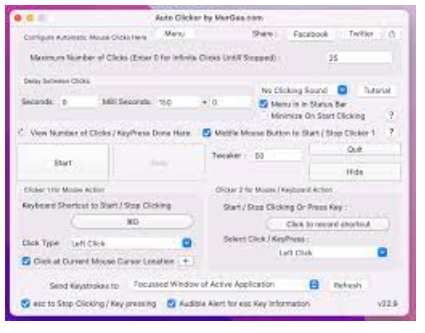
MurGaa, a business that has produced multiple Mac auto clickers over the past years one of which is Auto Clicker for Mac.Wherever you place the cursor, Auto Clicker for Mac can be configured to click an endless number of times, stopping only when you manually do it. Using the center button on the mouse or Auto Clicker buttons will accomplish this stop or start functions.
You may set the amount of time that elapses between clicks using Auto Clicker for Mac by entering the amount of time between clicks in seconds or milliseconds. Therefore, if you specify the millisecond delay, you can configure it to click 50 times within 50 seconds or to have 50 clicks occur in 1 second.
With click-based games that disable you or prohibit you if you exceed a certain threshold of clicks in a short period of time, this program also lets you create a maximum click limit.
Best Auto Clickers for Windows
Check the list below to know about some of the best auto clickers software which can make your job easy, if you use windows if any version.
1. OP Auto Clicker
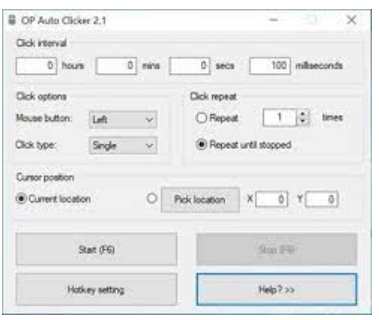
The user interface of OP Auto Clicker is simple and entirely customizable. It is one of the best auto clicker in today’s compilation since it offers a huge variety of settings for clicking.
You can produce, however, as many clicks as you desire using the Op Auto Clicker. Additionally, you can specify a delay and other items in clicks and create a timer to generate clicks.
There are two possible cursor positions with this auto clicker. You have the choice of selecting your present location or selecting a location that requires you to provide the X and Y coordinates.
2. Autoclicker.io

The UI of the majority of auto clickers is dreary and uninteresting, but that’s not the case with Auto Clicker IO. Its interface is one of the easiest to use and most colorful and looks appealing to the eyes. Therefore, if you care about how your PC screen looks, you should definitely wager on the Auto Clicker IO.
It has two clicking kinds—Single Click or Double Click—and can generate an infinite number of clicks for the mouse’s right, left, and central buttons.
3. Speed Auto Clicker

Anyone looking for speed and efficiency at the same time should consider using a speed auto clicker.
This auto clicker can produce up to 50,000 CPS of clicks, and the number of seconds that elapses between each click can be changed.
Additionally, users may choose the precise number of clicks they wish to create, and the auto-clicking will end once the required number of clicks has been reached.
On the Speed Auto Clicker, one can also activate clicks on the right, left and center mouse buttons.
The distinguishing feature of this auto clicker is its anti-detection feature, which prevents you from being recognized by third-party applications that forbid the usage of an auto clicker.
Conclusion
These are excellent options available that you can take advantage of and make your job simple. if you’re on a hunt for the best auto clicker for Mac or Windows to simplify tedious jobs and to enjoy playing games that demand a lot of clicking. Hope you found this article helpful in that way.