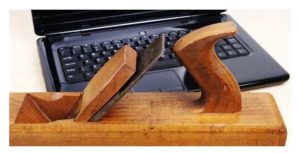3 Ways to See Hidden Friends on Facebook – 2024 Updated
Facebook is one of the popular social media applications with billions of users. This app lets people connect with each other and share their social life and other valuable information. The privacy features of Facebook are top-notch, which means anyone can easily hide anything about their account that they don’t want others to see, like their friend list.
But what if you’re interested in knowing whether a particular person is there in your friend’s account? Well, you can directly ask them, and if not, then we have other tested solutions as well. With that said, let’s dig deeper into ways to see hidden friends on Facebook and the steps to use them. Let’s get started.
3 Ways to Find Hidden Friends on Facebook

The following are 3 ways to find hidden friends on Facebook.
1. Use a Third Party App – Social Revealer
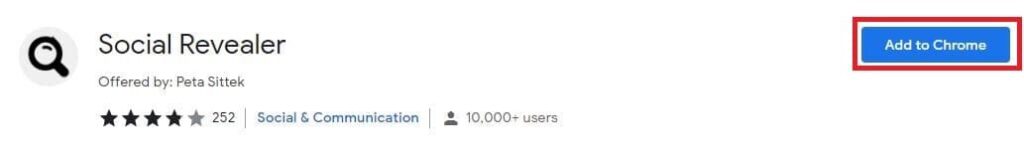
The first method to visualize hidden Facebook friends is through the use of a third-party application that allows this function. All you need is a Facebook account and a PC with a stable network to attempt this method. Here are the steps that you need to follow for this:
- Launch the Google Chrome browser and visit the Google Chrome web store. Search Social Revealer in the search bar and install it. OR use the above link in Chrome to directly install in your browser.
- Meanwhile the installation finishes; visit Facebook.com (the social media app’s official website) on your browser and enter your account’s credentials to finally log in to your existing account. If you don’t own one, sign up and enter all the required information to get started.
- Visit the friend’s account of who you want to know hidden friends of.
- Navigate to the extension section of your browser, and you’d be able to spot the icon of Social Revealer over there. Tap it to open it.
- Once it’s opened, you need to select See Friends. This prompt will instantly display the entire friend list of that particular account in a new tab.
Note: It does not work on mobile phones, irrespective of their operating systems.
2. Through Facebook URL Code

The second method to see hidden friends on our list may seem complicated at first. However, when you go through its steps, you’ll realize how straightforward it is, and the chances for 100% results are also maximum.
So let’s not waste our time and directly discuss the steps that you need to follow for this method.
- Visit Facebook on your PC and log in to your account by entering your email and password.
- Navigate to the search bar and enter the friend’s name whose hidden friends you wish to see.
- Visit their profile to get started with the process.
- Now select any of their posted images and toggle on the URL bar. Before copying, make sure the link has fbid.
- Copy the number that appears after the code that we mentioned in the above step.
- Open another tab on your browser and paste the below link into it ‘https://www.facebook.com/search/[number]/friends‘. In the place of the number, you need to enter the figures that you copied earlier. Hit the enter button to proceed.
Note: This method doesn’t work on mobile phone apps. You must visit the social media platform’s web version to attempt it. Moreover, the results may vary depending on the amount of restrictions your particular friend has put on their list of friends.
3. Utilize the In-Built Chart Search Feature of Facebook
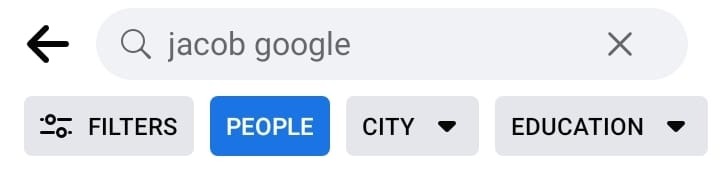
This method is pretty simple but doesn’t guarantee much effective outcomes; that’s why we have placed it last on the list. However, if you’re lucky enough, you could see hidden Facebook friends through this. All you need is an account on this social media application along with a mobile phone and a stable network.
You can then follow the below steps to utilize this method:
- Launch the Facebook app or visit its official website on your mobile or PC.
- Enter your credentials, like email and password, to log in.
- Now navigate to the search bar and type keywords that you think might be related to the hidden friend of the target friend you want to find.
- You can search for the friend’s name with the company he works in. For example, if his name is Jacob and he works at Google, you can search Jacob Google. The app will instantly display the related results on the screen. And you can scroll through the list to find your hidden friend.
- Now when you enter their account, you may be able to see the target person as a mutual friend (if the person’s friend list is not hidden).
Some More Methods to See Hidden Friends on Facebook
If the above 3 methods fail, you can go with some alternatives as mentioned below:
1. Check Mutual Connections
You can inspect the mutual connections of the person whose friends list you want to uncover. However, it’s a time-consuming process as you have to search every potential person one by one to know whether they’re friends with the target person on Facebook or not.
2. Analyze Public Interaction
Like the above method, you can also examine the likes, comments, and tags on the person’s social media account to know about their friends. This may not give out a bigger picture but is a good option to consider.
3. Investigating Public Events and Private Groups
You can also explore the public events and private groups attended by the target person. This may offer clues about their hidden friends but guarantee no successful outcomes.
4. Discovering Tagged Photo Albums
Through this method, you can check the people tagged on the target person’s photos and videos. You might be able to spot a hidden friend or two through this method, but not all.
3 Things to Consider Before Seeing Hidden Facebook Friends
When you try to uncover someone’s hidden friends on Facebook, there are several points that must be taken care of. These include:
1. Respecting Privacy Settings
Facebook features custom privacy settings that every user can tailor according to their choice. Since people voluntarily choose to hide their friends, attempting to view the list without their consent can violate their privacy.
2. Sending Friend Requests:
Trying to send friend requests to someone’s mutual friends to see their hidden friends is an intrusive act. This is also considered a breach of privacy.
3. Legal Issues
If you reside in a state where it’s legally prohibited to access someone’s private details without their concern, then seeing hidden friends can land you in trouble. Therefore, you must ensure awareness and compliance with your state’s rules regarding privacy and data protection.
Considering all these things, it might not be something right to intrude on a person’s friend list, especially when they’ve kept it hidden. However, your intention matters too. If it’s for a harmless purpose and you think the other person would be fine with it, you can go ahead. But if you’re going to use it for something else which may not sit right with the target, it’s better to drop it idea.
Conclusion
Facebook is definitely a significant social media source that connects people from all around the world. You can easily add your friends and family to your account and get a sneak peek into their lives.
Besides this, the platform’s privacy features are also robust, which means one can limit what to show others. And amongst all, one such thing is the friend list. However, don’t worry, as you can easily uncover it by following any of our 3 ways to see hidden photos on Facebook.
So, get your detective at work now!