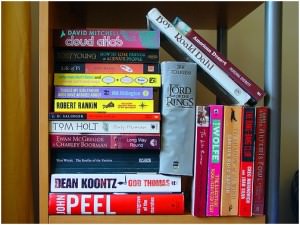Top 10 Mobile App Testing Tools and Which to Choose
When choosing a tool, there are a number of things to keep in mind. Let’s have a look at a few:
- The automation tool should be able to run tests on several devices simultaneously.
- Virtual devices and simulators are both supported.
- This solution provides reusable code modules and data-driven testing.
- All major platforms are supported, including native, hybrid, and mobile web applications.
- For testing hybrid apps, it must have JSON capabilities.

Top 10 Mobile App Testing Tools
1. Appium
Open-source Appium is a tool that can test a broad array of applications, including mobile websites, native apps, and hybrid apps. Android, iOS, and Windows Apps may be controlled using the WebDriver protocol. Without altering the apps, Appium tries to automate testing.
Appium is always being improved because of a large and active user base on GitHub. Appium is a full-featured automated testing system, but its convoluted UI makes it difficult to use.
To automate browsers, testers utilize the Selenium tool suite, on which Appium is built. As a result, if you’re already familiar with Selenium, you should have no problem picking up on Appium.
Benefits:
- Testing software that is free to use.
- Adapted from the Selenium model.
- Support for several languages.
- There’s no need to change the app.
Cons:
- There is no formal support.
- Hard to use.
- Modifications are required.
2. Unified Functional Testing (UFT)
UFT, formerly known as HPE QuickTest Professional, is a market leader in test automation. Testing can be more efficient, and communication may be fine-tuned with the help of this tool.
When it comes to iOS, Android, and Windows testing, UFT comes out on top. Most popular web browsers are supported by this utility tool. QA engineers see significant differences when they use UFT.
The amount of time it takes to test an app is decreasing, while the quality of the app is increasing.
Benefits:
- An open-source testing platform.
- Selenium-based.
- Support for several languages.
Cons:
- The app needs regular modifications.
3. Tricentis Tosca
When it comes to continuous testing platforms, Tricentis Tosca is one of the best out there. Scriptless mobile app test automation is now possible with Tricentis Tosca. The functionality and instructions of this testing tool are easy to understand.
A new feature of Tricentis Tosca is the ability to write automated testing scripts by just pointing at things on the screen. Once they’ve been figured out, this tool begins performing tests to identify the “back-end” items in a project.
Benefits:
- Simple enough for even a complete newbie to understand.
- Automated scripting.
- Tools already in use can be seamlessly integrated into the new system.
- Verification points are simple to add.
Cons:
- No native mobile browsers, you have to use your own browser.
- Slow execution.
4. Eggplant Functional
In addition to online and mobile apps, Eggplant Functional can also test desktop and laptop apps. The Digital Automation Intelligence Tool incorporates this toolkit. It enables user-driven dynamic testing.
Any item on the screen may be tested with Eggplant Functional. In order to use Eggplant Functional, you don’t have to know anything about Android or iOS.
Benefits:
- It has a user-friendly design.
- It’s not necessary to understand how iOS and Android messaging systems work.
- Providing assistance to customers.
Cons:
- It costs a lot of money.
- For iOS testing, a Mac server is required.
- Intricate setup.
5. Ranorex
A testing framework called Ranorex is used for automated testing. It is capable of testing desktop, mobile, and online applications. Even non-technical people can utilize the program. App development cost also depends on the testing tool which we used for development
Run native tests for mobile apps using Ranorex’s browser, which supports both iOS and Android. Appium is compatible with this tool.
Benefits:
- Tests across several platforms.
- Features iOS and Android applications.
- Verification points are simple to add.
- The ability to record and playback.
Cons:
- While testing, connecting mobile devices to a WiFi or USB network is necessary.
- Each device being tested must have the Ranorex control program installed.
- There isn’t a way to see what devices are connected to your account.
6. Applitools
It is possible to combine Applitools with various testing frameworks, such as Eggplant Functional. It is possible for QA experts to check the visual appeal of mobile applications and websites using this technology.
Almost every test framework can use Applitools. In addition, it permits the execution of tests across several devices and browsers. Furthermore, the tool may be used to create bespoke tools and enhance teamwork.
Benefits:
- Testing on several platforms.
- Features iOS and Android applications.
Consider the following:
- It is necessary to connect mobile devices through WiFi or USB for testing.
7. Espresso
Google created Espresso as a tool for automating the process of doing automated tests on web applications. It makes it easier to develop Android automation tests. It’s an open-source, object-oriented testing framework called Espresso.
Espresso might be a challenge for beginner testers. The black-box and unit tests it allows you to run are ideal for experienced mobile developers.
Benefits:
- A Google product.
- Open-Source.
- Object-based.
Excellent for use in both black-box and unit testing scenarios.
Cons:
- Beginners are not advised to use this application.
8. Squish
This Automated Testing Tool for Mobile and Web Apps is notable for its proprietary object recognition methods. You may run it on either an emulator or a hardware device without any issues because its performance is so steady. To top it all off, it doesn’t require you to root or jailbreak your phone to run.
Benefits:
- Supports cloud-based testing.
- The full source code is included in the package.
- Gherkin language parser is supported.
Cons:
- Human intervention is still necessary and cannot be completely automated.
- Every single function requires extra money.
9. MonkeyRunner
Through the use of an API, it is possible to write programs that can control real-world and virtual devices and emulators without having to modify the source code of Android itself. In general, MonkeyRunner is made for running different kinds of functional and regression checks.
Benefits:
- Tests of the user interface that are both flexible and functional.
- Multiple devices can be controlled at the same time.
- Plugins let you add new features and capabilities to the system.
Cons:
- Scripts for each device must be written.
- Every time the UI is updated, the test setup needs to be updated as well.
10. Calabash
One of the most often used cross-platform testing tools for iOS and Android mobile apps. On the other hand, Calabash utilizes the Cucumber programming language for its test scripts, unlike other iOS testing tools. Because its code is so readable, this program may be used to perform a variety of automated tests on iOS devices.
Benefits:
- The code is easy to read and understand.
- Cucumber is used to write the tests for this software application.
- It’s compatible with iOS and Android devices.
Consider the following:
- Ruby is the only programming language supported.
- For each test, the app must be reinstalled on the device.
- Using Calabash, there are no predefined procedures
Author Bio: Saurabh Sharma is a Digital Marketing Executive at Arka Softwares, a leading digital transformation consulting company. He has 2 years of experience in the Information Technology industry. He spends his time reading about new trends in Digital Marketing and the latest app development technologies.