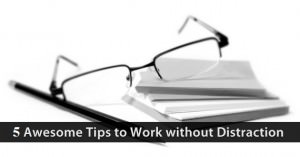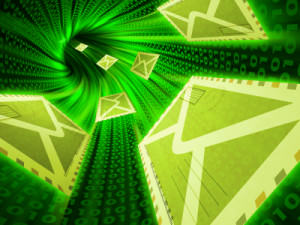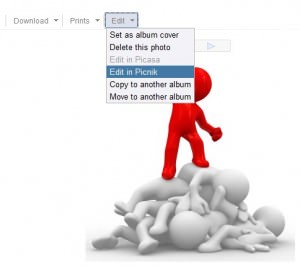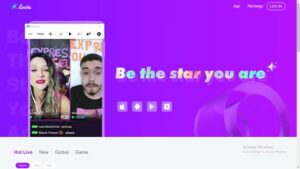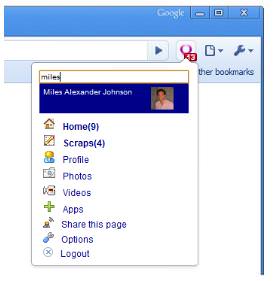How to Find a Song by Humming – Google Hum to Search
Have you ever been unable to find a song or recall the words to a song that won’t leave your brain, even though you know it by heart? Or maybe you just don’t have a good enough memory to seek the lyrics online. You are lucky since finding a song by humming feature provides the right function to assist you in recognizing music for which you do not know the lyrics. Instead of searching for the songs, you can just hum them!
Earworms are the name given to songs or melodies that are so memorable that they stay in one’s mind for an extended period. When you get one of these earworms stuck in your head, even if you cannot remember the song’s words, you’ll almost certainly be able to recall the music and how to hum it. Because of this, it is essential to search for music by humming. You can now find a song by humming.
You may hum, whistle, or sing any section of a song using the hum-to-search tool, and it will use machine learning models to identify the song you are looking for.
This function can be found in the Google app for Windows, iOS, and Android devices. It is compatible with a wide variety of languages in addition to English and Hindi.
In this article, we will explain how to find song by humming.
3 Ways to Find a Song by Humming
If you can’t remember the name of a song but can sing or hum a few bars, there are a few ways you can try to find it.
One way is to use a search engine like Google or Bing. Just type in a few words from the lyrics or the artist’s name and see what comes up. Another way is to use a music recognition service like Shazam or SoundHound. These services can listen to your humming and identify the song.
If you’re still having trouble, try asking friends or family if they know the song. You could also try posting on forums or social media sites like Reddit or Facebook. Someone might recognize the song and be able to help you out.
With a little effort, you should be able to track down the song you’re looking for. Good luck!
1. How to find songs by humming on Google
Hum to search on google in the following five easy steps!
Step 1: Open the Google Assistant app (or Google Search widget) on your Android, iPhone, iPad, or Windows. Then click the microphone icon in the search box.
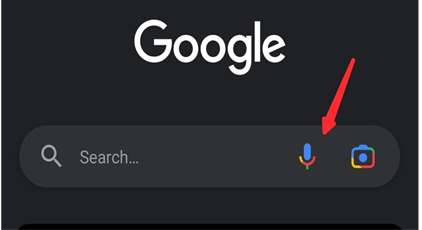
Step 2: On the subsequent page, click on the Search a music option at the bottom of the page.
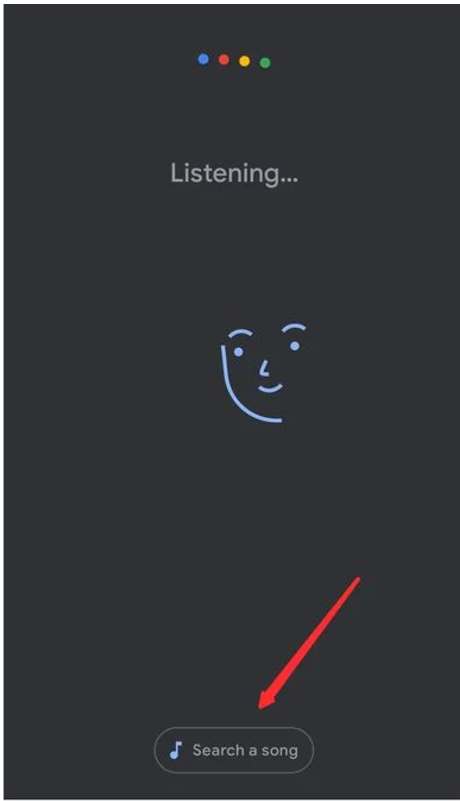
Step 3: Start humming the melody of the song you want to search for until the results show up, which usually takes 10-15 seconds.
Step 4: Google will then display you the list of songs that match the humming, and if the result isn’t included in the first three results, you may click More Results to discover further matching results.
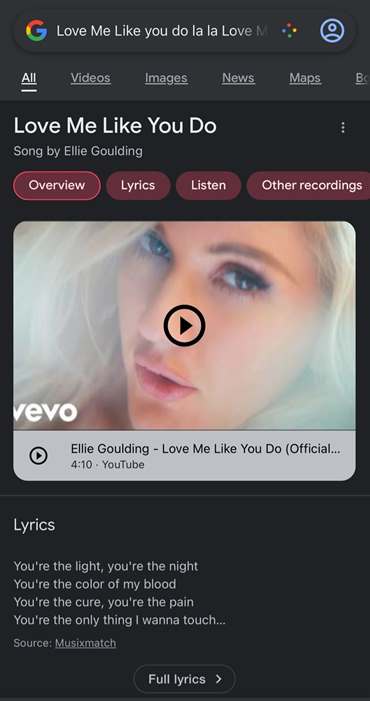
Step 5: If you do not discover this music, click Try again and hum the song again in a more transparent way and see whether it’ll show up as a matched result
Mostly, as long as your humming sound is audible to some level, Google will always have a matching result for you.
What is Shazam?

If you’re a music lover, then you’ve probably heard of Shazam. Shazam is a famous music recognition app that can identify any song that’s playing, whether it’s on the radio, TV, or in a store. All you need to do is open up the app and hold it up to the source of the music. Within seconds, Shazam will tell you the name and artist of the song.
Shazam is an excellent tool for finding new music. If you hear a song you like but don’t know the name of, simply open up Shazam, and it will tell you what it is. You can then look up the song on your favorite music streaming service and add it to your collection.
Read Also:
2. How to find a song on Shazam
If you’re a music lover, then you’ve probably heard of Shazam. It is a popular app that can identify any song, anywhere, just by listening for a few seconds. Even if you don’t know the name or artist of the song, Shazam can still tell you what it is.
So how does it work? Well, Shazam uses your phone’s microphone to listen to the song. It then compares the sound wave to a database of millions of songs. Once it finds a match, it tells you the name and artist of the song. Pretty cool, right?
If you’re wondering how to find a song on Shazam, here’s a quick guide:
- Download the Shazam app on your phone.
- Open the app and tap on the “Listen” button.
- Hold your phone up to the source of the music (e.g., speakers at a party) and wait for Shazam to identify the song.
- Once the song has been identified, it will appear on your screen with the name and artist. You can tap on the “Buy” button to purchase the song.
If you are looking for a specific song, you can also use Shazam to find it. Just open up the app and search for the song by its name or artist. Once you find it, you can listen to a preview and add it to your collection if you like it.
Whether you are looking for new music or trying to find a specific song, Shazam is an excellent tool in your arsenal. Give it a try next time!
What is SoundHound?

SoundHound is an app you can use to find a song by humming. You can either hum the tune yourself or sing a phrase from the song. SoundHound will then try to identify the song and provide information about it, including the artist, title, and release date.
3. How to Find Song by Humming Use SoundHound?
If you’re a music lover, you probably have a go-to app for finding new songs and artists. But what if you only know a tune, not the name or artist? That’s where SoundHound comes in – it’s like Shazam for humming.
Here’s how to use SoundHound to find a song by humming:
- Download the SoundHound app on your iPhone or Android device.
- Open the app and tap the Search icon.
- Tap the Microphone icon and start humming the tune for 10-15 seconds.
- Once you’re done, SoundHound will search its database for matches and give you a list of results.
- Tap on a result to see more information about the song, including the artist, album, and lyrics.
If you’re unsure about the result, you can also try playing the song back using the built-in player. And if you still can’t find what you’re looking for, there’s always Google!
Other Ways to Find a Song by Humming
There are a few other ways to find a song by humming. One way is to use a search engine such as Google or Yahoo. Type in the words “humming a song” (without quotation marks) and see what comes up. You might also try searching for the lyrics of the song you’re trying to find.
If you’re still having trouble finding the song, you can try posting a question on a message board or forum related to music. Be sure to include as much information about the song as possible, such as the artist, any lyrics you remember, and when you first heard it. With a bit of luck, someone will be able to help you out.
How does the hum-to-search feature work?
Hum to search tool employs machine learning algorithms. The intelligent algorithms listen to your humming and match it with millions of sounds available online to locate the song you are searching.
Google turns your utterances into a specific arrangement. This arrangement of your utterance represents the song’s melody, depending on what you are singing. The digitized mechanism then matches the arrangement and compare the chosen melodies with your utterance.
Even without an internet connection, the “Now Playing” function can determine what song is currently being played around.
The Power of Music
We all know the power of music. It can lift our spirits, make us cry, and even help us heal. But did you know music can also help you find a lost song?
That’s right! If you can’t remember a song’s name or artist but can hum the melody, there are a few ways to track it down.
One way is to use a search engine like Google or Bing. Just type in words “humming” and “song” (or “tune”) and see what comes up. You might be surprised at how many results come up.
Another way is to use a site like Shazam, SoundHound, and TuneFind. Just enter a few details about the song you’re trying to find and see if anything comes up.
So, there you have it: three ways to find a lost song by humming the melody. So next time you hear a catchy tune, just Hum it!
Conclusion
Although it may seem daunting at first, finding a song by humming is actually quite simple.
Simply humming will trigger the AI system and it will match your melody with all the songs available on the internet. The next step is to choose the best possible match for you. You can also search the song by its artist or by playing the music.
With a few tips and tricks, you will be able to find the name of that tune that’s been stuck in your head in no time. Give it a try the next time you can’t remember the name of a song — you might be surprised at how easy it is!
You can also use this hum to search feature on your Android devices, iOS, and Windows. There is no restriction on platforms or operating software. It is a free feature for every internet user.