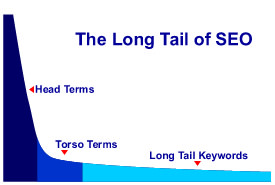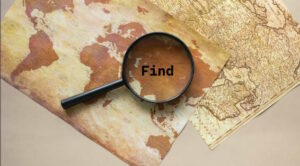How to Use Google Bard Extensions – [Step by Step]
Google Bard an alternative to ChatGPT is Artificial Intelligence based conversational chat programe where any query written is responded quickly with reilable data. Bard has now introduced Extension which allows to further improve the ability to search and retrive information in more details.
Google Bard based on LLM (Large Language Model) not only helps in retriving informaiton but also can be used for translating in different languages and producing great content.
Currently Bard has extensions that allows users to connect with Google Maps, Drive, Docs, Gmail, Hotels, Google Flights and Youtube. This helps bard to show you information across all these apps so that you get more data based on your needs.
What are Google Bard Extensions?
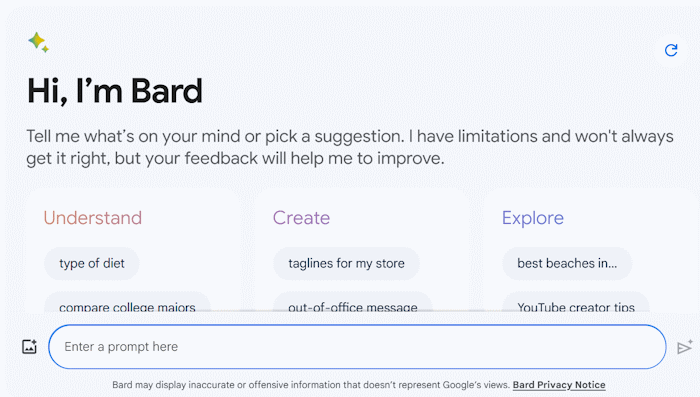
Extensions are small apps or softwares that adds more functionality to the original system. In this case extensions add more features and prompts to the Google Bard system so that users can retrive more meaningful data.
For example you can ask google to plan a trip based on your dates and gather the data in Google Docs for further action at your end.
Similarly you can ask Bard to create a presenation for you using the information availalbe at Youtube, Docs, Gmail and other apps.
How to Use Google Bard Extensions?
The process of using Google Bard Extensions is very simple. Once you are logged In to your Google Bard acocunt, click on the “Extensions” button at the top right side of the Dashboard.
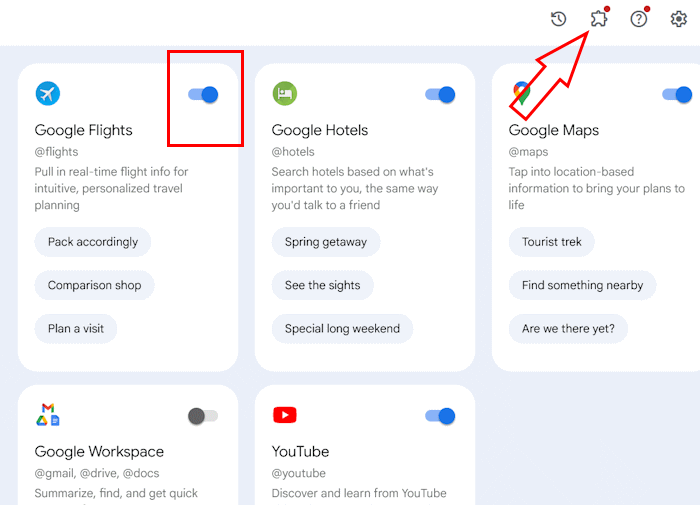
By default most of the available Extensions are enabled but if any one is not enable, you can click on the slider button to enable it.
Currently there are limited number of Bard Extensions. This includes:
- Google Flights
- Google Hotels
- Google Maps
- Google Workplace (Gmail, Drive and Docs)
- Youtube
As Bard grows more and more extensions will be added on the list. Thus allowing you to utilize the power of Google Bard.
Google Bard Extensions Prompts
To utilize each extensions, lets have a look on some real life examples.
1. Googe Flights
Go to Google Bard and enter any query related to finding flights. For example I entered the following prompt.
@Google Flights find all flights from New York to London in October and short list the cheapest.
It is always recommended to ue @Google Flights at the start of your query so that Google Bard can use the specific extension for the search.
Based on the above prompt the following is the result produced by Google Bard.
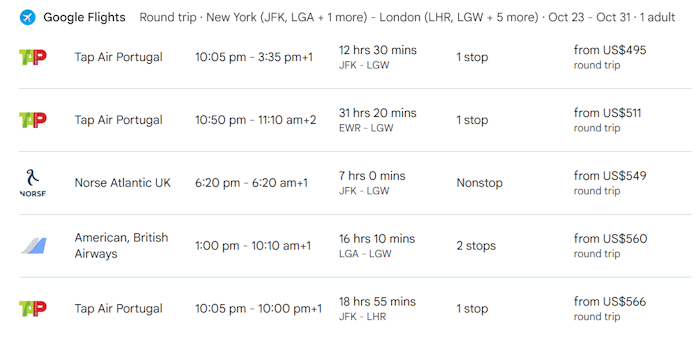
2. Google Hotels
Now lets try the Google Hotels extensions to get data from Google Bard.
Enter your prompt based on your hotel requirements and location and let the Bard produce results for you. For example, I just use the following prompt.
Based on the prompt, below is the result.
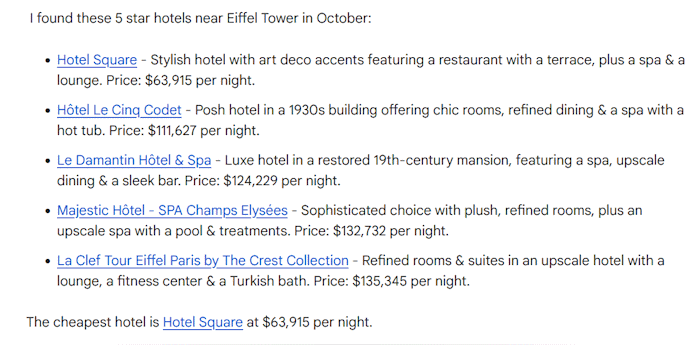
3. Google Maps
Google Maps extension is very useful addon to find any shop, house, location inside Google Bard based on your prompt. For example I used the following term.
@Google Maps High Rating Pizza Shops near Eiffel Tower
The result is below.
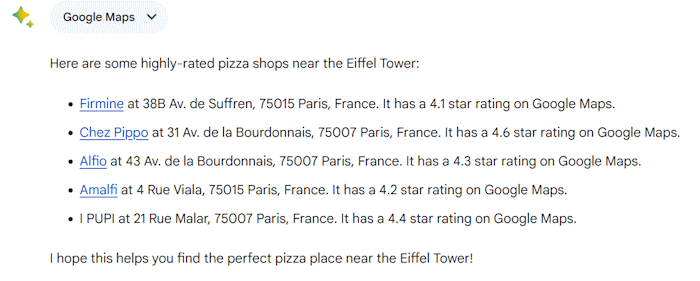
4. Google Workplace Extension
This is a very useful extension that allows you to connect your Gmail, Docs, Drive, Calender and other Workplace apps with your Google Bard account. Google Workplace Extension is disable by defualt. You can enable it using the method mentioned above.
Once the extension is activated, you can enter any prompt related to these apps to get results. For Example you can enter any of the following prompt.
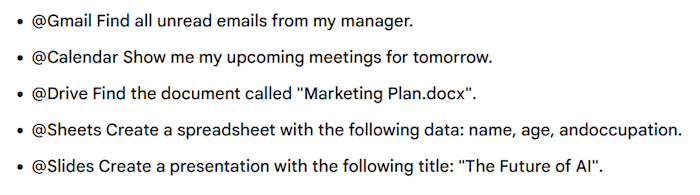
5. Youtube Extension
Youtube Extension on Google bard allows you search youtube videos, extract text, create poems and generate scripts from Youtube Video. The following prompts can be used on Google Bard to display results based on it.
- @YouTube Write a poem about the video I’m watching.
- @YouTube Create a letter to the creator of the video I’m watching.
- @YouTube Generate a script for the video I’m watching.
You can also use this extension to find specific video in a specific language and channel. Just enter the name of the language at the end of the prompt and Google Bard will display video on that specific language.
Conclusion
Google Bard is powerful tool and the future is all about Artificial Intillegence based chat. The traditional Google Search will soon be replaced with Google Bard and you will interact with Bard and Bard will produce results instantly.
The compeition amoung Google Bard, ChatGPT and now the latest entry Amazons GPT55X will allow users to utilize the power of AI Chat programs and get accurate, fast and reliable results within the chat window.