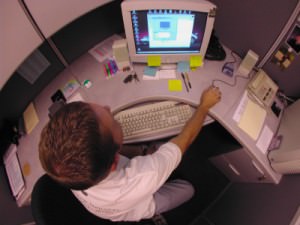How To Set Up VPN On Android Phone
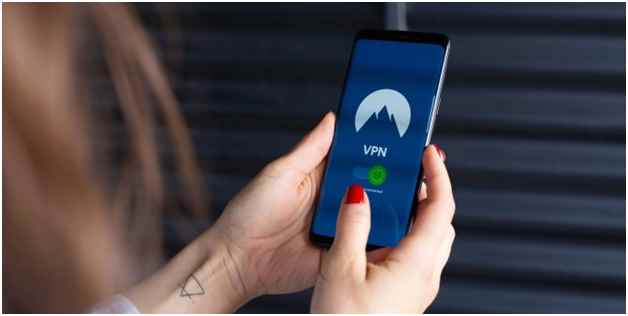
The internet has today become an essential need, globally. Business organizations and even governments much rely on the internet for their daily operations. However, it is vital to keep in mind that not everyone using the internet has good motives. According to reports, millions of money is lost to cybercrimes annually.
On the same note, other numerous cybercrimes like hacking are still hard to avoid if you lack the right tools. Android phones are easy targets to cybercriminals because many people don’t know how to secure their android devices using VPN.
What is a VPN?
VPN means Virtual Private Network, which is a connection method that creates a secure tunnel between another computer and your device. By doing so, users get to access the internet more securely because of the tunneling protocols. That is because the protocols only transmit data that it has adequately decrypted or encrypted. This keeps away malicious data that can install unknown software in your android phone since most of them come in the form of ordinary data.
There are several VPN apps for android phones like Surfshark VPN and many more excellent VPN apps for your Android phone on google play store. However, you will want to do a little research before selecting one because they come with different features. To set up a VPN on your Android phone the following procedure applies to the majority of VPN apps;
Sign up for an account
In most cases, these apps have websites where you will need to sign up for an account. Because they can be accessed through browsers, you can sign up for an account on your computer or another device other than Android. When signing up, usually, your details like name and email will be required. The importance of signing up process is to link the app to your profile and for billing purposes.
Download the app and install
After signing up for an account, you can then download the app and sign in. Note that the same details used for signing up for an account on the browser should be the ones used to log in to your VPN app. Some people usually skip the first step, although they get redirected to the site when they didn’t sign up but downloaded app. After successfully signing in, you can activate the VPN or begin using it immediately depending on the information on your dashboard.
How to install a VPN on android phone without a VPN app
Apart from downloading a VPN app for your Android, you can set up a VPN through your phone settings. However, note that android devices can differ hence don’t expect to find the settings you require in the most obvious place.
On your android phone under settings, there is an option for “wireless and networks” click on more under this section then select VPN. You will then need to add VPN information that you want by clicking on the “+” sign that usually is found on the right top corner of your screen. The network administrator is then supposed to make this information available. From there, you select the protocol of your choice and provide all the required information then click save. Note that you can always manipulate these settings to suit your needs.
Why do you need to set up a VPN?
Generally, you need a VPN for your android phone so that you can be protected from various cyberattack risks. You must make secure online payments at all times, and everyone knows this. If you usually use public Wi-Fi without any form of a protective measure, know that you are making yourself vulnerable for cyberattacks. Public Wi-Fi is not safe because cybercriminals use them to find their targets. That is because they can gain easy access to your android phone through the connection.
If you set up a VPN; however, this will not be possible because, to access your phone, they will have to send some data to your device. Because the tunneling protocol does not allow any unrelated data, you will always be secure when browsing using public Wi-Fi.
Other than making payments and being able to use public Wi-Fi securely, VPN goes a long way to ensure your safety whenever you are online.
Conclusion
VPN services are becoming prevalent by the day because people are becoming more careful with the kind of data shared across the internet. Note that there are some tracking apps that you can easily install in your phone without realizing it. Such monitoring apps are the hardest to find, and they put the hacker right inside your phone.
Using your identity hackers can send messages and contact your loved ones pland no one can tell the difference. All because the communications will be from your device and the worst part is that even your financial information is not safe especially if you are used to making online payments.