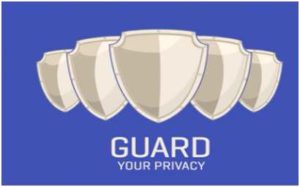HTTPS & VPN: What You Need To Know
Secured internet connection protocols like HTTPS and VPNs have become a must-have technology. These protocols and encrypted networks protect users from cybercrimes like internet theft, phishing attempts, and hacking. They also offer much-needed privacy and keep you anonymous from the prying eyes
Think about your ISP selling your user data to third parties and keeping a tab on what you are doing on the internet. Such dreadful actions demand more strict security measures to maintain your online privacy and security.
VPNs have transformed into absolute necessities as they ensure 100% anonymity and impenetrable security. They safeguard you from every angle, for instance, a VPN Kill Switch disconnects your internet connection when the VPN connection goes down in order to prevent your DNS and IP from leaking your information through HTTPS.

What is HTTPS?
HTTP (Hypertext Transfer Protocol Secure) offers a secure web server authentication to counter phishing and other forms of website manipulation. Using HTTP, you can distinguish between safe and unsafe websites.
Who Can Access HTTP Files When There’s No VPN Connection?
- Your ISP
- The server’s ISP
- People between your server’s ISP and your ISP
- The Wi-Fi operator/router
Deploying a VPN App For Safer HTTP Connection:
HTTP is the perfect tool to secure your data, even if you are unaware that it is being used at the backend. Despite its practicality, there are still certain cases when using a VPN with HTTP is a much better option.
Establishing an encrypted connection between your device and a reliable VPN server can completely negate all the risks imposed by your Wi-Fi router. Also, HTTP connections made from queries are secured by the VPN.
1. VPNs Safeguards Your HTTP Traffic
Although HTTPS is excellent, not all websites utilise it. You are well-protected while using a VPN than when merely using HTTP. Because, data sent from your desktop to a VPN travels through a secured network, shielding it from prying eyes. This allows your HTTP traffic, which is often not encrypted, to flow safely over the tunnel.
If you activate your VPN while using public Wi-Fi, anyone eavesdropping on the Wi-Fi router is unable to see your data. Also, your ISP won’t know what you are up to.
But, this mechanism does not cover all the websites you visit. Because the connection only exists between your computer and your VPN server. Your data will no longer have enhanced security when it leaves the VPN server, reopening the door to traffic snooping.
2. VPNs Protect Your Entire Network
Although HTTP is excellent, you can only use it if you are using a web browser to access the HTTP-supported website. Any other software you use to browse the internet, such as messaging service or a game, can not employ encryption.
It is not true for all apps. Whatsapp encrypts your messages start-to-finish to protect your conversations. If you’re not sure whether an app employs encryption for its connections, similar to HTTP traffic, you can try a VPN.
3. VPNs Fortify You if You Don’t Have Access to DNS-Over-HTTPS
Even though HTTPS is perfect for securing your connection, if you’re attempting to hide your traces there is one drawback. Your browser must contact a DNS server when you enter a URL so that it can be “translated” into an IP address. This DNS connection is often not encrypted.
This implies that other users on your connection have the ability to keep an eye on these DNS queries and track the websites you frequent. Additionally, because ISPs typically offer the DNS server, they also receive a plate full of information on your browsing activities.
DNS-over-HTTPS is a solution for this. It not only redirects your DNS queries to a server that your ISP does not operate but also encrypts them. That implies that you can avoid your ISP surveillance completely.
You can use a VPN in its place; your ISP won’t be able to monitor your DNS queries thanks to a good VPN. Additionally, the very best ones can control DNS queries with extreme caution in order to avoid DNS leaks.
4. VPNs Conceal Your IP Address
Your browser sends your IP address to a website whenever you connect to it. Your computer must provide the webpage with your actual IP address even if HTTPS is being used. This is done so the website you’re on will know to which location to deliver your data. If you wish to conceal your location, HTTP isn’t ideal, but a VPN can help.
When using a VPN, all of your traffic is routed through a VPN server. VPN server works as a middleman between your device and the website. Thus the traffic is sent by the VPN provider to the website. In addition, they manage all postal deliveries while keeping your address a secret.
So, if you use a VPN, websites are unable to identify you or your location. They will be able to see the IP address and location of the VPN but not yours. Additionally, if you use a VPN that doesn’t maintain logs, no one can track you.
5. VPNs Can Bypass Geo-Restrictions
Since we’re talking about IP address concealing, you can hide your home country by using a VPN. This is an excellent method for getting around regional restrictions on the internet.
Recall how a VPN acts as a go-between for you and the site. It seems that sites with geo-restrictions use your IP address to determine your whereabouts. However, if you use a VPN as a mediator, the website will see your VPN’s IP address rather than your own. Thus, the website thinks you are accessing from the country where the VPN server is situated.
You can avoid any online restrictions thanks to this tool. If a video is prohibited in your country by the copyright owner, but you want to watch it. How can you do it? Make the website believe that you are local by using a VPN server in that country. Does a game restrict participation to citizens of particular countries? Select a VPN server for that country, then start playing your game.
But HTTP cannot achieve this. You cannot use HTTP to hide your home country, even if it encrypts your data.