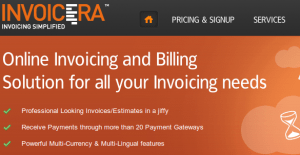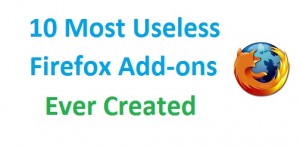How To Integrate PDF Generation Into Web Applications
PDF (Portable Document Format) is arguably one of the most popular formats for document sharing and storage. The consistency, accessibility, and layout retention offered by PDF make it a favored choice for many businesses and individuals. With the increasing digitalization of services and the need to provide documents in a standardized format, integrating PDF generation into web applications has become essential.
Whether you’re building a web application for invoicing, generating reports, or any other form of document-related service, having the ability to produce and manage PDF files can significantly elevate the functionality and user experience of your platform. Here’s a comprehensive post on how you can smoothly integrate PDF generation into your web applications:

1. Understand Your Requirements
Before diving into the integration process, it’s imperative to understand the distinct requirements your application might have. While PDF generation involves creating PDFs from various data formats (like HTML, text, etc.), PDF data extraction is about retrieving data from PDFs to be used elsewhere in your application.
Depending on your use-case, you might need either or both functionalities. By identifying your needs early on, you can choose the right tools and methodologies, ensuring a streamlined integration process.
2. Utilize PDF Generation Libraries
There are numerous libraries available that offer PDF generation capabilities. By integrating one of these libraries into your application, you can easily convert data or content into PDFs. Here’s how:
- Choose a library compatible with your programming language.
- Make sure it supports the features you need, like embedding images, setting fonts, or creating tables.
- Follow the library’s documentation for a smooth integration process.
3. Opt For HTML-To-PDF Converters
Converting HTML to PDF is a common requirement for web applications. This method is suitable for generating receipts, invoices, or reports that are initially displayed in the web browser. By utilizing an HTML-to-PDF converter, you can:
- Design your document in HTML and CSS, giving you immense flexibility.
- Use the converter to change this HTML content into a consistent PDF output.
- Ensure compatibility with multiple devices and browsers.
4. Consider API-Based Solutions
If you want to avoid the hassles of dealing with libraries or managing server resources, you might consider using an external API-based solution. These services offer endpoints where your application can send data, which is then returned as a generated PDF. The benefits include:
- Scalability: These solutions are cloud-based, ensuring they can handle large volumes of requests.
- Minimal maintenance: As these are third-party services, you won’t need to worry about updates or bug fixes.
- Easy integration: Typically, just a few lines of code are required to connect your application to the service.
5. Ensure Mobile Compatibility
Given the surge in mobile device usage, it’s essential to ensure that your PDF generation process is compatible with mobile devices. Here’s how you can achieve this:
- Test your PDFs on various mobile devices and screen sizes.
- Ensure that the generated PDFs are responsive and readable.
- Optimize image sizes and fonts for mobile viewability.
6. Incorporate Security Measures
If your application deals with sensitive data that gets converted into PDFs, security should be a top priority. A few steps to ensure the security of your PDFs include:
- Encrypting the generated PDFs to protect data.
- Using secure transmission protocols when sending or receiving PDFs.
- Offering password protection for generated PDFs, ensuring that only authorized individuals can access them.
7. Provide Customization Options
To enhance the user experience, consider offering customization options for the PDFs:
- Allow users to select from various templates or designs.
- Offer options for font styles, sizes, and colors.
- Enable users to choose which data or sections they want to include in the PDF.
8. Ensure Adequate Server Resources
PDF generation can be resource-intensive, especially if you’re producing large volumes of documents or ones with intricate designs. To ensure a seamless user experience:
- Monitor server load and performance.
- Opt for scalable hosting solutions that can accommodate surges in demand.
- Optimize your code to reduce the processing time for PDF generation.
Conclusion
Integrating PDF generation into your web application can seem daunting, but with the right approach, tools, and considerations, the process can be simplified and efficient. Remember to define your requirements, prioritize user experience, and consider scalability and security.
By doing so, you’ll not only enhance the functionality of your application but also meet the diverse needs of your user base. In an age where standardized digital documents are crucial, enabling PDF generation can significantly elevate the value and utility of your web platform.